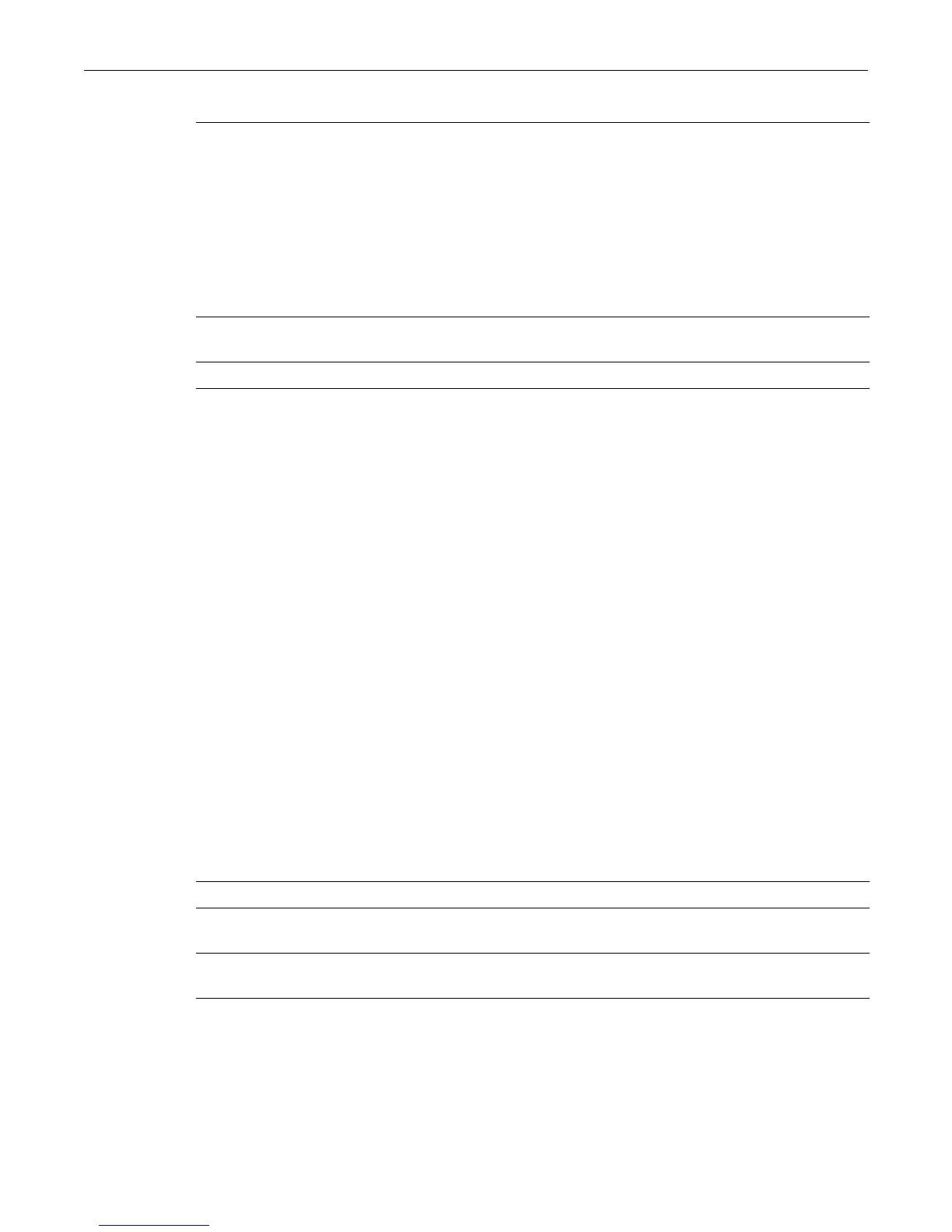clear multiauth port
17-38 Security Configuration
Parameters
Defaults
None.
Mode
Switchcommand,read‐write.
Examples
Thisexampleshowshowtosettheportmultipleauthenticationmodetorequiredonge.3.14:
D2(rw)->set multiauth port mode auth-reqd ge.3.14
Thisexampleshowshowtosetthenumberofusersallowedtoauthenticateonportge.3.14to8:
D2(rw)->set multiauth port numusers 8 ge.3.14
clear multiauth port
Usethiscommandtoclearmultipleauthenticationpropertiesforoneormoreports.
Syntax
clear multiauth port {mode | numusers} port-string
Parameters
Defaults
None.
mode
auth‐opt|
auth‐reqd|
force‐auth|
force‐unauth
Specifiestheport(s)’multipleauthenticationmodeas:
• auth‐opt—Authenticationoptional(“non‐strict”behavior).Ifauser
doesnotattempttoauthenticateusing802.1x,orif802.1x
authenticationfails,theportwillallowtraffictobeforwarded
according
tothedefineddefaultVLAN.
• auth‐reqd—Authentication isrequired.
• force‐auth—Authenticati onconsidered.
• force‐unauth—Authenticationdisabled.
numusers
numusers
Specifiesthenumberofusersallowedauthenticationonport(s).Valid
valuesare0to8.
port‐string Specifiestheport(s)onwhichtosetmultipleauthenticationproperties.
mode Clears thespecifiedport’smultipleau thenticationmode.
numusers Clearsthevaluesetforthenumberofusersallowedauthenticationonthe
specifiedport.
port‐string Specifiestheportorportsonwhichtoclearmultipleauthentication
properties.
