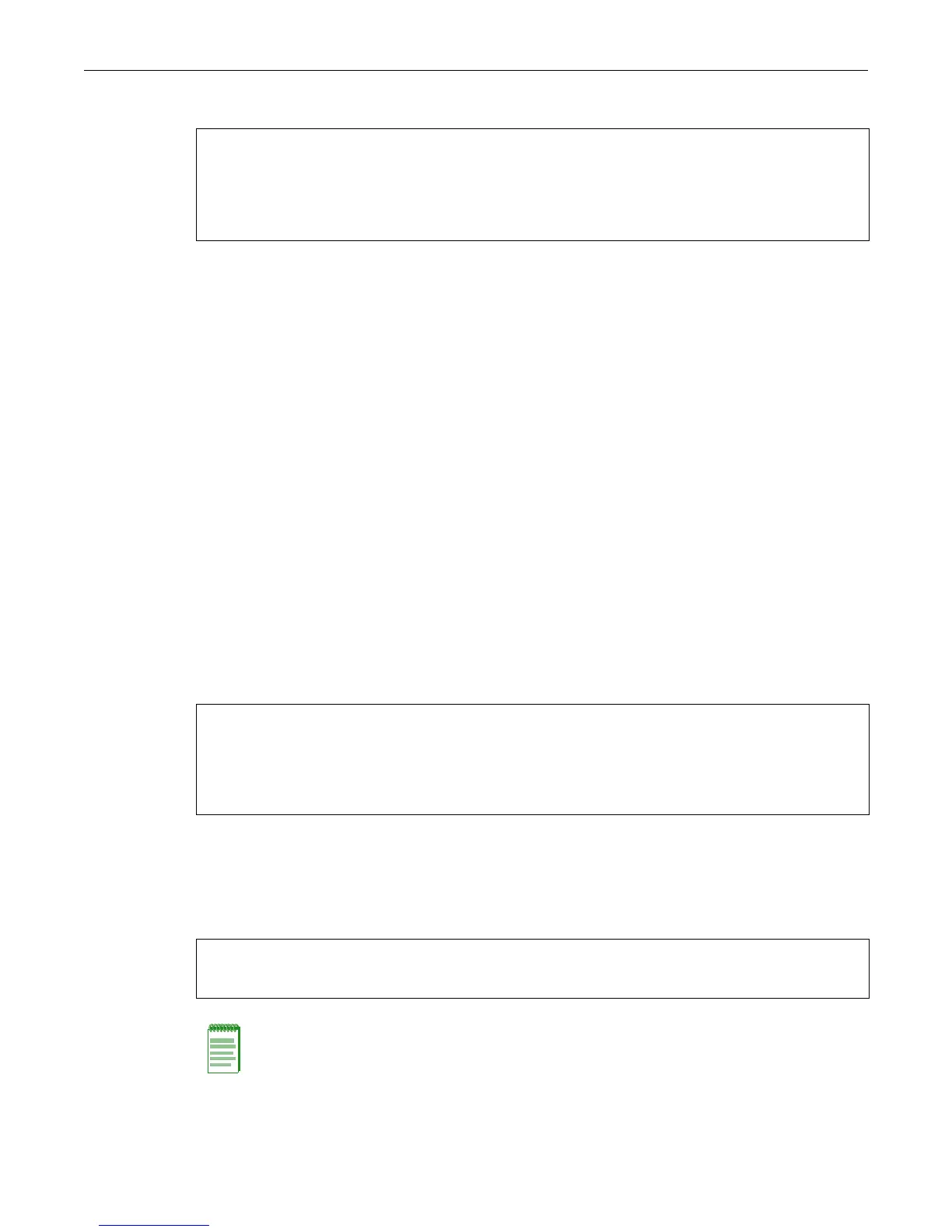Using the Command Line Interface
Enterasys D-Series CLI Reference 1-7
Figure 1-2 Sample CLI Defaults Description
CLI Command Modes
Eachcommanddescriptioninthisguideincludesasectionentitled“Mode”whichstateswhether
thecommandisexecutableinAdmin(SuperUser),Read‐Write,orRead‐Onlymode.Userswith
Read‐OnlyaccesswillonlybepermittedtoviewRead‐Only(show)commands.UserswithRead‐
Writeaccesswillbe
abletomodifyallmodifiableparametersinsetandshowcommands,aswell
asviewRead‐Onlycommands.AdministratorsorSuperUserswillbeallowedallRead‐Writeand
Read‐Onlyprivileges,andwillbeabletomodifylocaluseraccounts.TheD‐Seriesswitch
indicateswhichmodeauser
isloggedinasbydisplayingoneofthefollowingprompts:
•Admin:D2(su)‐>
•Read‐Write:D2(rw)‐>
•Read‐Only:D2(ro)‐>
Performing Keyword Lookups
Enteringaspaceandaquestionmark(?)afterakeywordwilldisplayallcommandsbeginning
withthekeyword.Figure 1‐3showshowtoperformakeywordlookupfortheshowsnmp
command.Inthiscase,fouradditionalkeywordsareusedbytheshowsnmpcommand.Entering
aspaceand
aquestionmark(?)afteranyoftheseparameters(suchasshowsnmpcommunity)
willdisplayadditionalparametersnestedwithinthesyntax.
Figure 1-3 Performing a Keyword Lookup
Enteringaquestionmark(?)withoutaspaceafterapartialkeywordwilldisplayalistof
commandsthatbeginwiththepartialkeyword.Figure 1‐4shows
howtousethisfunctionforall
commandsbeginningwithco:
Figure 1-4 Performing a Partial Keyword Lookup
Syntax
show port status [port-string]
Defaults
Ifport‐stringisnotspecified,statusinformationforallportswillbedisplayed.
D2(su)->show snmp ?
community SNMP v1/v2c community name configuration
notify SNMP notify configuration
targetaddr SNMP target address configuration
targetparams SNMP target parameters configuration
D2(rw)->co?
configure copy
D2(su)->co
Note: At the end of the lookup display, the system will repeat the command you entered without the
?.
