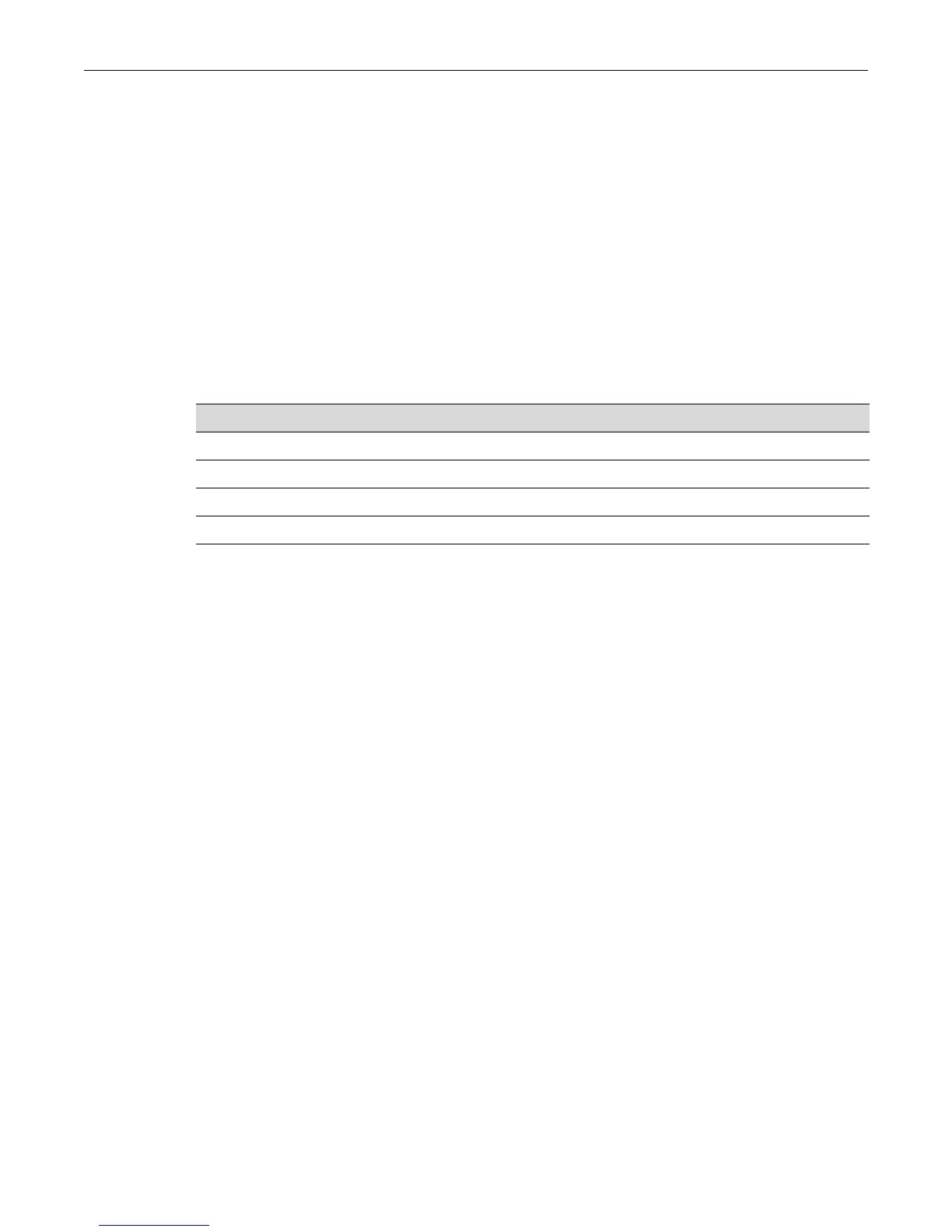Using and Configuring WebView
Enterasys D-Series CLI Reference 2-47
Using and Configuring WebView
Purpose
Bydefault,WebView(TheEnterasysNetworksembeddedwebserverforswitchconfiguration
andmanagementtasks)isenabledonTCPportnumber80ontheD‐Seriesswitch.Youcanverify
WebViewstatus,andenableordisableWebViewusingthecommandsdescribedinthissection.
WebViewcanalsobesecurelyusedover
SSLport443,ifSSLisenabledontheswitch.Bydefault,
SSLisdisabled.
TouseWebView,typetheIPaddressoftheswitchinyourbrowser.TouseWebViewoverSSL,
typeinhttps://thentheIPaddressoftheswitch.Forexample,https://172.16.2.10.
Commands
show webview
UsethiscommandtodisplayWebViewstatus.
Syntax
show webview
Parameters
None.
Defaults
None.
Mode
Switchcommand,read‐only.
Example
ThisexampleshowshowtodisplayWebViewstatus:
D2(rw)->show webview
WebView is Enabled.
For information about... Refer to page...
show webview 2-47
set webview 2-48
show ssl 2-48
set ssl 2-49
