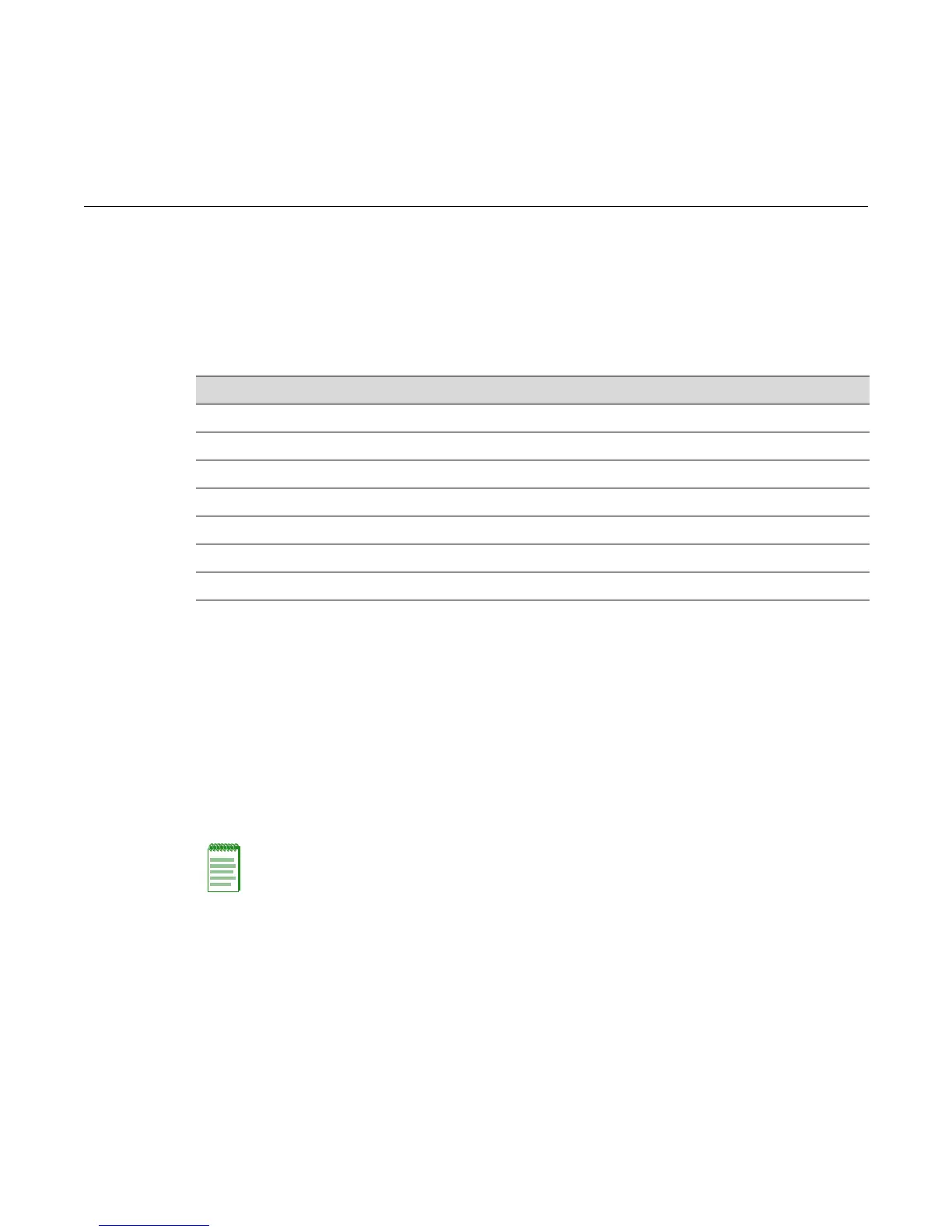Enterasys D-Series CLI Reference 9-1
9
802.1Q VLAN Configuration
ThischapterdescribestheD‐Seriessystem’scapabilitiestoimplement802.1QvirtualLANs
(VLANs).
VLAN Configuration Summary
VirtualLANsallowthenetworkadministratortopartitionnetwork trafficintologicalgroupsand
controltheflowofthattrafficthroughthenetwork.Oncethetrafficand,ineffect,theusers
creatingthetraffic,areassignedtoaVLAN,thenbroadcastandmulticasttrafficiscontained
withintheVLANandusers
canbeallowedordeniedaccesstoanyofthenetwork’sresources.
Also,someoralloftheportsonthedevicecanbeconfiguredasGVRPports,whichenableframes
receivedwithaparticularVLANIDandprotocoltobetransmittedonalimitednumberofports.
Thiskeeps
thetrafficassociatedwithaparticularVLANandprotocolisolatedfromtheotherparts
ofthenetwork.
Port String Syntax Used in the CLI
ForinformationonhowtodesignateVLANsandportnumbersintheCLIsynt ax,referto“Port
StringSyntaxUsedintheCLI”onpage 6‐1.
Creating a Secure Management VLAN
Bydefaultatstartup,thereisoneVLANconfiguredontheD‐Seriesdevice.ItisVLANID1,the
DEFAULTVLAN .The defaultcommunityname,whichdeterminesremoteaccessforSNMP
management,issetto“public”withread‐writeaccess.
For information about... Refer to page...
VLAN Configuration Summary 9-1
Viewing VLANs 9-2
Creating and Naming Static VLANs 9-5
Assigning Port VLAN IDs (PVIDs) and Ingress Filtering 9-8
Configuring the VLAN Egress List 9-13
Setting the Host VLAN 9-18
Enabling/Disabling GVRP (GARP VLAN Registration Protocol) 9-20
Note: The device can support up to 1024 802.1Q VLANs. The allowable range for VLAN IDs is 1
to 4093. As a default, all ports on the device are assigned to VLAN ID 1, untagged.
