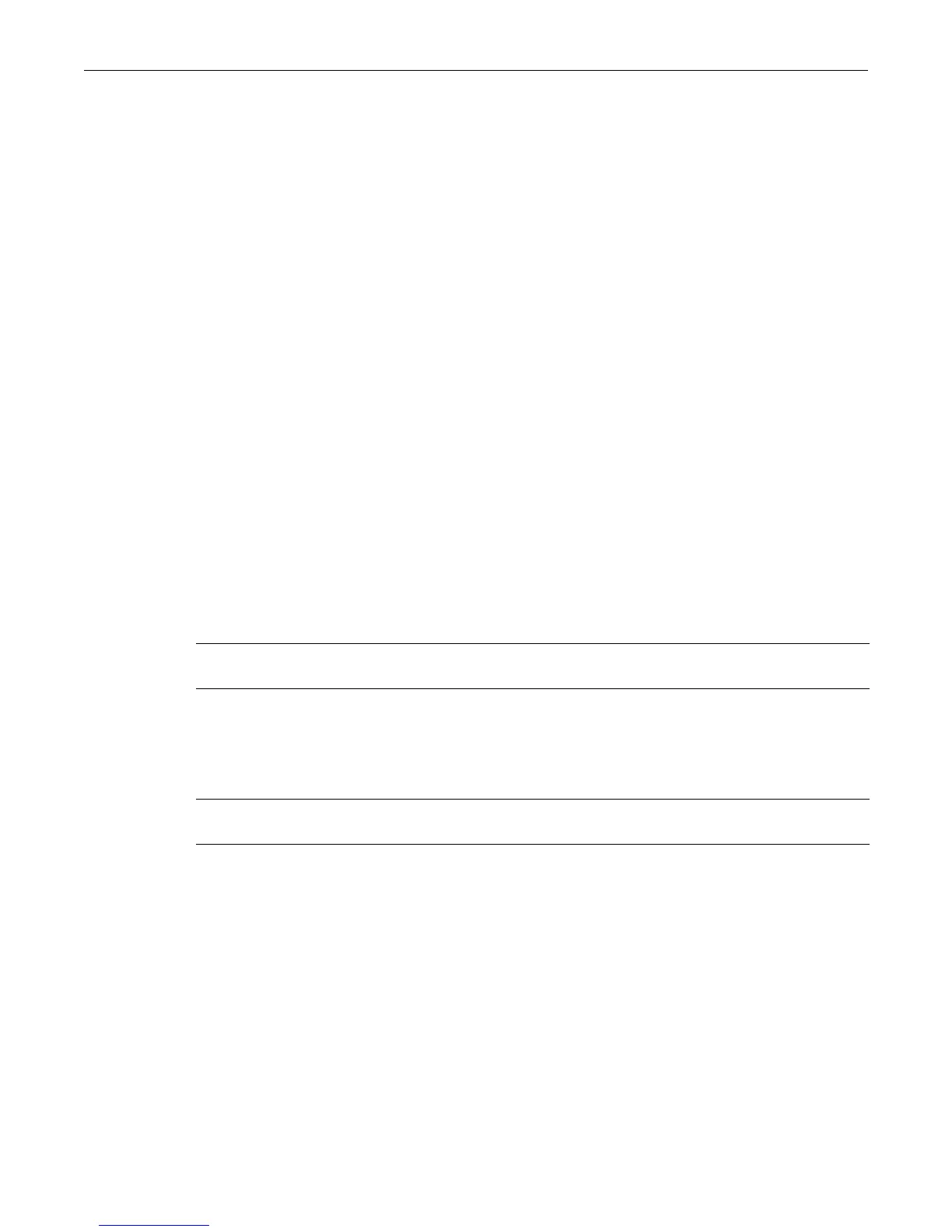show cos port-resource
Enterasys D-Series CLI Reference 11-27
Usage
CoSportresourcesarewhereactualphysicalratelimitersareconfigured.Resourcesmapdirectly
tothenumberofratelimiterssupportedbytheporttype.(Porttype0supports100IRLresources.)
Resourcesexistforeachportgroupandareindexedasgroup#.port‐type.irl‐index.Portresources
arenotinitially
configuredasratelimiting.
Inboundratelimiting,orratepolicing,simplydropsorclipstrafficinboundifaconfiguredrateis
exceeded.CoSinboundratelimitingallowstheusertoconfigureratelimitsbasedonkilobitsper
second.
Theshowcosport‐resourcecommanddisplaystheresourcesavailableforeachport
group.By
default,noIRLresourcesareconfigured.ThedefaultRateLimitingalgorithmisdropandcannot
beconfiguredotherwise.
Example
Thisexamplesetsthe inboundratelimitresourceindexnumber1forportgroup2.0to10000Kbps
or1MB:
D2(su)->set cos port-resource irl 2.0 1 unit kbps rate 10000 type drop
show cos port-resource
UsethiscommandtodisplaytheIRLportresources.
Syntax
show cos port-resource [irl [group-type-index [irl-index]]]
Parameters
Defaults
IfaportgroupandIRLindexarenotspecified,theIRLconfigurationforallresources(0‐99)forall
configuredportgroupswillbeshown.
Mode
Switchcommand,read‐only.
Example
ThisexampledisplaystheIRLresourceindexnumber1configurationforgroup2.0.
D2(su)->show cos port-resource irl 2.0 1
'?' after the rate value indicates an invalid rate value
irl (Optional)Specifiesthatinboundratelimitingportresourcesshouldbe
displayed.
group‐type‐index (Optional)Specifiesaninboundratelimitingportgroup/typeindex.Valid
entriesareintheformofgroup#.port‐type.
Validvaluesforgroup#canrangefrom0to7. Validvaluesforport‐type
canrangefrom0
to1,althoughonlyporttype0iscurrentlysupported.
Forexample,portgroup3wouldbespecifiedas3.0.
irl‐index (Optional)Inboundratelimiterresourceindexconfiguredforthe
specifiedportgroup.Validvaluesrangefrom0to99.
