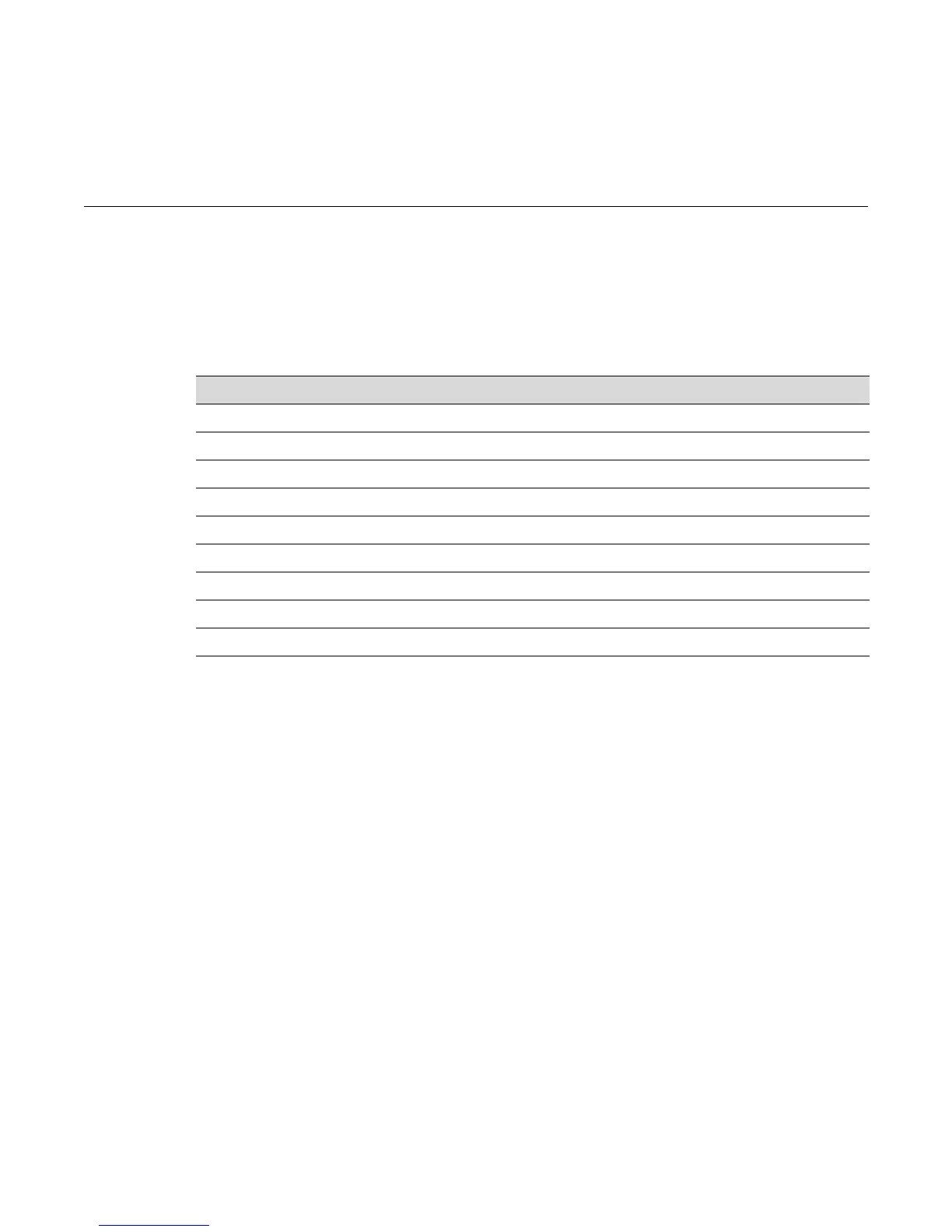Enterasys D-Series CLI Reference 7-1
7
SNMP Configuration
ThischapterdescribestheSimpleNetworkManagementProtocol(SNMP)setofcommandsand
howtousethem.
SNMP Configuration Summary
SNMPisanapplication‐layerprotocolthatfacilitatesthe exchangeofmanagementinformation
betweennetworkdevices.SNMPenablesnetworkadministratorstomanagenetwork
performance,findandsolvenetworkproblems,andplanfornetworkgrowth.
D‐SeriesdevicessupportthreeversionsofSNMP:
•Version1(SNMPv1)—Thisistheinitialimplementation
ofSNMP.RefertoRFC1157forafull
descriptionoffunctionality.
•Version2(SNMPv2c)—ThesecondreleaseofSNMP,describedinRFC1907,hasadditions
andenhancementstodatatypes, countersize,andprotocoloperations.
•Version3(SNMPv3)—ThisisthemostrecentversionofSNMP,andincludes
significant
enhancementstoadministrationandsecurity.SNMPv3isfullydescribedinRFC2571,
RFC 2572,RFC2573,RFC2574,andRFC2575.
SNMPv1 and SNMPv2c
ThecomponentsofSNMPv1andSNMPv2cnetworkmanagementfallintothreecategories:
•Manageddevices(suchasaswitch).
•SNMPagentsandMIBs,includingSNMPtraps,communitystrings,andRemoteMonitoring
(RMON)MIBs,whichrunonmanageddevices.
For information about... Refer to page...
SNMP Configuration Summary 7-1
Reviewing SNMP Statistics 7-3
Configuring SNMP Users, Groups, and Communities 7-8
Configuring SNMP Access Rights 7-15
Configuring SNMP MIB Views 7-19
Configuring SNMP Target Parameters 7-22
Configuring SNMP Target Addresses 7-25
Configuring SNMP Notification Parameters 7-28
Creating a Basic SNMP Trap Configuration 7-37
