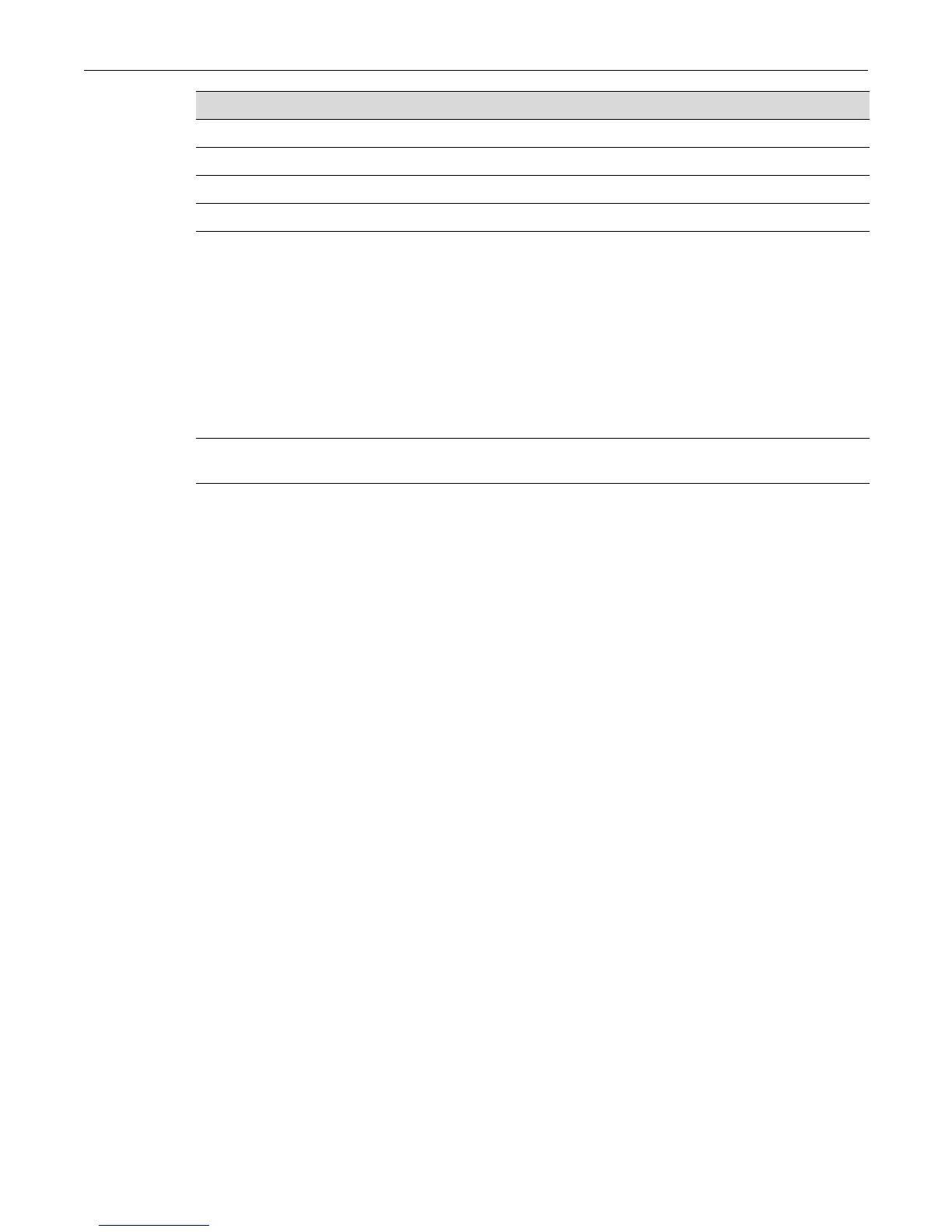show lacp
Enterasys D-Series CLI Reference 6-39
show lacp
Usethiscommandtodisplayinformationaboutoneormoreaggregatorports.
Syntax
show lacp [port-string]
Parameters
Defaults
Ifport‐stringisnotspecified,linkaggregationinformationforallLAGswillbedisplayed.
Mode
Switchcommand,read‐only.
Usage
EachD‐Seriesmoduleprovides6virtuallinkaggregatorports,whicharedesignatedintheCLIas
lag.0.1throughlag.0.6.Onceunderlyingphysicalports(thatis,fe.x.x)areassociatedwithan
aggregatorport,theresultingaggregationwillberepresentedasoneLinkAggregationGroup
(LAG)withalag.x.xport
designation.
Example
Thisexampleshowshowtodisplaylacpinformationforlag.0.1.Thefollowingtabledescribesthe
outputfields.
D2(su)->show lacp lag.0.1
Global Link Aggregation state: enabled
Single Port LAGs: disabled
Aggregator: lag.0.1
Actor Partner
System Identifier: 00:01:F4:5F:1E:20 00:11:88:11:74:F9
System Priority: 32768 32768
Admin Key: 32768
Oper Key: 32768 0
Attached Ports: ge.1.1
ge.1.3
Table 6‐11providesanexplanationofthecommandoutput.
clear lacp singleportlag 6-43
show port lacp 6-45
set port lacp 6-46
clear port lacp 6-48
For information about... Refer to page...
port‐string (Optional)DisplaysLACPinformation forspecificLAGport(s).Valid
portdesignationsarelag.0.1‐6.
