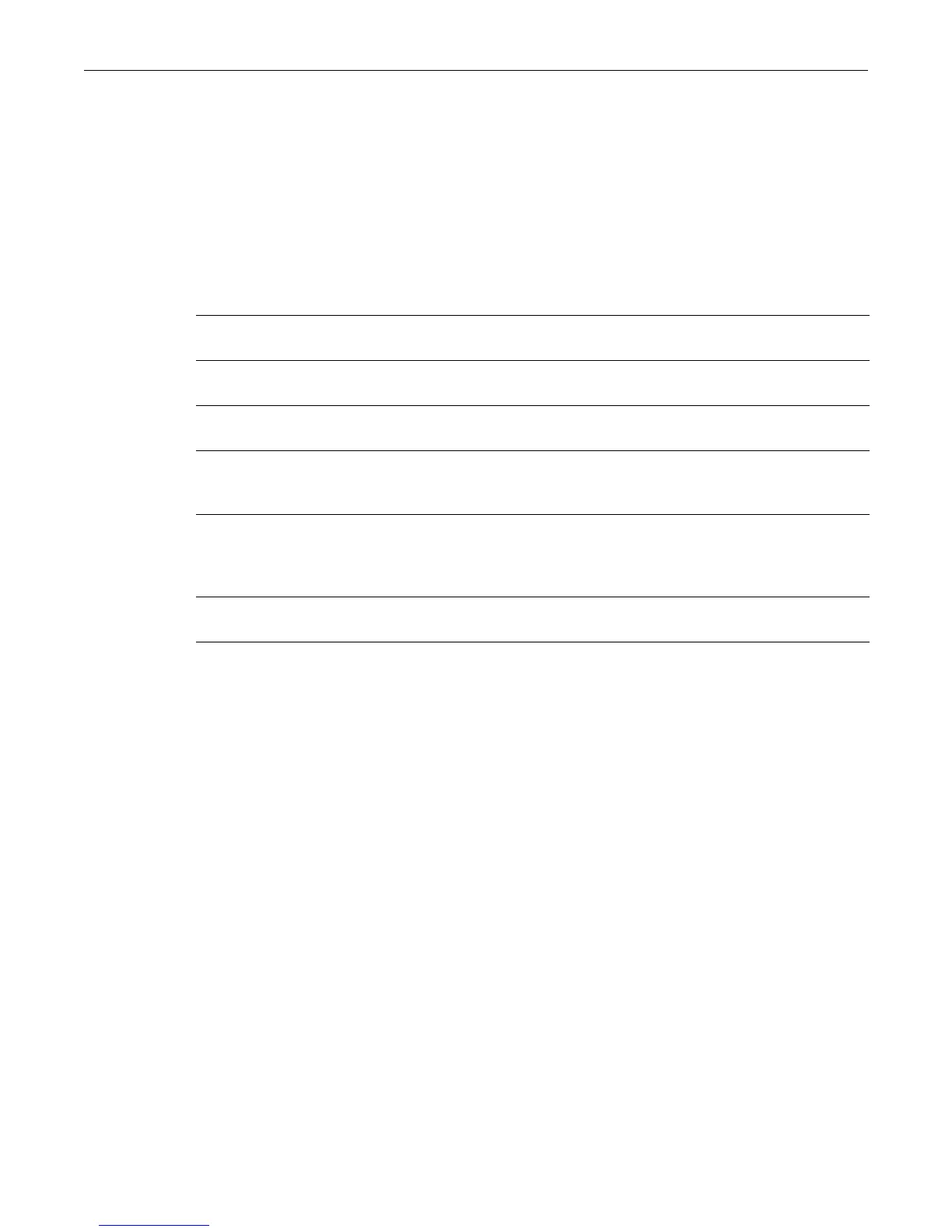set snmp targetparams
7-24 SNMP Configuration
set snmp targetparams
UsethiscommandtosetSNMPtargetparameters,anamedsetofsecurity/authorizationcriteria
usedtogenerateamessagetoatarget.
Syntax
set snmp targetparams paramsname user user security-model {v1 | v2c | usm} message-
processing {v1 | v2c | v3} [noauthentication | authentication | privacy] [volatile
| nonvolatile]
Parameters
Defaults
None.
Ifnotspecified,securitylevelwillbesettonoauthentication.
Ifnotspecified,storagetypewillbesettononvolatile.
Mode
Switchcommand,read‐write.
Example
ThisexampleshowshowtosetSNMPtargetparametersnamed“v1ExamplePa rams”forauser
named“fred”usingversion3securitymodelandmessageprocessing,andauthentication:
D2(su)->set snmp targetparams v1ExampleParams user fred security-model usm
message-processing v3 authentication
clear snmp targetparams
UsethiscommandtocleartheSNMPtargetparameterconfiguration.
Syntax
clear snmp targetparams targetParams
paramsname SpecifiesanameidentifyingparametersusedtogenerateSNMPmessages
toaparticulartarget.
useruser SpecifiesanSNMPv1orv2communitynameoranSNMPv3username.
Maximumlengthis32bytes.
security‐modelv1|
v2c|usm
SpecifiestheSNMPsecuritymodelappliedtothistargetparameteras
version
1,2cor3(usm).
message‐
processingv1|v2c
|v3
SpecifiestheSNMPmessageprocessingmodelappliedtothistarget
parameterasversion1,2cor3.
noauthentication|
authentication|
privacy
(Optional)SpecifiestheSNMPsecuritylevelappliedtothistarget
parameterasnoauthentication,authentication(withoutprivacy)or
privacy.Privacyspecifiesthatmessagessentonbehalfoftheuserare
protectedfromdisclosure.
volatile|
nonvolatile
(Optional)Specifiesthestoragetypeappliedtothistargetparameter.
