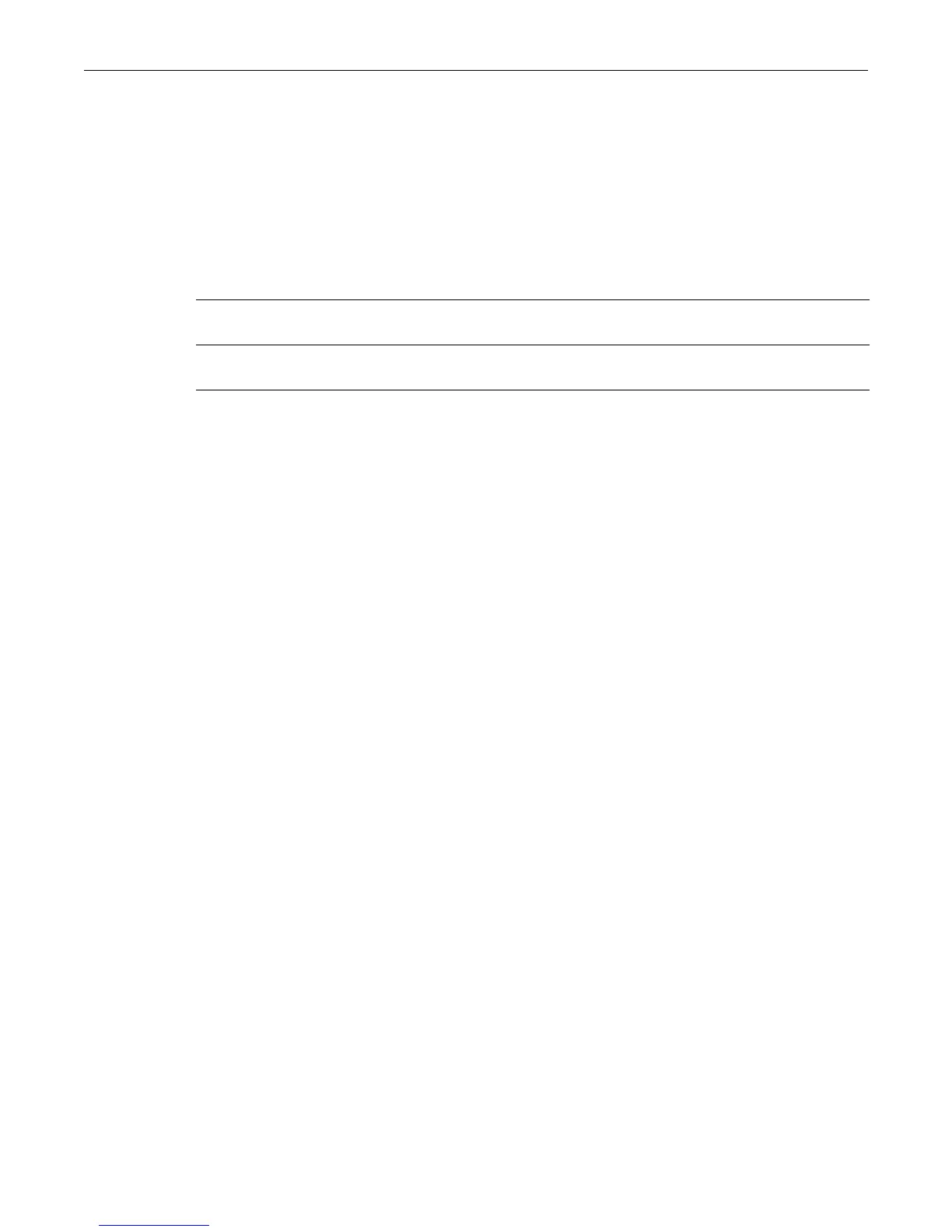set multiauth mode
Enterasys D-Series CLI Reference 17-35
set multiauth mode
Usethiscommandtosetthesystemauthenticationmodetoallowmultipleauthenticators
simultaneously(802.1x,PWA,and MACAuthentication)onasingleport,ortostrictlyadhereto
802.1xauthenticati on.
Syntax
set multiauth mode {multi | strict}
Parameters
Defaults
None.
Mode
Switchcommand,read‐write.
Usage
MultiauthmultimoderequiresthatMAC,PWA,and802.1Xauthenticationbeenabledglobally,
andconfiguredappropriatelyonthedesiredportsaccordingtotheircorrespondingcommand
setsdescribedinthischapter.Referto“Configuring802.1XAuthentication”onpage 17‐11and
“ConfiguringMACAuthentication”onpage 17‐21and“ConfiguringPort
WebAuthentication
(PWA)”onpage 17‐62.
Example
Thisexampleshowshowtoenablesimultaneousmultipleauthentications:
D2(rw)->set multiauth mode multi
clear multiauth mode
Usethiscommandtoclearthesystemauthenticationmode.
Syntax
clear multiauth mode
Parameters
None.
Defaults
None.
Mode
Switchcommand,read‐write.
multi Allowsthesystemtousemultipleauthenticatorssimultaneously(802.1x,
PWA,andMACAuthentication)onaport.Thisisthedefaultmode.
strict Usermustauthenticateusing802.1xauthentica tionbeforenormaltraffic
(anythingotherthanauthenticationtraffic)canbeforwarded.
