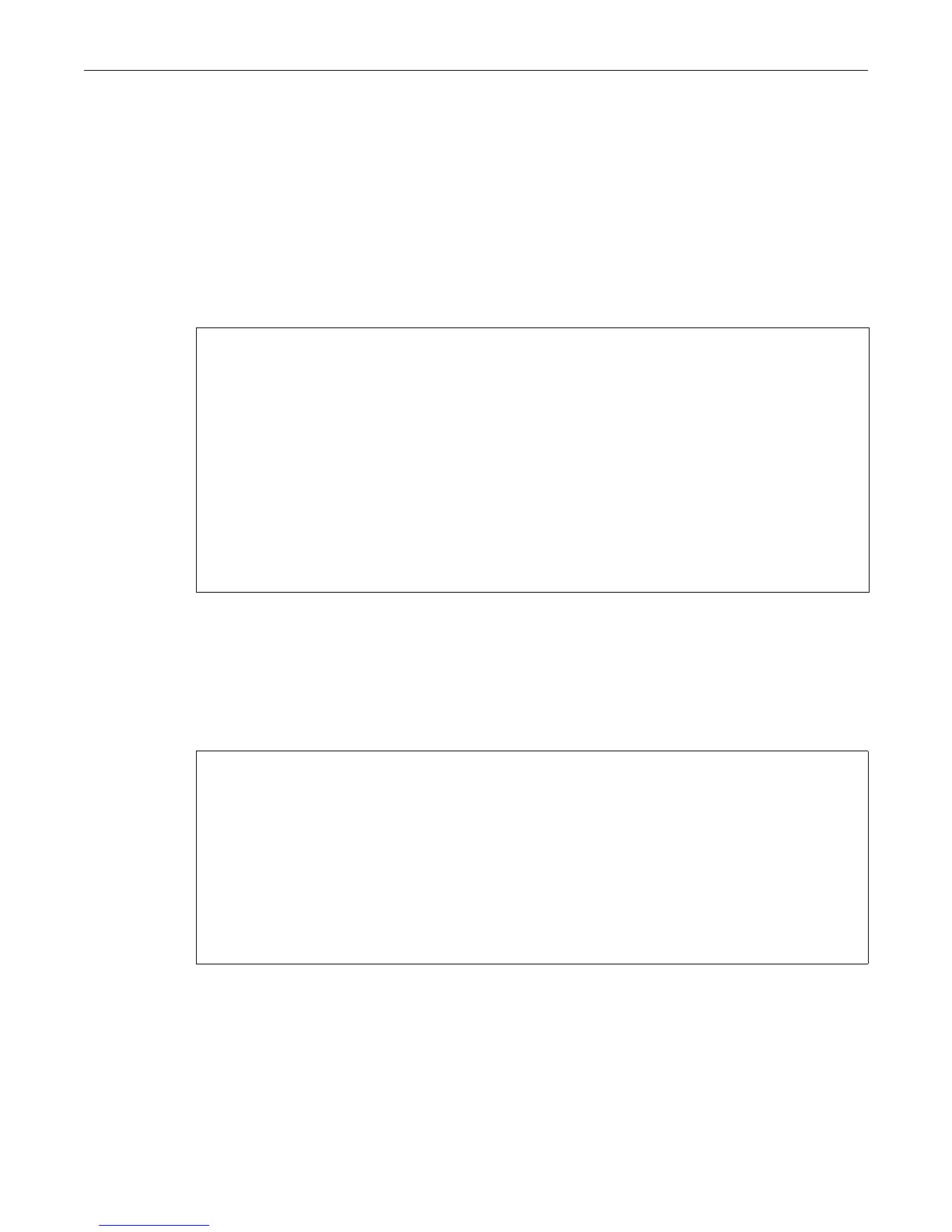Using the Command Line Interface
1-8 Introduction
Displaying Scrolling Screens
IftheCLIscreenlengthhasbeensetusingthe setlengthcommandasdescribedonpage3‐26,CLI
outputrequiringmorethanonescreenwilldisplay--More-- toindicatecontinuingscreens.To
displayadditionalscreenoutput:
•PressanykeyotherthanENTERtoadvancetheoutputonescreenat
atime.
•PressENTERtoadvancetheoutputonelineatatime.
TheexampleinFigure 1‐5showshowtheshowmaccommandindicatesthatoutputcontinueson
morethanonescreen.
Figure 1-5 Scrolling Screen Output
Abbreviating and Completing Commands
TheD‐SeriesswitchallowsyoutoabbreviateCLIcommandsandkeywordsdowntothenumber
ofcharactersthatwillallowforauniqueabbreviation.Figure 1‐6showshowtoabbreviatethe
shownetstatcommandtoshnet.
Figure 1-6 Abbreviating a Command
D2(su)->show mac
MAC Address FID Port Type
----------------------------------------------------------
00-00-1d-67-68-69 1 host Management
00-00-02-00-00-00 1 ge.1.2 Learned
00-00-02-00-00-01 1 ge.1.3 Learned
00-00-02-00-00-02 1 ge.1.4 Learned
00-00-02-00-00-03 1 ge.1.5 Learned
00-00-02-00-00-04 1 ge.1.6 Learned
00-00-02-00-00-05 1 ge.1.7 Learned
00-00-02-00-00-06 1 ge.1.8 Learned
00-00-02-00-00-07 1 ge.1.9 Learned
00-00-02-00-00-08 1 ge.1.10 Learned
--More--
D2(su)->sh net
Active Internet connections (including servers)
Proto Recv-Q Send-Q Local Address Foreign Address State
----- ------ ------ --------------------- --------------------- -------
TCP 0 0 10.21.73.13.23 134.141.190.94.51246 ESTABLISHED
TCP 0 275 10.21.73.13.23 134.141.192.119.4724 ESTABLISHED
TCP 0 0 *.80 *.* LISTEN
TCP 0 0 *.23 *.* LISTEN
UDP 0 0 10.21.73.13.1030 134.141.89.113.514
UDP 0 0 *.161 *.*
UDP 0 0 *.1025 *.*
UDP 0 0 *.123 *.*