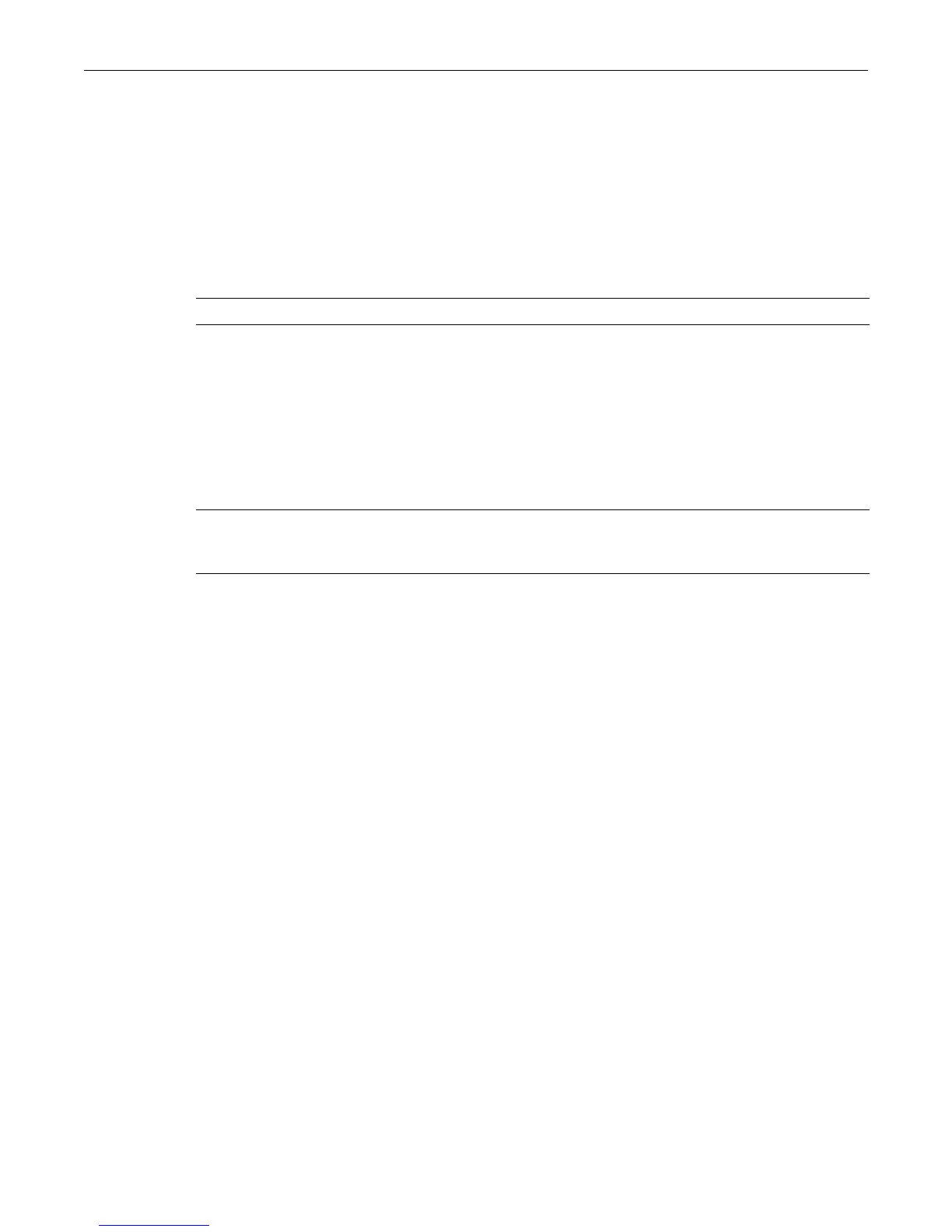set eapol
Enterasys D-Series CLI Reference 17-19
set eapol
UsethiscommandtoenableordisableEAPOLport‐baseduserauthenticationwiththeRADIUS
serverandtosettheauthenticationmodeforoneormoreports.
Syntax
set eapol [enable | disable] [auth-mode {auto | forced-auth | forced-unauth}
port-string
Parameters
Defaults
None.
Mode
Switchcommand,read‐write.
Examples
ThisexampleshowshowtoenableEAPOL:
D2(su)->set eapol enable
ThisexampleshowshowtoenableEAPOLwithforcedauthorizedmodeonportfe.1.1:
D2(su)->set eapol auth-mode forced-auth fe.1.1
clear eapol
UsethiscommandtogloballycleartheEAPOLauthenticationmode,ortoclearsettingsfor oneor
moreports.
Syntax
clear eapol [auth-mode] [port-string]
enable|disable EnablesordisablesEAPOL.
auth‐mode
auto|
forced‐auth|
forced‐unauth
Specifiestheauthenticationmodeas:
• auto‐Autoauthorizationmode.Thisisthedefaultmodeandwill
forwardframesaccordingtotheauthenticationstateoftheport.For
detailsonthismode,refertoTable 17‐43.
• forced‐
auth‐Forcedauthorizedmode,whichdisablesauthentication
ontheport.
• forced‐unauth‐Forcedunauthorizedmode,whichfiltersanddiscards
allframesreceivedontheport.
port‐string Specifiestheport(s)onwhichtosetEAPOLparameters.Foradetailed
descriptionofpossibleport‐stringvalues,referto“PortStringSyntaxUsed
intheCLI”onpage 6‐1.