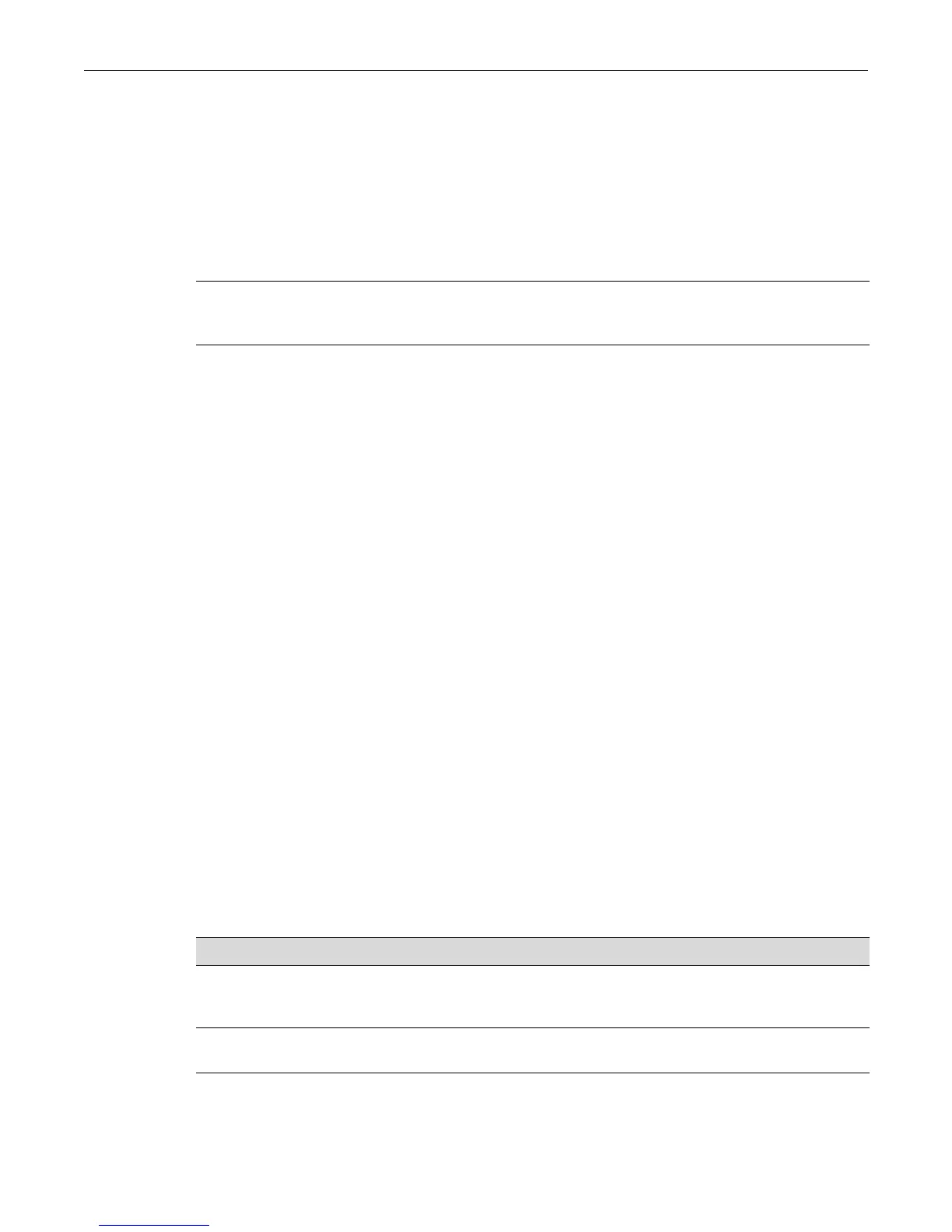show cdp
5-2 Discovery Protocol Configuration
show cdp
UsethiscommandtodisplaythestatusoftheCDPdiscoveryprotocolandmessageintervalon
oneormoreports.
Syntax
show cdp [port-string]
Parameters
Defaults
Ifport‐stringisnotspecified,allCDPinformationwillbedisplayed.
Mode
Switchcommand,read‐only.
Example
ThisexampleshowshowtodisplayCDPinformationforportsfe.1.1throughfe.1.9:
D2(su)->show cdp fe.1.1-9
CDP Global Status :auto-enable
CDP Version Supported :30 hex
CDP Hold Time :180
CDP Authentication Code :00 00 00 00 00 00 00 00 00 00 00 00 00 00 00 00 hex
CDP Transmit Frequency :60
Port Status
-----------------
fe.1.1 auto-enable
fe.1.2 auto-enable
fe.1.3 auto-enable
fe.1.4 auto-enable
fe.1.5 auto-enable
fe.1.6 auto-enable
fe.1.7 auto-enable
fe.1.8 auto-enable
fe.1.9 auto-enable
Table 5‐1providesanexplanationofthecommandoutput.
port‐string (Optional)DisplaysCDPstatusforaspecificport.Foradetaileddescription
ofpossibleport‐stringvalues,referto“PortStringSyntaxUsedintheCLI”
onpage6‐1.
Table 5-1 show cdp Output Details
Output Field What It Displays...
CDP Global Status Whether CDP is globally auto-enabled, enabled or disabled. The default state of
auto-enabled can be reset with the set cdp state command. For details, refer to “set
cdp state” on page 5-3.
CDP Versions
Supported
CDP version number(s) supported by the switch.
CDP Hold Time Minimum time interval (in seconds) at which CDP configuration messages can be
set. The default of 180 seconds can be reset with the set cdp hold-time command.
For details, refer to “set cdp hold-time” on page 5-5.