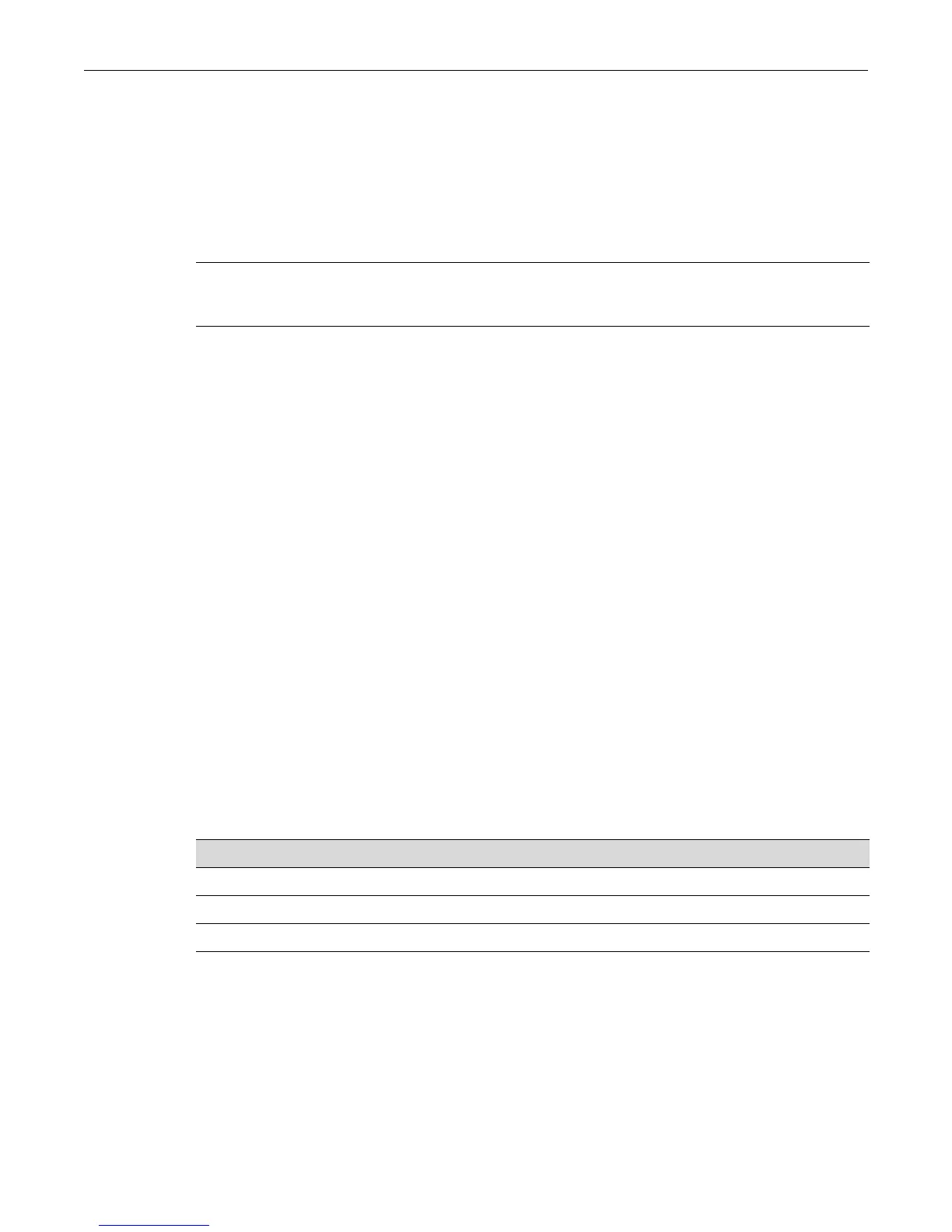clear port priority-queue
12-6 Port Priority and Rate Limiting Configuration
clear port priority-queue
Usethiscommandtoresetportpriorityqueuesettingsbacktodefaultsforoneormoreports.
Syntax
clear port priority-queue port-string
Parameters
Defaults
None.
Mode
Switchcommand,read‐write.
Example
Thisexampleshowshowtoclearthepriorityqueuesettingsonge.2.12:
D2(su)->clear port priority-queue ge.2.12
Configuring Quality of Service (QoS)
Purpose
Eighttransmitqueuesareimplementedintheswitchhardwareforeachport.Thecommandsin
thissectionallowyoutosettheprioritymodeandweightforeachoftheavailablequeues(0
through7)foreachphysicalportontheswitch.Prioritymodeandweightcannotbeconfiguredon
LAGs,
onlyonthephysicalportsthatmakeuptheLAG.
Commands
show port txq
UsethiscommandtodisplayQoStransmitqueueinformationforoneormorephysicalports.
Syntax
show port txq [port-string]
port‐string Specifiestheportforwhichtoclearpriority‐to‐queuemappings.Fora
detaileddescriptionofpossibleport‐stringvalues,referto“PortString
SyntaxUsedintheCLI”onpage 6‐1.
For information about... Refer to page...
show port txq 12-6
set port txq 12-7
clear port txq 12-8
