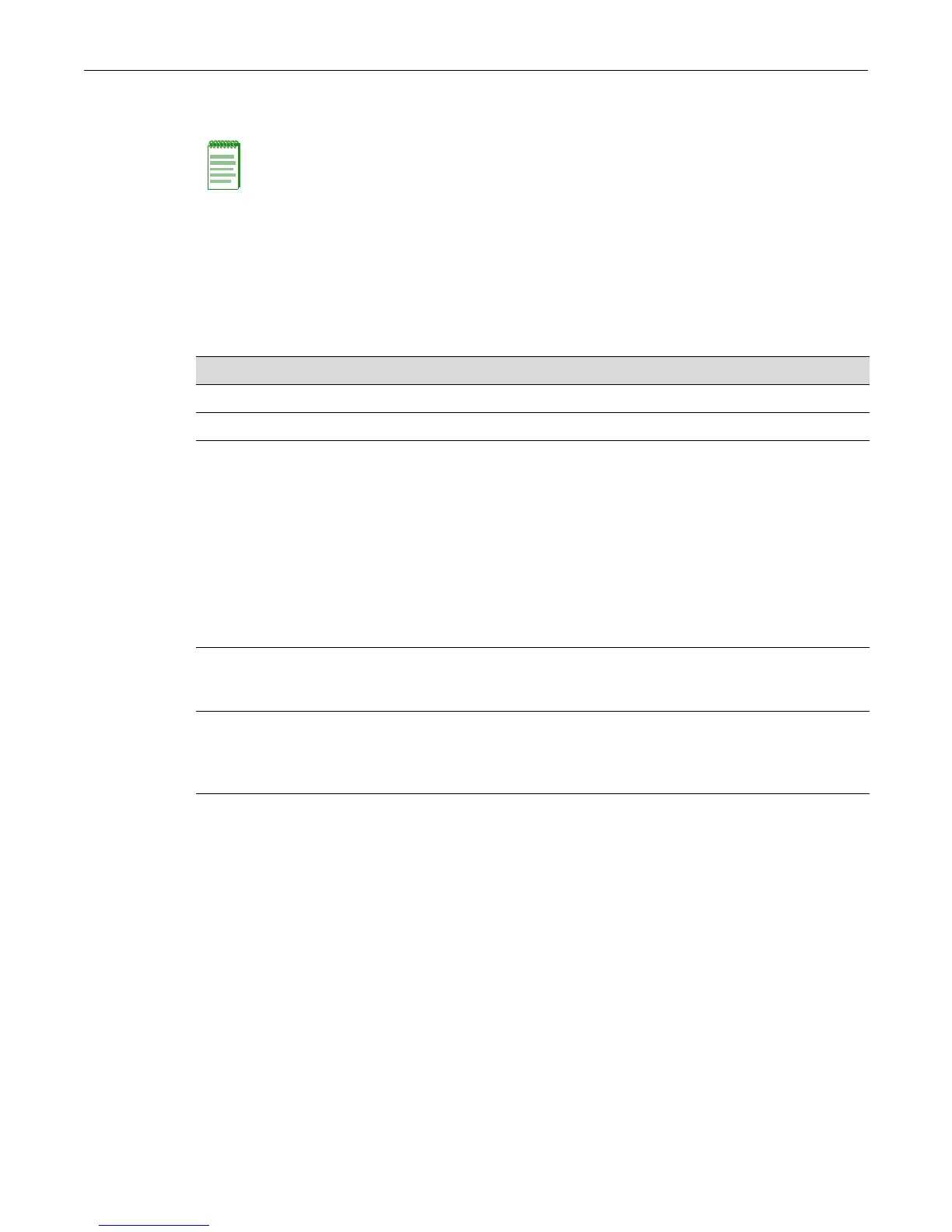Assigning Ports to Policy Profiles
Enterasys D-Series CLI Reference 11-15
Assigning Ports to Policy Profiles
Purpose
Toassignandunassignportstopolicyprofiles.
Commands
set policy port
Usethiscommandtoassignportstoapolicyprofile.
Syntax
set policy port port-string profile-index
Parameters
Defaults
None.
Mode
Switchcommand,read‐write.
Example
ThisexampleshowshowtoallowGigabitEthernetports5through15inslot1totransmitframes
accordingtopolicyprofile1:
D2(su)->set policy port ge.1.5-15 1
Note: The D2 switch supports up to eight user policies per port.
For information about... Refer to page...
set policy port 11-15
clear policy port 11-16
port‐string Specifiestheport(s)toaddtothepolicyprofile.Foradetaileddescription
ofpossibleport‐stringvalues,referto“PortStringSyntaxUsedintheCLI”
onpage 6‐1.
profile‐index SpecifiestheIDofthepolicyprofile(role)towhichtheport(s)willbe
added.Thisvalue
mustmatchtheprofile‐indexvalueassignedusing the
setpolicyprofilecommand(“setpolicyprofile”onpage 11‐3)inorder
forapolicyprofiletobeactiveonthespecifiedport.