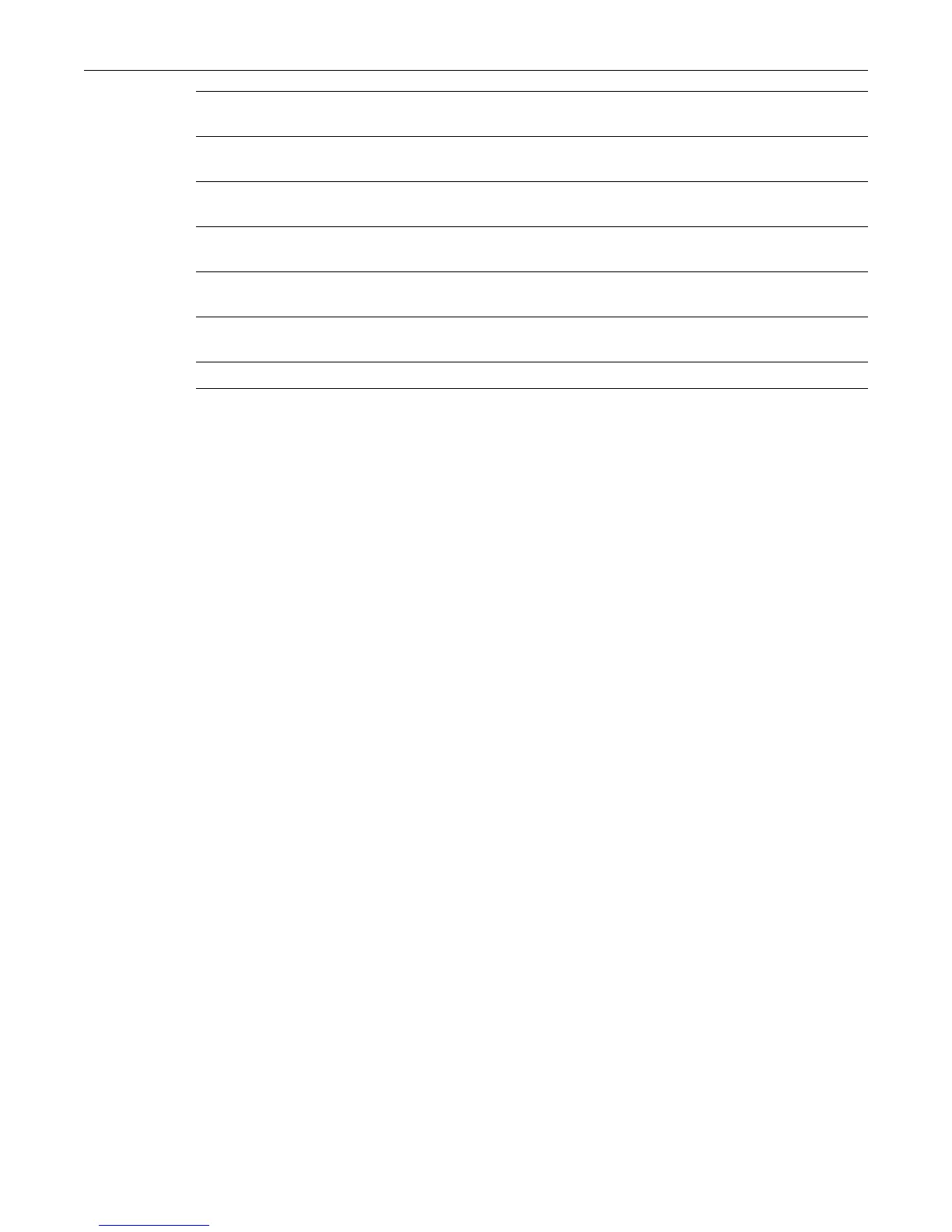clear lldp port tx-tlv
5-30 Discovery Protocol Configuration
Defaults
None.
Mode
Switchcommand,read‐write.
Example
Thisexampledisablesthemanagementaddress,MEDcapability,andMEDlocationidentification
TLVsfrombeingsentinLLDPDUsbyport
ge.1.1.
D2(rw)->clear lldp port tx-tlv mgmt-addr med-cap med-loc ge.1.1
poe DisablesthePowerviaMDIIEEE802.3ExtensionsTLVfrombeing
transmittedinLLDPDUs.OnlyvalidforPoE‐enabledports.
link‐aggr DisablestheLinkAggregationIEEE80 2.3ExtensionsTLVfrombeing
transmittedinLLDPDUs.
max‐frame DisablestheMaximumFrameSizeIEEE802.3ExtensionsTLVfrom
beingtransmittedinLLDPDUs.
med
‐cap DisablestheLLDP‐MEDCapabilitiesTLVfrombeingtransmittedin
LLDPDUs.
med‐loc DisablestheLLDP‐MEDLocationIdentificationTLVfrombeing
transmittedinLLDPDUs.
med‐poe DisablestheLLDP‐MEDExtendedPowerviaMDITLVfrombeing
transmittedinLLDPDUs.OnlyvalidforPoE‐enabledports.
port‐string Specifiestheport
orrangeofportstobeaffected.
