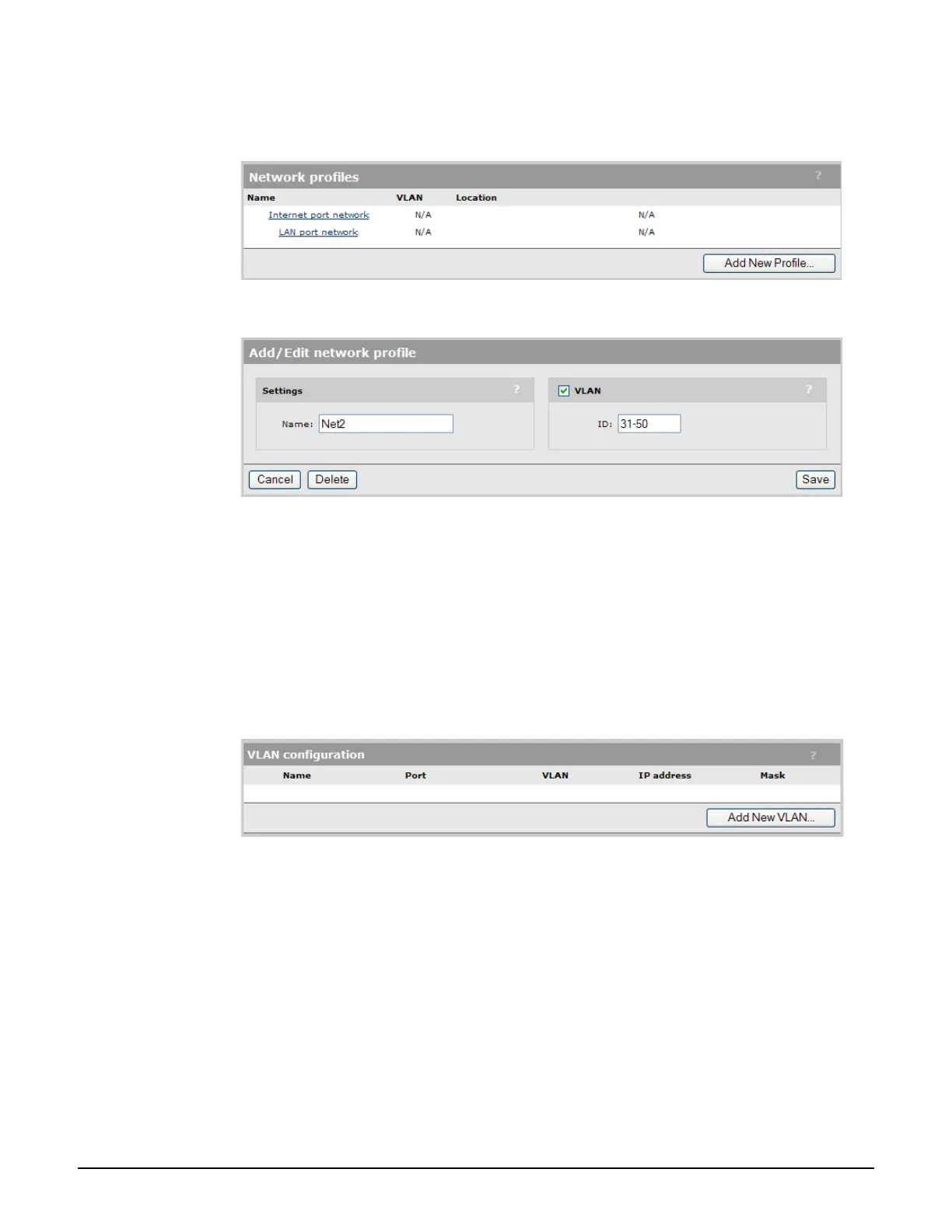Mobility traffic manager
Scenario 6: Distributing traffic using VLAN ranges
9-57
Network profiles
1. Select Controller >> Network > Network profiles.
2. Select Add New Profile.
Under Settings, set Name to Net2.
Select VLAN.
Under VLAN, set ID to 31-50.
3. Select Save.
VLANs
1. Select Controller >> Network > Ports. Initially, the VLAN configuration list will be
empty.
