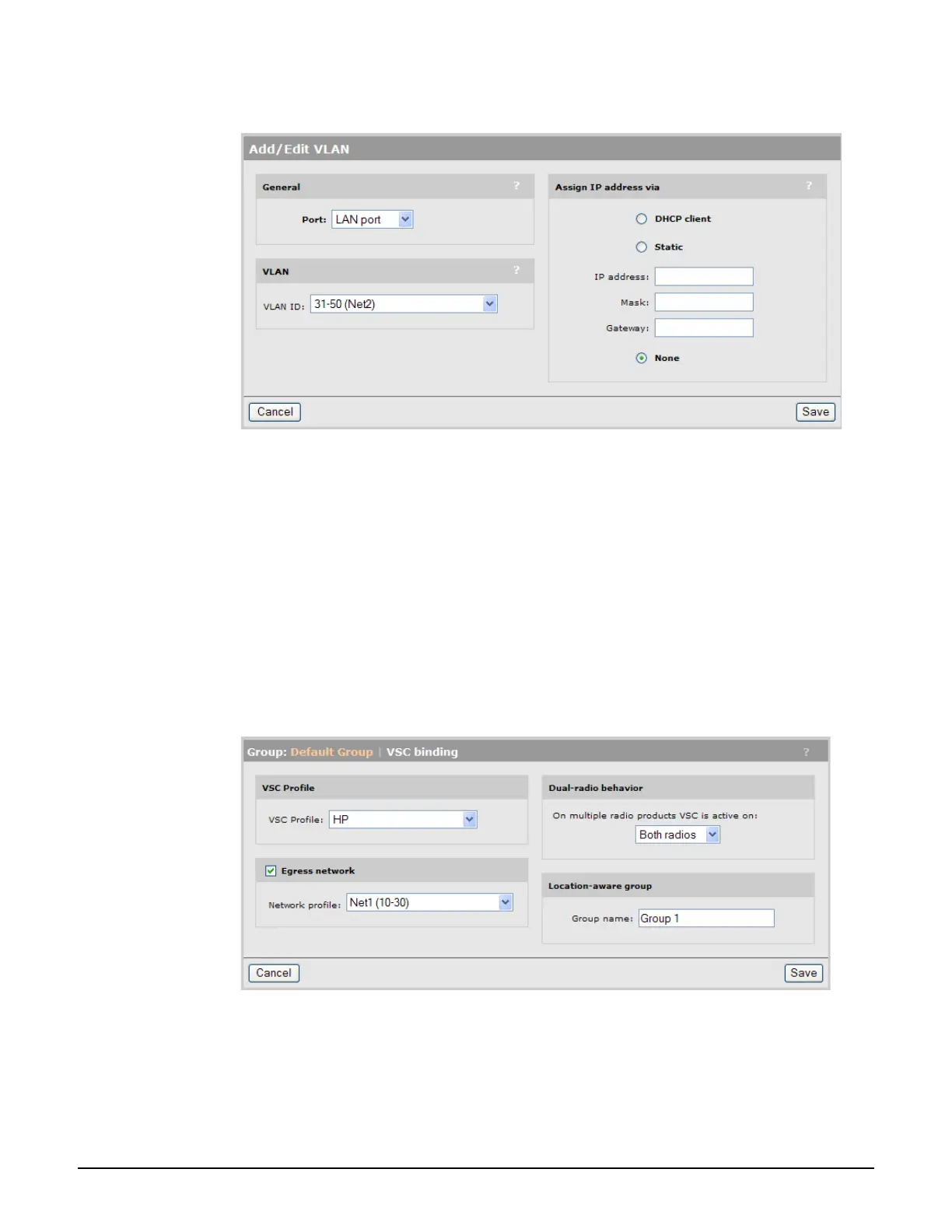Mobility traffic manager
Scenario 6: Distributing traffic using VLAN ranges
9-58
2. Select Add New VLAN.
Under General, set Port to LAN port.
Under VLAN, set VLAN ID to 31-50 (Net2).
3. Select Save.
AP configuration
Split the APs into two groups as explained in Working with groups on page 6-25. Call them
Group 1 and Group 2.
VSC binding for Group 1
1. Select Controller > Controlled APs > Group 1 >> VSC bindings and then select HP.
The VSC binding page appears.
Set VSC profile to HP.
Select Egress network, then for Network profile, select Net1 (10-30).
2. Select Save.
