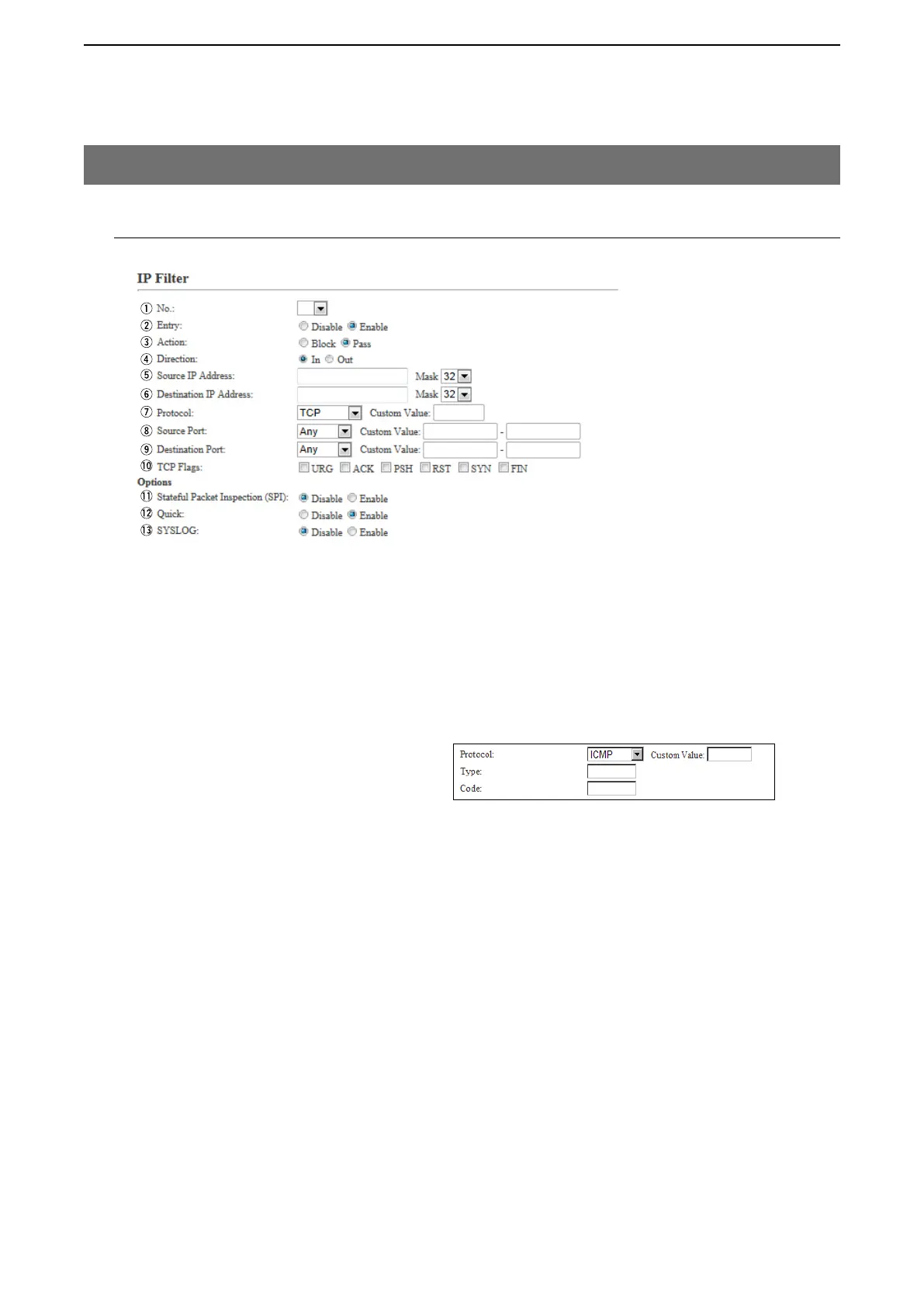5
BRIDGE MODE SETTING SCREEN
5-39
5. [Router] Menu
[Router]–[IP Filter]
M IP Filter (continued)
u Protocol (continued) …… ICMP: Only ICMP
Enter the ICMP type and code to the [Type] and [Code]
items.
Range: 0–255
Type:
Enter the type of ICMP header to filter between 0 and 255.
When the type is not specified, all header types are filtered.
Code:
Enter the type of ICMP code to filter between 0 and 255.
When the type is not specified, all code types are filtered.
IGMP: Only IGMP
Custom: Specified by the protocol number.
Enter the upper layer protocol number into the [Custom Value]
item.
Range: 0–255