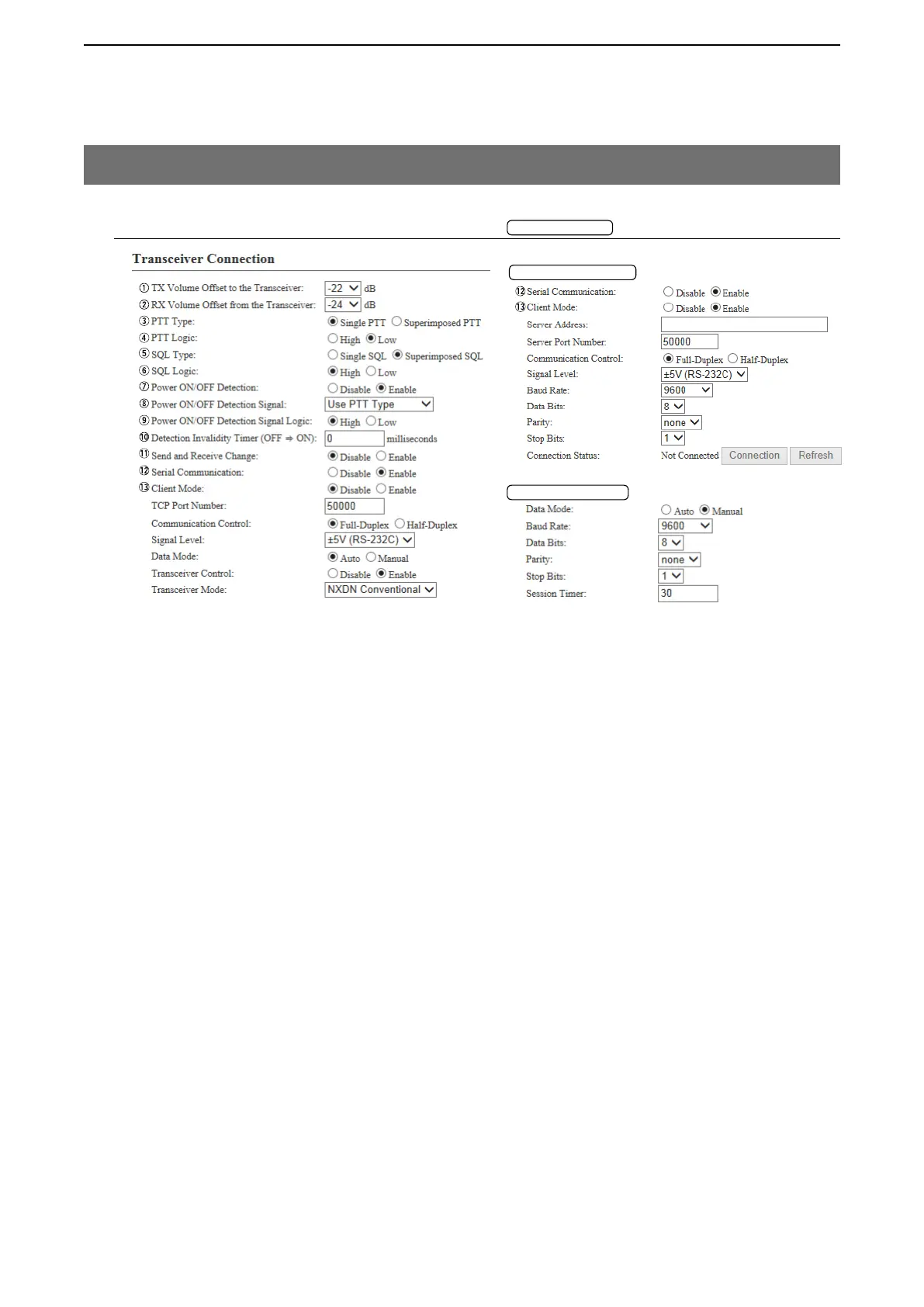5
BRIDGE MODE SETTING SCREEN
5-68
8. [Port Settings] Menu
M Transceiver 1 (TRX1)/Transceiver 2 (TRX2)(continued)
"General Setting"
!0
Detection Invalidity Timer
(OFF => ON)
……………… Enter the power ON/OFF detection delay time in millisecond. (Default: 0)
Range: 0 to 10000 milliseconds
The detection delay is the amount of time the VE-PG3 detects the power sta-
tus before the VE-PG3 recognizes the power status.
!1
Send and Receive Change
… Select “Enable” to use one common line (A3 terminal) as the MIC input and
AF output. (Default: Disable)
If your radio commonly uses one line as the MIC input and AF output, select
“Enable.”
!2 Serial Communication … … Select "Enable" to use the serial communication. (Default: Disable)
!3 Client Mode ……………… Select “Enable” to use the serial communication as the client.
(Default: Disable)
!4 TCP Port Number ……… Enter the port number between 1024 and 65535.
(Default: TRX1=50000, TRX2=50001)
!5 Communication Control … Select the communication type. (Default: Full-Duplex)
!6 Signal Level ……………… Select the serial communication line signal level. (Default: ±5 V (RS-232C))
[Port Settings]–[Transceiver 1 (TRX1)/[Transceiver 2 (TRX2)]
*
1
Appears only when “Enable” is selected in [Power Detection].
*
2
Appears only when “Enable” is selected in [Serial Communication].
*
3
Appears only when “Enable” is selected in [Transceiver Control].
*
1
*
1
*
2
*
2
*
3
*
2
*
2
*
2
*
2
*
2
!4
!9
@0
@1
@4
@4
@5
@5
@6
@7
@3
@3
@2
@2
Client Mode = "Enable"
Data Mode = "Manual"
!5
!5
!6
!6
!7
!7
!8