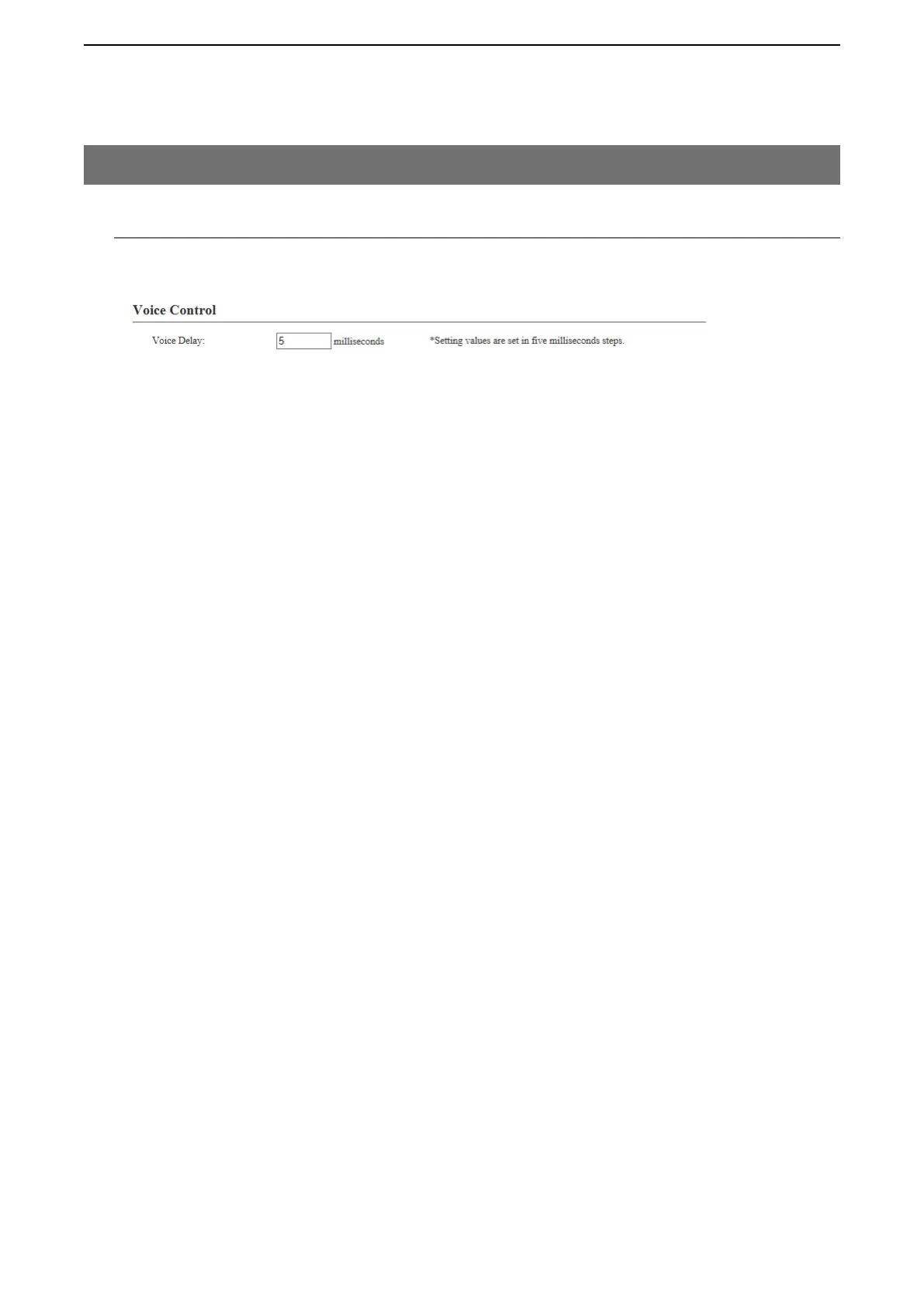5
BRIDGE MODE SETTING SCREEN
5-92
8. [Port Settings] Menu (continued)
M Voice Control
Set the voice delay time for the [EX1T]/[EXT2] port.
Note: Appears when “Always-on Connection” or “Control Data Detection” in the [Valid Timing] item.
Voice Delay ………………… Set the audio signal buffer time to prevent intermittent audio in 5 milliseconds
step. (Default: 5)
Range: 0 to 995 milliseconds in 5 milliseconds step
[Port Settings]–[EXT Input 1 (EXT1)/EXT Input 2 (EXT2)]