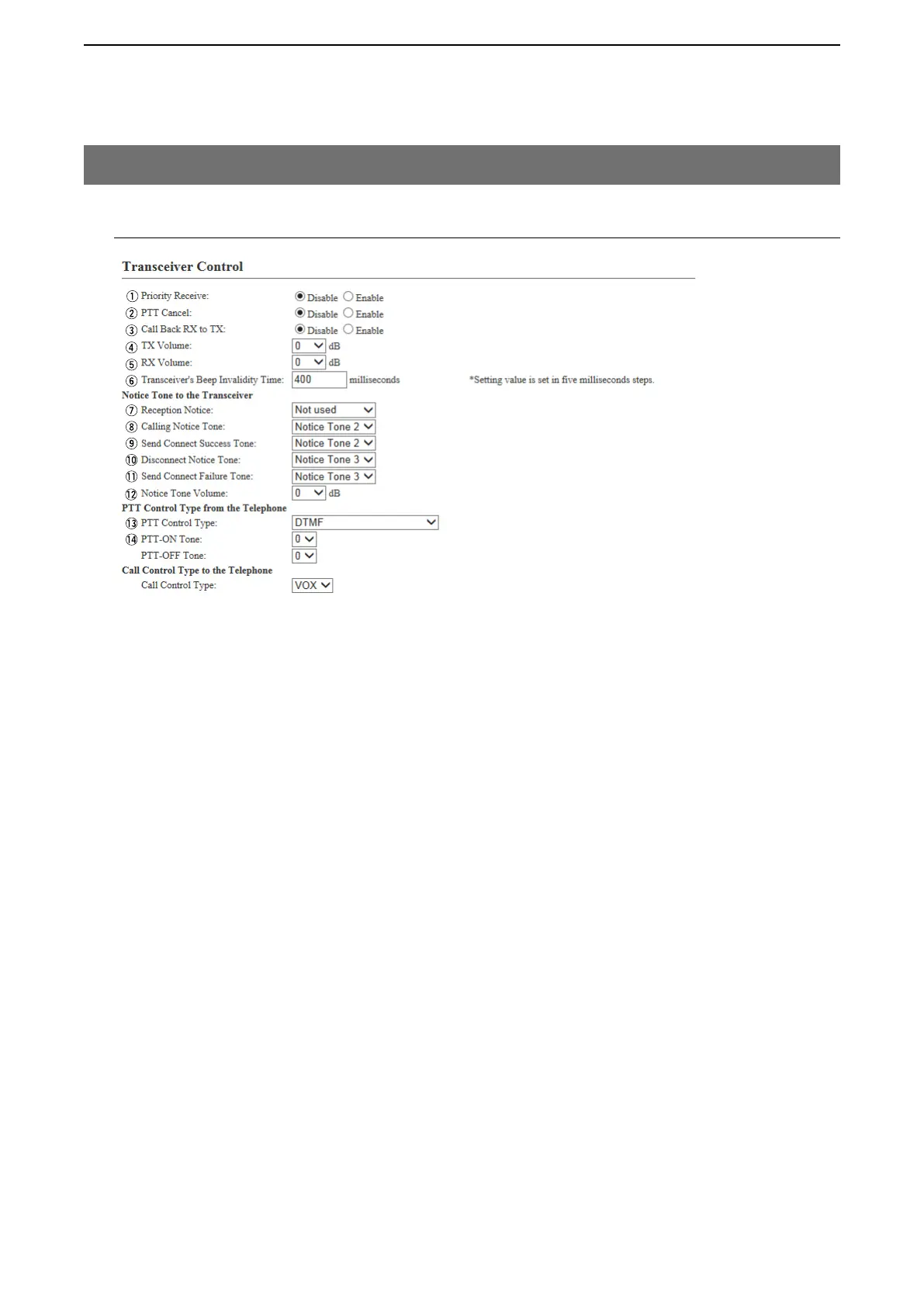6
CONVERTER MODE SETTING SCREEN
6-73
9. [Port Settings] Menu
t RX Volume ……………… Adjust the VE-PG3’s audio input level of the audio signal that is received from
the connected transceiver between “+6” to “–12” (dB). (Default: 0)
y Transceiver’s Beep Invalidity Time
Enter the time period to mute the audio (including beep sounds) from the
connected radio. (Default: 400)
Range: “0” to “1000” (in 5 milliseconds step)
Notice Tone to the Transceiver
u Reception Notice ………… Select “Notice Tone 1” to “Notice Tone 3” to notify that the call from an IP
phone is received. (Default: Not used)
i Calling Notice Tone ……… Select “Notice Tone 1” to “Notice Tone 3” to notify the calling to an IP phone.
(Default: Notice Tone 2)
o Send Connect Success Tone Select “Notice Tone 1” to “Notice Tone 3” to notify that the IP phone’s
handset is picked up. (Default: Notice Tone 2)
!0 Disconnect Notice Tone … Select “Notice Tone 1” to “Notice Tone 3” to notify that the IP phone’s
handset is put. (Default: Notice Tone 3)
M Transceiver Control (continued)
[Port Settings]–[Transceiver 1 (TRX1)/[Transceiver 2 (TRX2)]
* Appears only when “DTMF” is selected in [PTT Control Type from the Telephone].
** Appears only when “IC-FR5000/FR6000” or “General” is selected in [Transceiver Model].
*
*
!5
!6
**