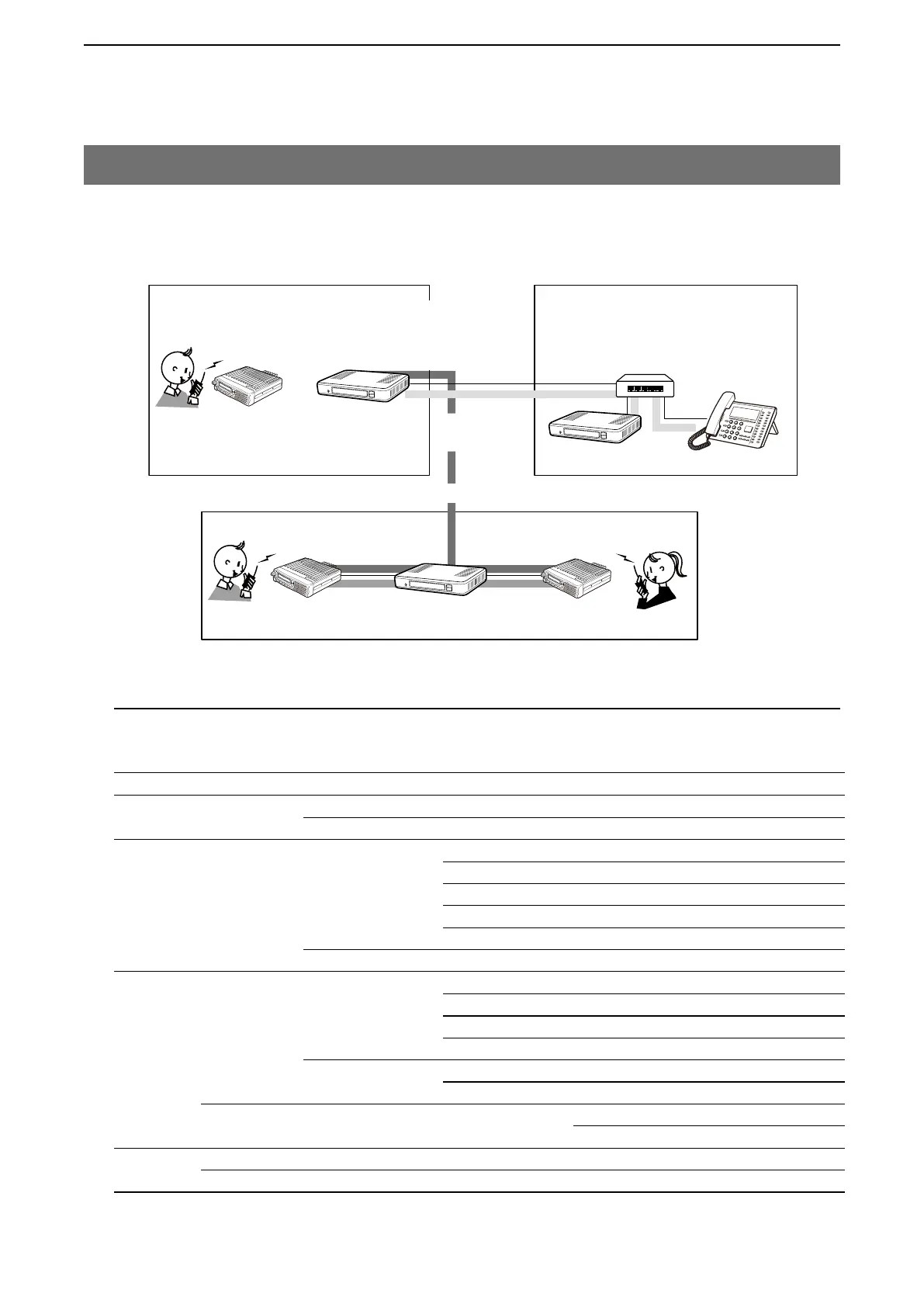3
CONVERTER MODE APPLICATION
3-31
7. Connecting to the Bridge mode's VE-PG3
You can connect the VE-PG3 to other Bridge mode's VE-PG3, through the virtual bridge port.
In this example as shown below, the IP phone in area B can call radio C1 in area C.
Area C
Area AArea B
An example of the connection in the Converter mode and Bridge mode
Radio A
Radio A1
VE-PG3
(192.168.0.2)
VE-PG3
(192.168.0.3)
[TRX1]
[LAN]
Extension No.
301
Extension No.
401
Radio C
Radio C1
Radio D1
VE-PG3
(192.168.0.4)
[TRX1][TRX2]
Radio D
Bridge Connection
IP phone No.
31
[Bridge1]
(Multicast)
IP phone No.
51
Extension No.
501
IP telephone
(KX-UT Series)
HUB
Menu Item Setting Screen Setting Item Item Name Value
Operating Mode Operating Mode Operating Mode Operating Mode Converter
IP Communication Mode Bridge1 Multicast
V/RoIP IP Line SIP Server IP Phone Number 31, 51 (Extension Number set in VE-PG3 in area B)
SIP Server Address 192.168.0.3 (IP address set in VE-PG3 in area B)
SIP Service Domain
192.168.0.3 (Extension Domain set in VE-PG3 in area B)
User ID 31, 51 (Extension Number set in VE-PG3 in area B)
Password (Password set in VE-PG3 in area B)
List of SIP Server Entries Connection Status Connection successful
Extension
Connect
Extension Connect Extension Extension Number 301
(TRX1) Port Type Transceiver 1 (TRX1)
Outgoing Line (IP Line) 31
Default Call Destination No.
401 (Calling the IP phone from Radio 1)
(Bridge1) Extension Number 501
Port Type Bridge1
Incoming Call
V/RoIP Incoming Call Setting
Receive Port 31:301 (TRX1)
51:501 (Bridge1)
Port Settings
Transceiver1 (TRX1)
Transceiver Model Transceiver Model IC-F5060/F6060 (default)
Bridge1 Bridge Connection Connection Status During Transmit
1. Configuration
Access the VE-PG3 setting screen, and set the items as shown below.
VE-PG3 (Area A)
(Continued on the next page.)