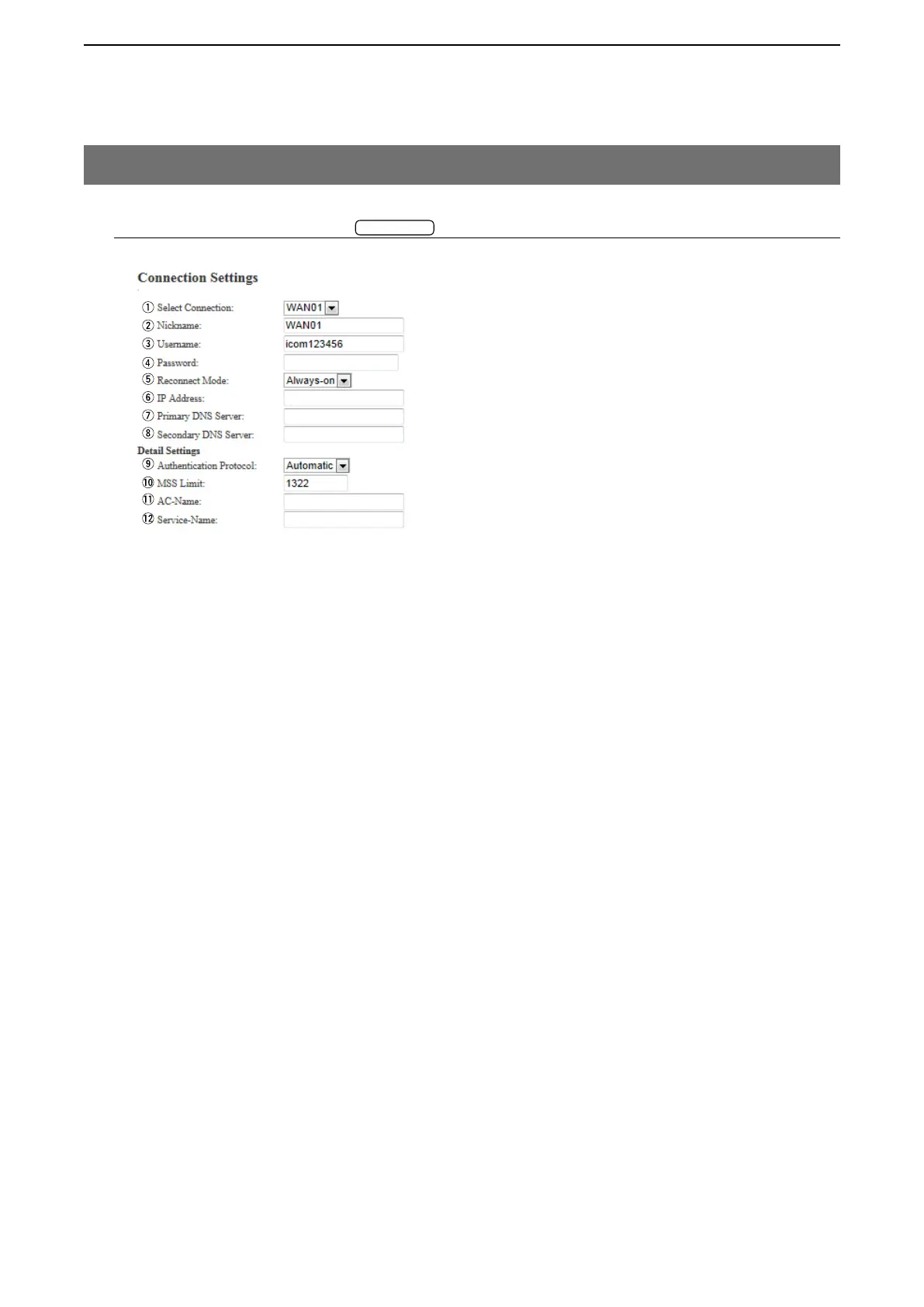5
BRIDGE MODE SETTING SCREEN
5-26
5. [Router] Menu
M Connection Settings (continued)
PPPoE
!0 MSS Limit ………………… Enter the MSS limit, if specified by your ISP.
(Default: 1322)
Range: 536 to 1452 (Bytes)
!1 AC-Name ………………… Enter the access concentrator name, if specified by your ISP.
!2 Service-Name …………… Enter the service name, if specified by your ISP.
[Router]–[WAN]