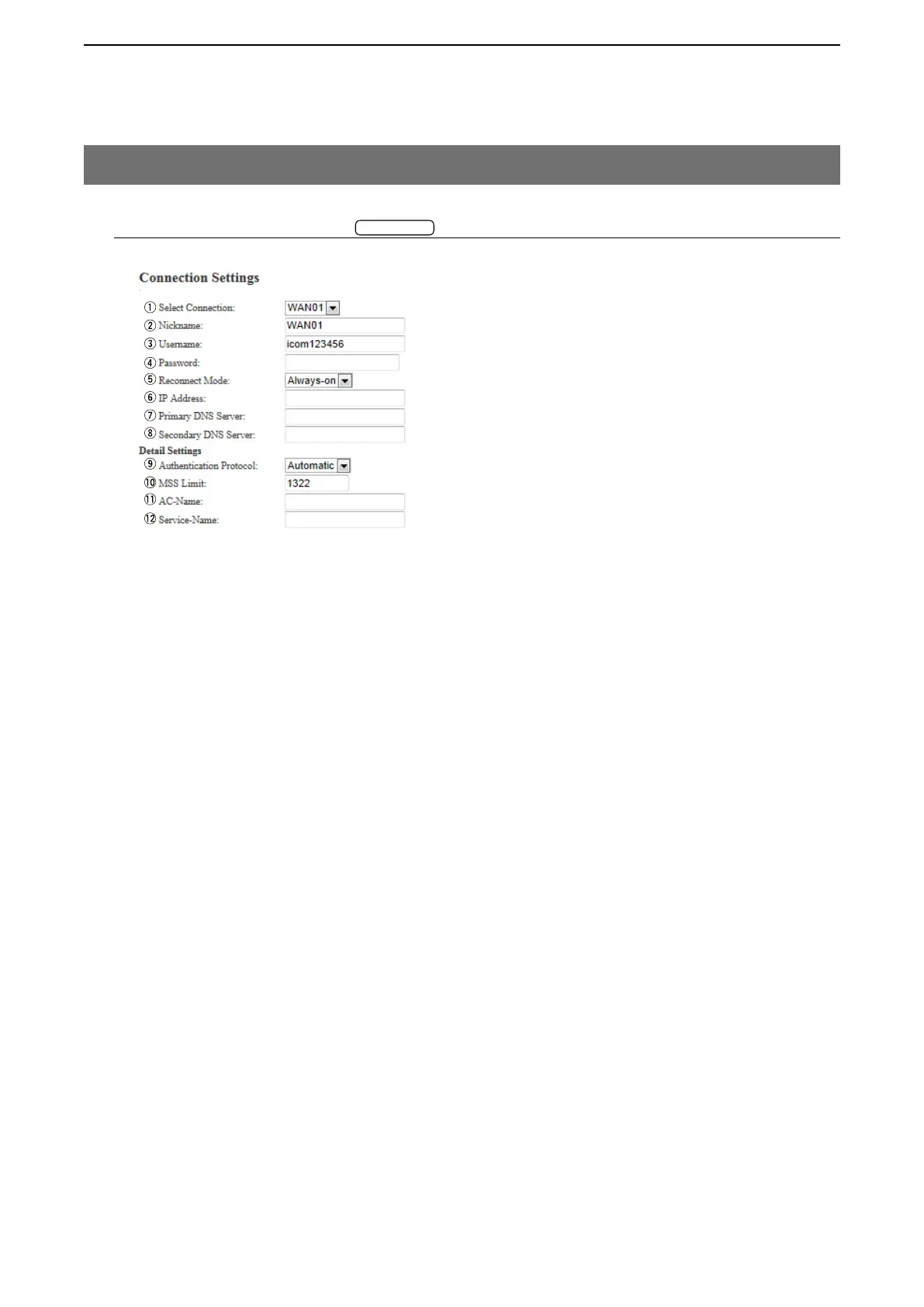5
BRIDGE MODE SETTING SCREEN
5-25
5. [Router] Menu
M Connection Settings (continued)
PPPoE
u Primary DNS Server …… Enter the primary DNS server address as specified by your ISP.
i Secondary DNS Server …
Enter the secondary DNS server address as specified by your ISP.
o Authentication Protocol …
Enter the authentication protocol as specified by your ISP.
(Default: Automatic)
• Select "Automatic" if not specified.
• PAP
Use a password for the authentication.
Note that the password is not encrypted.
• CHAP
The authentication information is encrypted. More securer protocol than
PAP.
[Router]–[WAN]