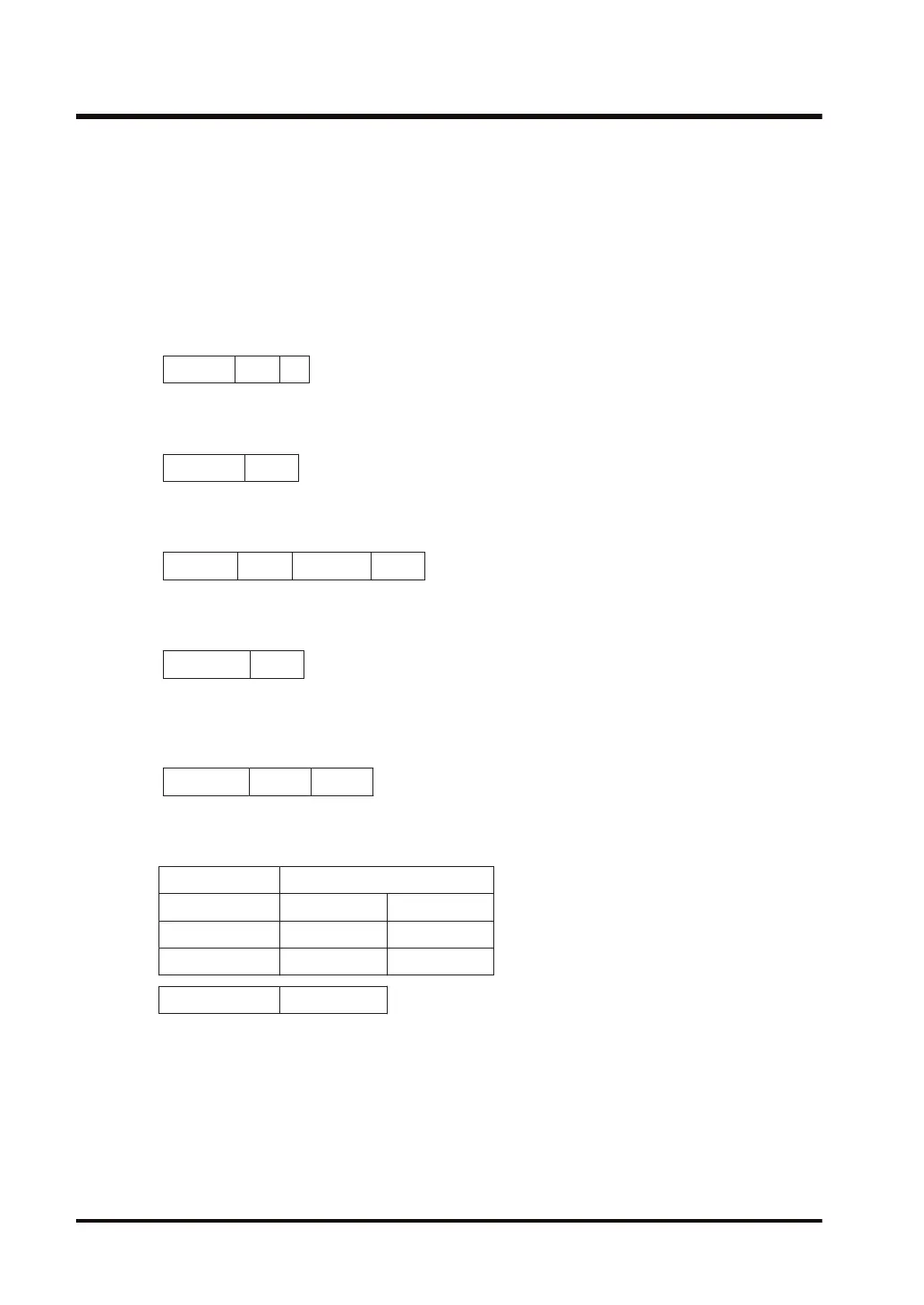■
Example of processing
Example) Performing message communication using the connection 1 of the built-in ET-LAN in
the CPU unit
● During the configuration setting, it is necessary to set the built-in ET-LAN connection and the
EIP scan list.
● The slot number for the built-in ET-LAN needs to be specified to be “100”.
1. First, using the UNITSEL instruction, specify “100” as the slop number for the built-in ET-
LAN (S1 = U100), and user connection 1 (S2 = U1).
UNITSEL U100 U1
S1 S2
2. Set the destination data using the EIPMSATT instruction.
EIPMSATT DT100
S
3. Create a value to be set in the message body data using the CIPMSET instruction.
CIPMSET DT200 U5 DT500
S1 Example 1 D
4. Set the message body data using the EIPMBODY instruction.
EIPMBODY DT500
S
5. Perform message communication using the EIPMSEND instruction. Received data is
stored in D1 and execution results are stored in D2.
EIPMSEND DT1000 DT2000
D1 D2
6. Results produced when message communication is completed normally
DT1000 U6 (No. of bytes)
Received data size
DT1001 H00 H8E
Received data
DT1002 H00 H00
DT1003 H00 HE
DT2000 H0
Execution result
17.32 EIPMSEND (EIP Message Send)
17-160 WUME-FP7CPUPGR-12
