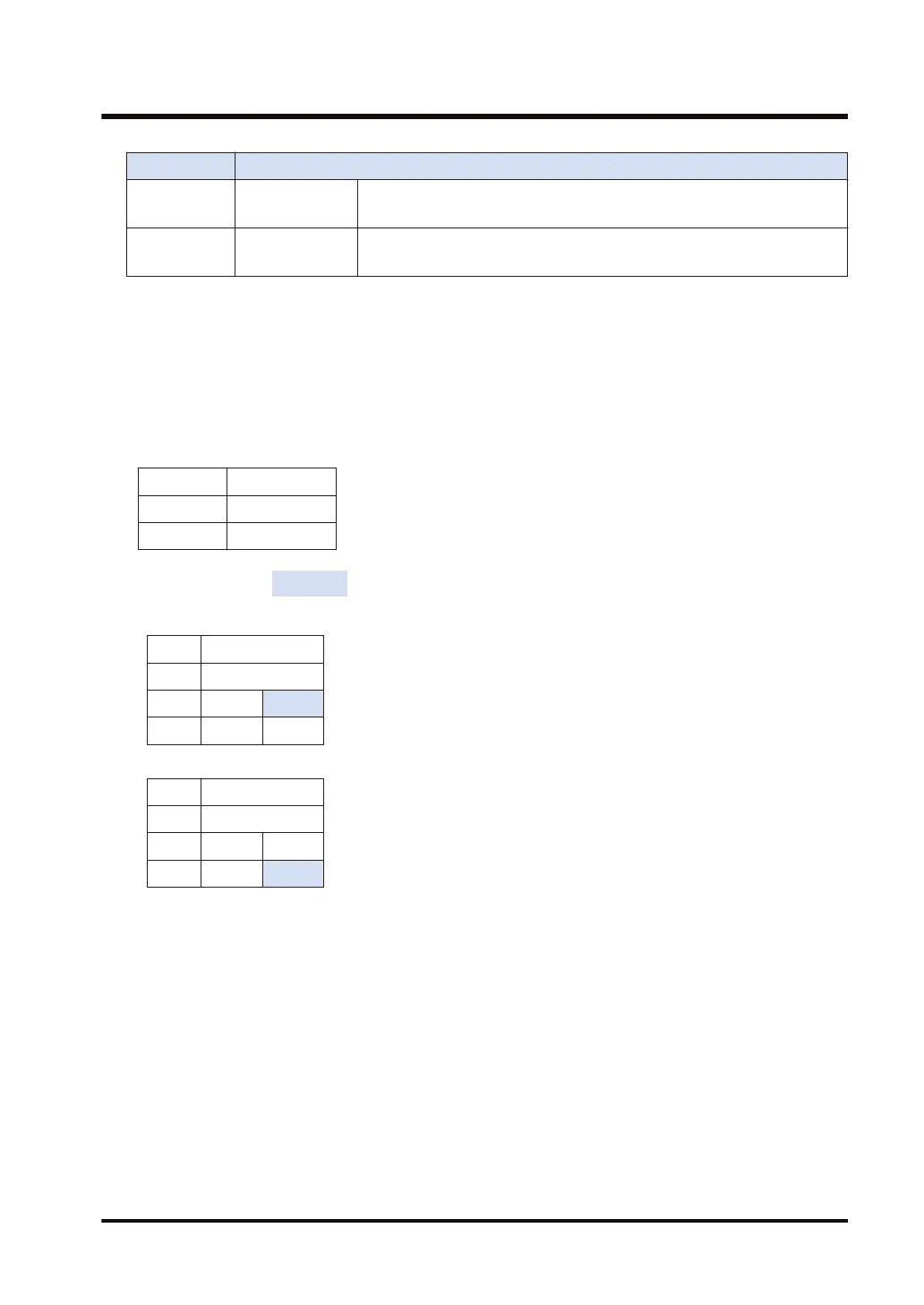Set value Description
0 Character string
Specify when the data to be added is character strings.
Add data equivalent to “Starting device value of S1 + 2”.
1 to 502
Other than
character string
Specify when the data to be added is other than character strings.
Add data equivalent to “set value”.
D: Specify the starting device of the data to be added.
The number of bytes of the currently stored data is set in the starting device.
For character string data, specify data that contains character string length.
If the starting device is not 0, it is recognized that message data already exists and the new data is
added next to the position shifted from the starting data by the number of bytes of the existing data.
When writing is completed, the added data size length is added to the CIP data length.
CIP message send data format
Value
D CIP data length
D+1 onward CIP data
Complex data consisting of short type, double type, and string data type
Example) [D]: DT100 Data write starting position
● When there is no data
Value
DT100 0000H
DT101 41H (A) 42H (B)
DT102 43H (C) 44H (D)
● When there is data
Value
DT100 0002H
DT101 41H (A) 42H (B)
DT102 43H (C) 44H (D)
■
Precautions for programming
● Even if the add source (S1) range overlaps with the add destination (D) range, data is added
without causing any error.
17.33 CIPMSET [CIP Message Data Setting (Merging)]
WUME-FP7CPUPGR-12 17-163
