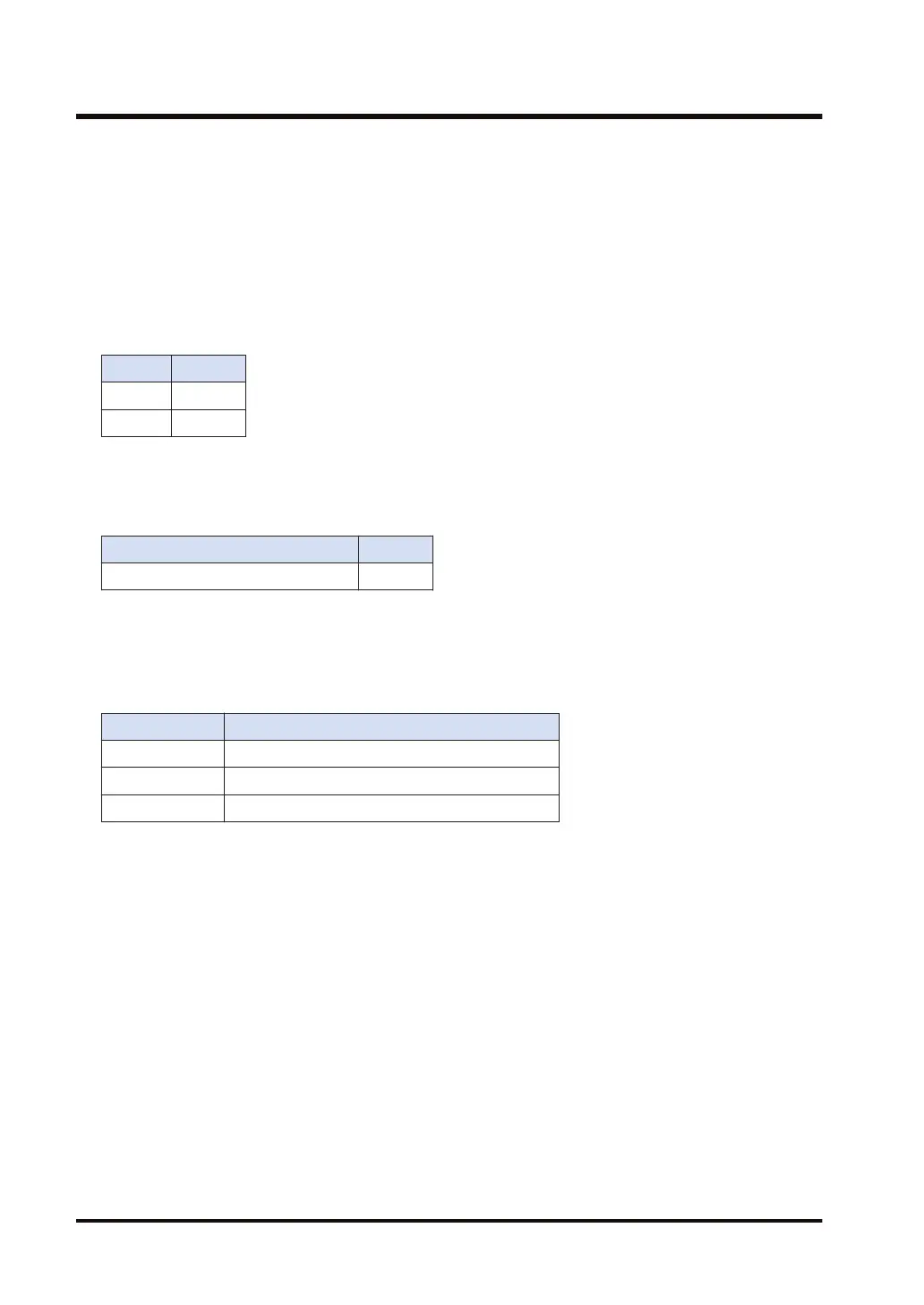communication normal node table can be checked by using the "ETSTAT (Acquiring
EtherNet/IP Information)" instruction.
● Use this instruction only for the connections in which the refresh method of the "EtherNet/IP
setting" is set to "Instruction" by the tool software. An operation error occurs if the batch
refresh method or the division refresh method is specified.
■
Operand [S1] setting
● Specify the node number that data is set to the send buffer.
● The I/O map is used for sending data to a destination scanner device (PLC).
Set value
I/O map 0
Scan List 1 to 256
■
Operand [S2] setting
Specify a connection number to be refreshed. Specify a relative number within nodes for the
connection number.
Set value
I/O map number or connection number 1 to 256
■
Operand [D] setting
● Specify the device address storing refresh results.
● If this instruction is executed in a cycle faster than RPI, the output refresh may not be
performed.
Execution result Description
0 Refresh operation is complete successfully.
1 Refresh is not performed.
2 EtherNet/IP communication preparation incomplete
17.38 EIP_OT (EtherNet/IP Output Refresh)
17-192 WUME-FP7CPUPGR-12
