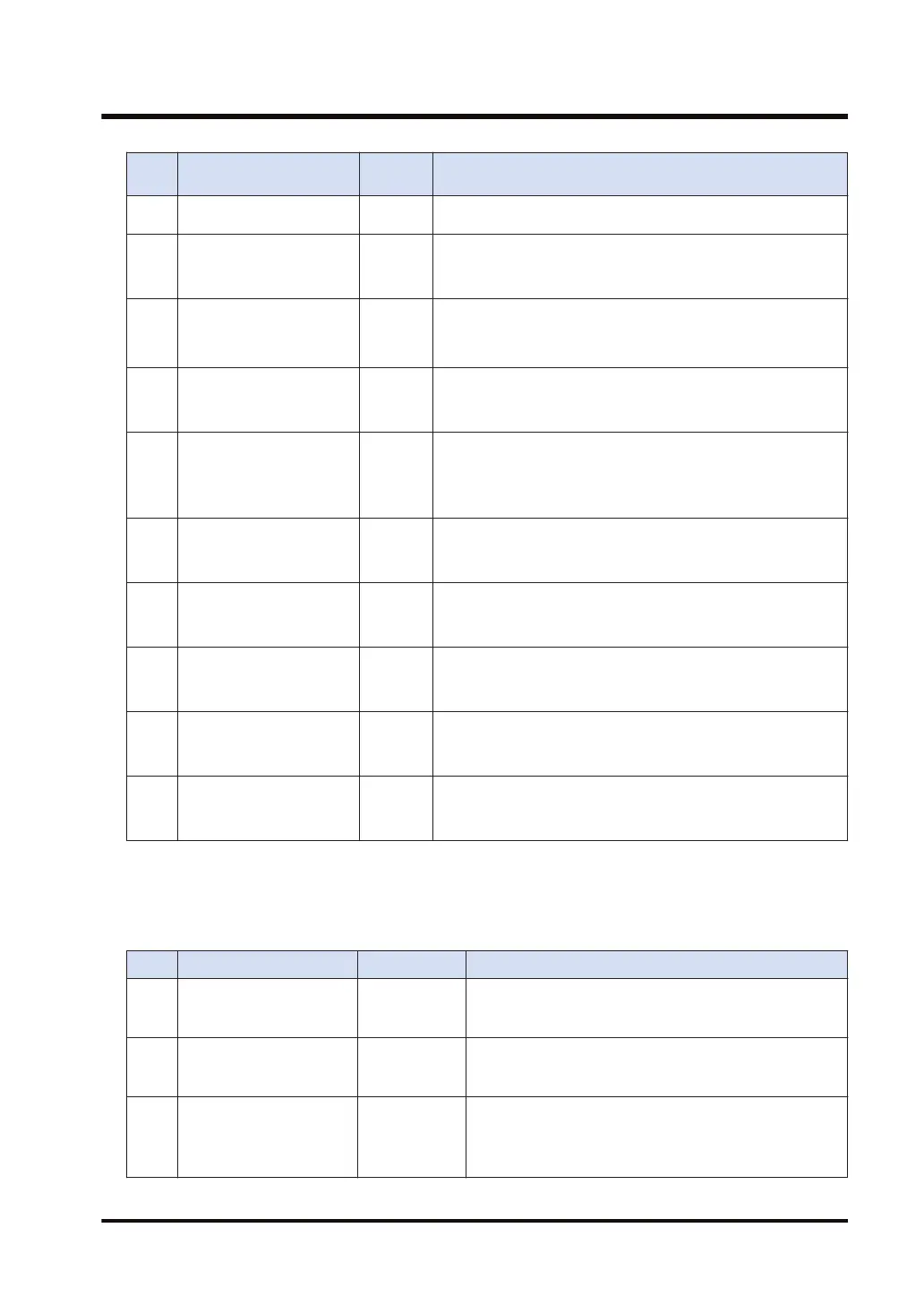Code Name
Operatin
g
Error contents and steps to take
Auto
clear
51
SD not operable
No SD card
Stop
Auto
clear
SD memory card operation cannot be executed because there
is no SD memory card. Insert an SD memory card.
52
SD not operable
SD card reading error
(FAT / file error)
Stop
Auto
clear
SD memory card operation cannot be executed because the
SD memory card is damaged. Insert a normal SD memory
card.
53
SD not operable
No file
Stop
Auto
clear
SD memory card operation cannot be executed because there
is no file in the SD memory card. Check if a project file is saved
in the card.
54
SD not operable
Password inconsistency
(Limited distribution
function)
Stop
Auto
clear
SD memory card operation cannot be executed because the
password for the project file saved in the SD memory card is
not consistent with the password for the execution project
saved in the built-in ROM. Check the password settings.
55
SD not operable
Invalid project data
Stop
Auto
clear
SD memory card operation cannot be executed because an
error has been identified in project data saved in the SD
memory card. Check the project data.
60
Duplicated or excessive
collected I/O maps
Stop
Auto
clear
There is an error with I/O maps that have been collected in the
CPU unit. Verify the registered data.
61
Duplicated or excessive
registered I/O maps
Stop
Auto
clear
There is an error with I/O maps that have been registered in the
CPU unit. Verify the registered data.
62 Interrupt error 1
Stop
Auto
clear
There may be a hardware problem. Please contact your dealer.
63 Interrupt error 2
Stop
Auto
clear
The interrupt program definition by INTPG instruction may be
disappeared by rewriting during RUN. Check the program.
(Note 1) For errors where "Auto clear" is indicated in the 'Operation' column, error clearance is executed when
power supply is cut off, or when the the same operation is executed again after the status has been
corrected.
Error codes 80 to 106
Code Name Operating Error contents and steps to take
80 Unit alarm occurrence
Select
(Default stop)
An alarm has occurred in an attached unit. Check the
status of the unit in the slot number saved in the system
data register SD1.
81 Unit error occurrence
Select
(Default stop)
An error has occurred in an attached unit. Check the
status of the unit in the slot number saved in the system
data register SD2. Verify the configuration settings.
82
Unit verification error
detection
Select
(Default stop)
Unit wiring condition has changed compared to that at the
time of power-up.
Check the status of the unit in the slot number saved in
the system data register SD4.
20.3 Error Codes Table
WUME-FP7CPUPGR-12 20-19
