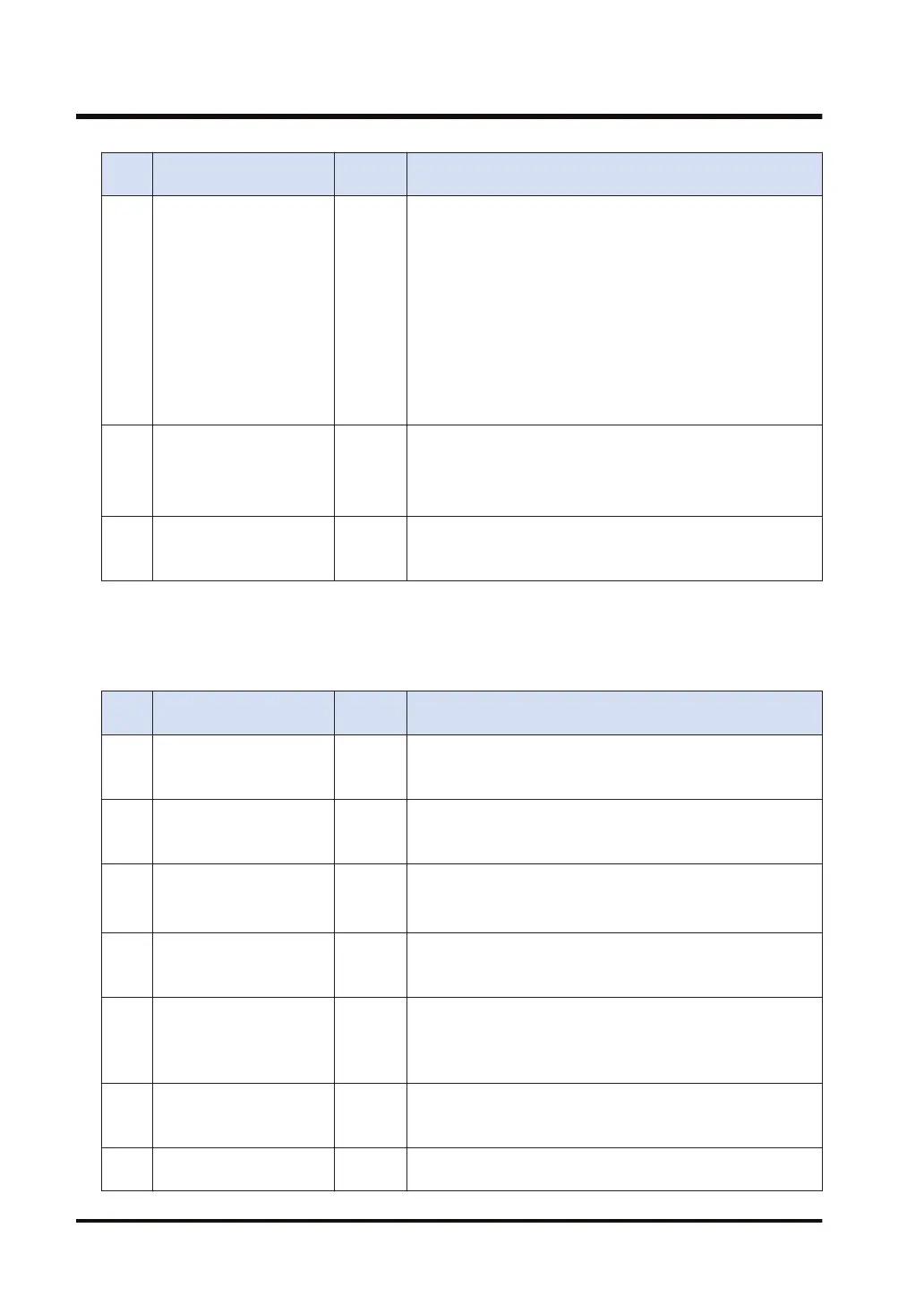Code Name
Operatin
g
Error contents and steps to take
● LBL, LOOP, JP, MC and MCE are in the stepladder area
● MC is nested in more than 16 layers
● CNDE is outside the normal program area
● EDPB is outside the free area
● ED is inside the sub-routine area or the interrupt area
● SBL is outside the free area or the sub-routine area
● An interrupt program is outside the free area or the interrupt
program area
● RET is outside the sub-routine area
● IRET is outside the interrupt program area
● STPE is outside the stepladder area
25
High-level instruction
execution combination
error
Stop
Auto
clear
In the program, high-level instructions, which execute in every
scan and at the leading edge of the trigger, are programmed to
be triggered by one contact. Correct the program so that the
high-level instructions executed in every scan and only at the
leading edge are triggered separately.
27 Compile memory full error
Stop
Auto
clear
The program is too large to compile in the program memory.
Switch to the PROG. mode and reduce the total number of
steps for the program.
(Note 1) For errors where "Auto clear" is indicated in the 'Operation' column, error clearance is executed when
power supply is cut off, or when the unit is set to the RUN mode again after the status has been
corrected.
Error codes 40 to 55
Code Name
Operatin
g
Error contents and steps to take
40
Copy failure
Cover open
Stop
Auto
clear
The card cover is open and the copy process cannot be
executed. Close the cover.
41
Copy failure
No SD card
Stop
Auto
clear
Copying cannot be executed because there is no SD memory
card. Insert an SD memory card.
42
Copy failure
SD card reading error
(FAT / file error)
Stop
Auto
clear
Copying cannot be executed because the SD memory card is
damaged. Insert a normal SD memory card.
43
Copy failure
No file
Stop
Auto
clear
Copying cannot be executed because there is no file in the SD
memory card. Check if a project file is saved in the card.
44
Copy failure
Password inconsistency
(Limited distribution
function)
Stop
Auto
clear
Copying cannot be executed because the password for the
project file saved in the SD memory card is not consistent with
the password for the execution project saved in the built-in
ROM. Check the password settings.
45
Copy failure
Invalid project data
Stop
Auto
clear
Copying cannot be executed because an error has been
identified in project data saved in the SD memory card. Check
the project data.
50
SD not operable
Cover open
Stop
SD memory card operation cannot be executed because the
card cover is open. Close the cover.
20.3 Error Codes Table
20-18 WUME-FP7CPUPGR-12
