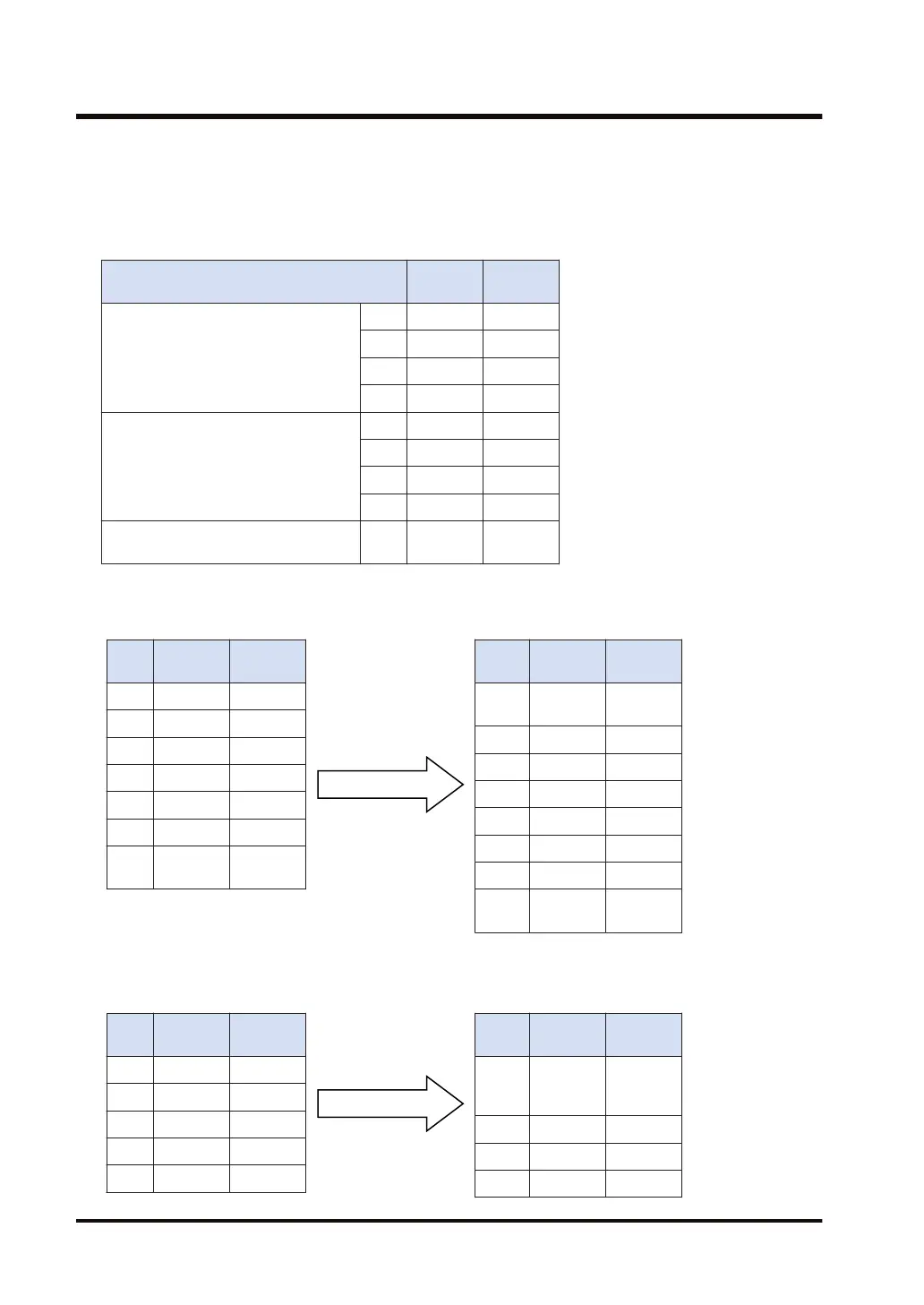■
Setting example
When the daylight saving time period is from 02:00 on March 8 to 01:59 on November 1, and 60
minutes is specified for the time difference
[S1]...DT0 [S2]...DT10 [S3]...DT20 [D]...DT100
Descripti
on
Value
[S1] (Time to start daylight saving time)
DT0 Month 3
DT1 Day 8
DT2 Hours 2
DT3 Minutes 0
[S2] (Time to end daylight saving time)
DT10 Month 11
DT11 Day 1
DT12 Hours 1
DT13 Minutes 59
[S3] (Time difference: in minutes) DT20
Time
difference
60
Example 1) When the actual time is 01:23:45 on August 31
Because the time is within the specified period, the clock data is corrected and stored.
Descripti
on
Value
SD50 Year 15
SD51 Month 8
SD52 Day 31
SD53 Hours 1
SD54 Minutes 23
SD55 Seconds 45
SD56
Day of
the week
1
Descripti
on
Value
DT100 flag
1
(Enabled)
DT101 Year 15
DT102 Month 8
DT103 Day 31
DT104 Hours 2
DT105 Minutes 23
DT106 Seconds 45
DT107
Day of
the week
1
Example 2) When the actual time is 06:07:08 on November 20
Because the time is outside of the specified period, the data is not corrected.
Descripti
on
Value
SD50 Year 15
SD51 Month 11
SD52 Day 20
SD53 Hours 6
SD54 Minutes 7
Descripti
on
Value
DT100 flag
0
(Disabled
)
DT101 Year 15
DT102 Month 11
DT103 Day 20
12.8 SUMMER (Daylight Saving Time Acquisition)
12-18 WUME-FP7CPUPGR-12
