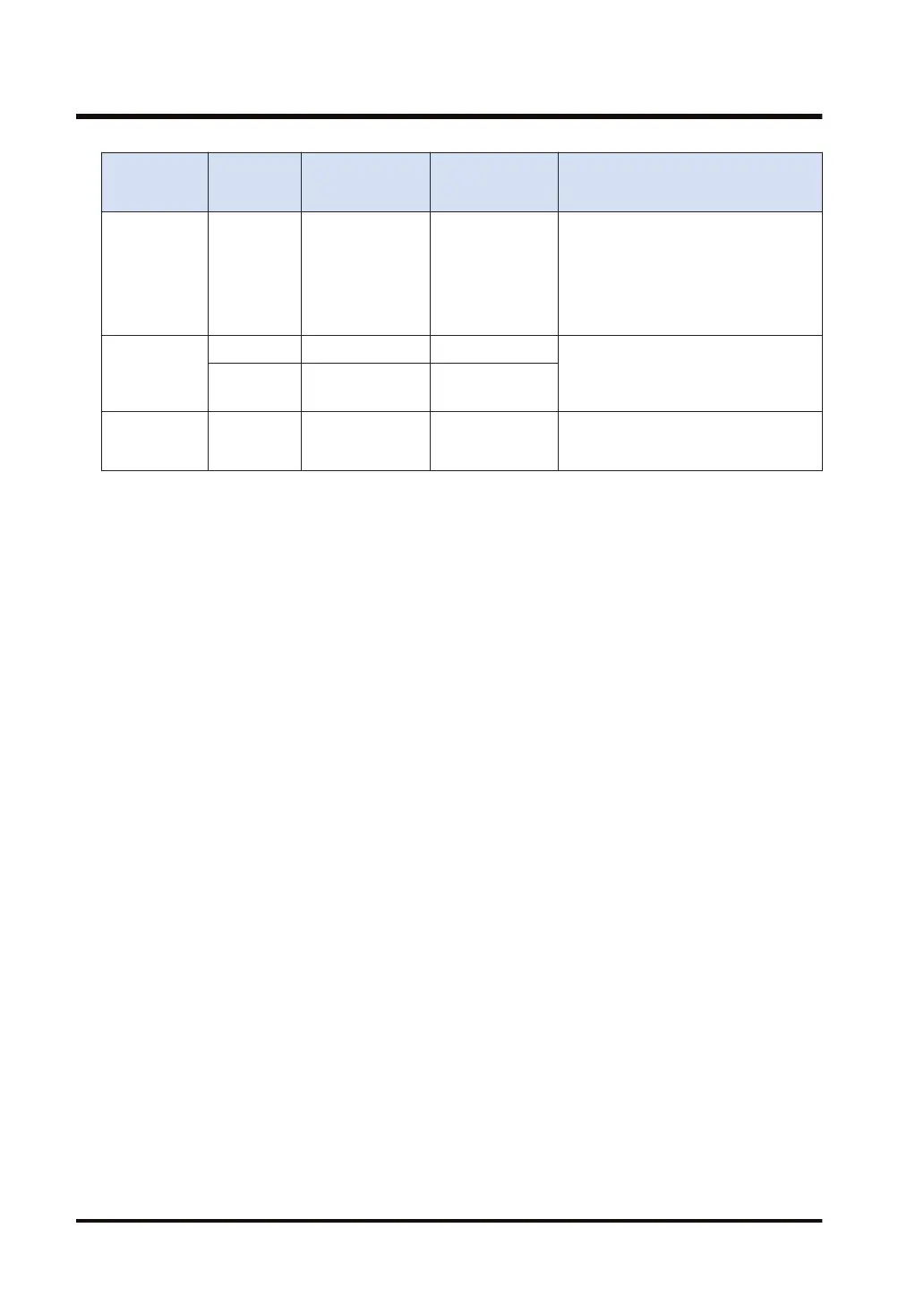Items
Conversion
form
String data
before
conversion
ASCII data after
conversion
Description
of display
digits
%10.5s
Specify the number of digits per byte
(equivalent to 1-byte character). For 2-
byte characters, the number of digits is
2. When the digit number is not
enough, an operation error occurs.
When the decimal part is specified with
%s, the settings after (.) will be invalid.
"abcdef" "abcdef␣␣␣␣"
Specification
of zero
padding
%-010s "abcdef" "00000abcdef" When the setting for the display digit is
available, zero padding can be
specified. Put zero (0) before the
display digit.
%010s "abcdef" "abcdef␣␣␣␣"
Specification
of right align
and left align
%-10s "abcdef" "␣␣␣␣abcdef "
Default is left align. To set to right align,
add a minus sign (-) before the
specification of the number of digits.
(Note 1) "␣" in the table represents a space.
14.14 PRINT/EPRINT Instruction Shared Conversion Form Table
14-74 WUME-FP7CPUPGR-12
