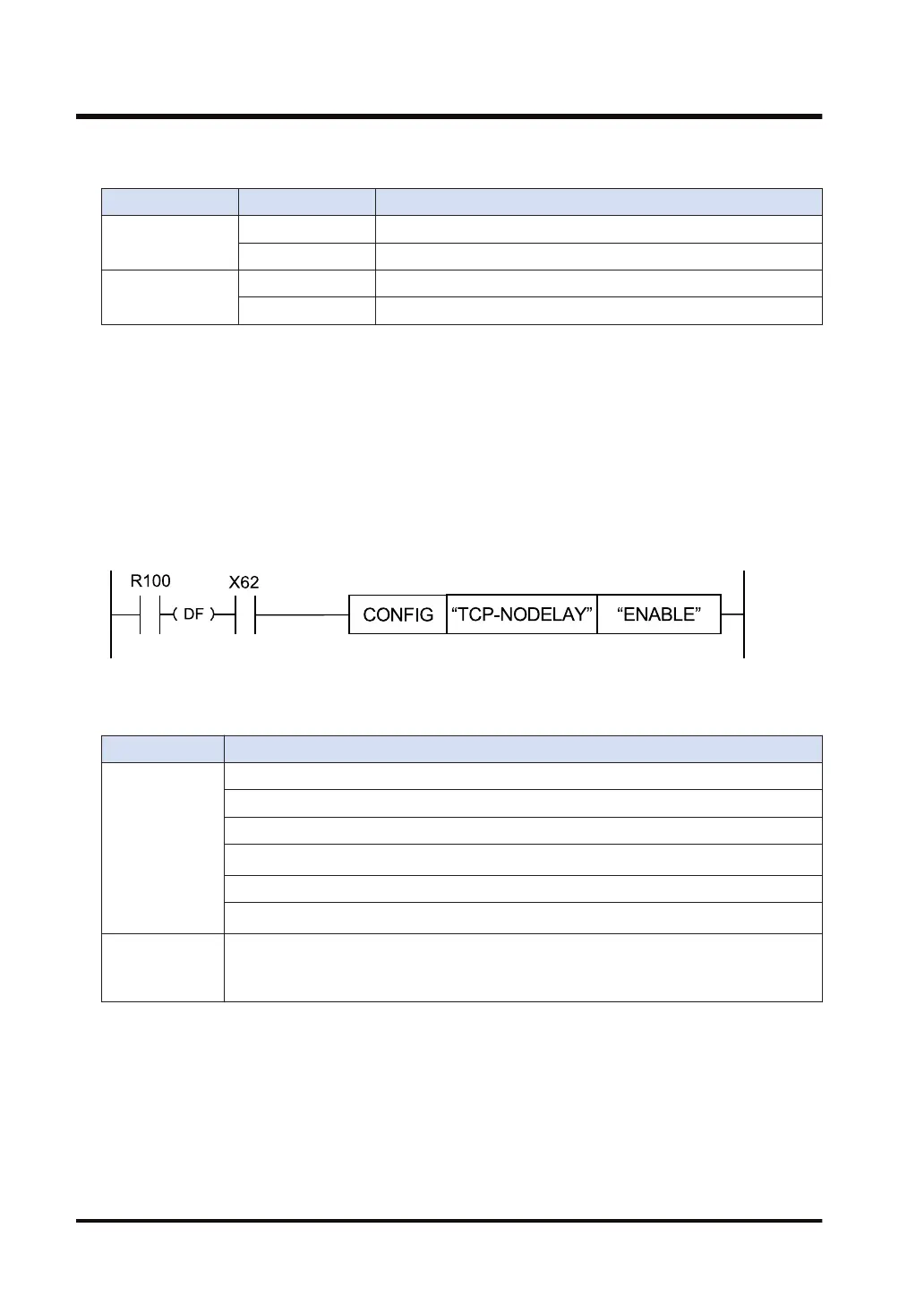■
Flag operations
S1 S2 Settings
MEWTOCOL
FL=DTx Assign FL0 to the address DTx.
FL=LDx Assign FL0 to the address LDx.
TCP-NODELAY
ENABLE The TCP-NODELAY option is enabled.
DISABLE The TCP-NODELAY option is disabled.
■
Precautions for programming
● Set this instruction to be executed only one time after switching to RUN.
● When specifying a device area for an operand, set string data using the SSET instruction in
advance. However, the ESSET instruction cannot be used because the format is different.
● Both upper and lower case letters can be used for operands.
● Not possible to execute while the built-in Ethernet is initialized. Before executing this
instruction, make sure that the IP address establishment flag (X62) is turned OFF.
■
Example of program (for enabling TCP-NODELAY option)
■
Flag operations
Name Description
SR7
SR8
(ER)
To be set when the device specified by [S1] exceeds the area.
To be set when the device specified by [S2] exceeds the area.
To be set when a keyword that is not expected is specified.
To be set when the device corresponding to FL0 specified by [S2] exceeds the area.
(Note 1)
Set when the number of characters for operand specifying character constant exceeds 256.
To be set for a device that does not have the Ethernet function.
(Note 2)
SR9
Set when the instruction is the initialization of Ethernet.
The detail code set for SD29 is “11: Ethernet initialization active”.
(Note 2)
(Note 1) Only when “MEWTOCOL” is specified for [S1].
(Note 2) Only when “TCP-NODELAY” is specified for [S1].
15.10 CONFIG (Change Configuration)
15-66 WUME-FP7CPUPGR-12
