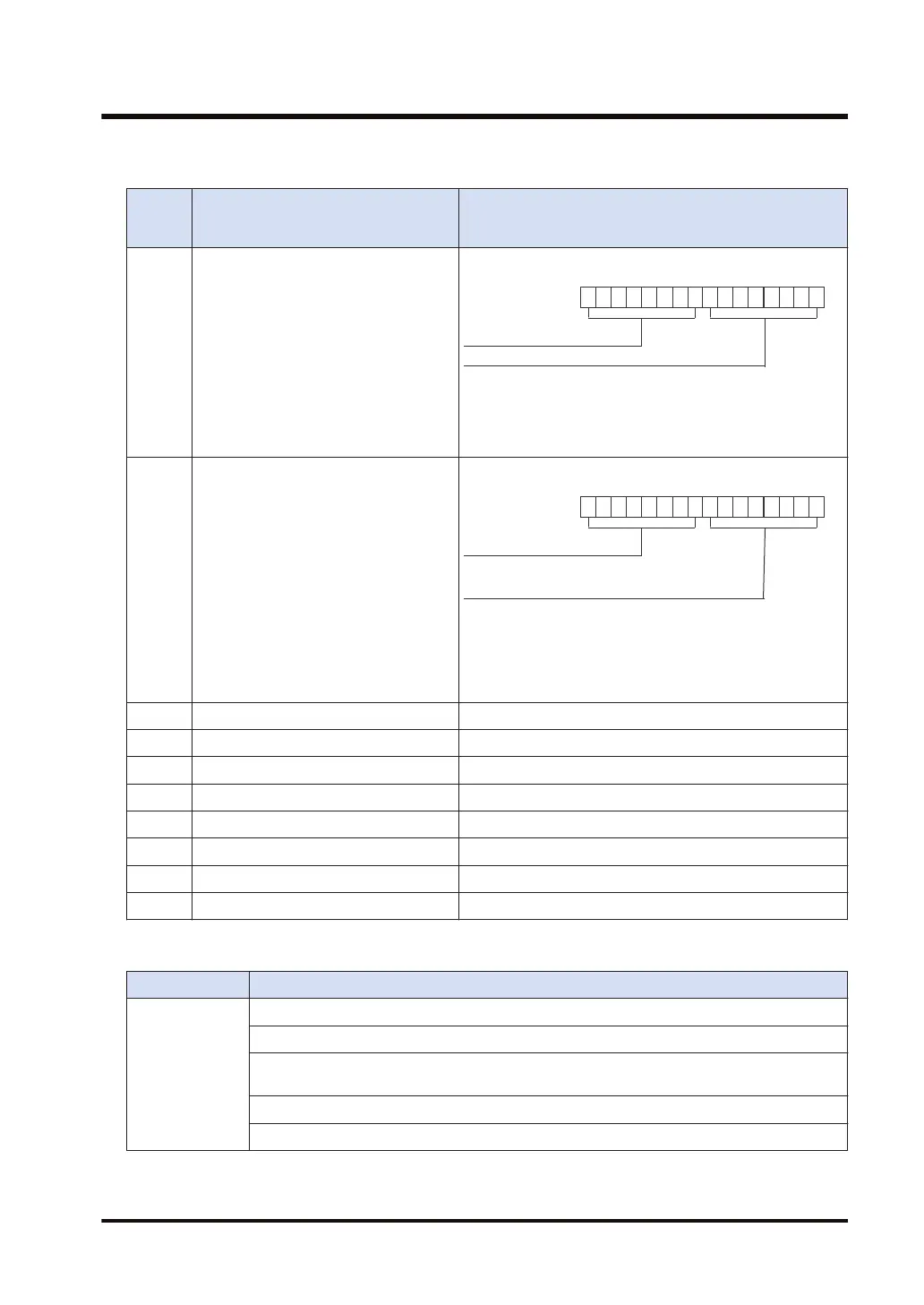■
Acquired data (W2 link error system error register area): When [S] = 3
Storage
locatio
n
Items Description
[D] State of error currently occurs
Bit no.
15 08 7
Error counter U0-U255
Error code
When the same error occurs, the error counter of high byte
will be updated. When the error content changes and the
error is cleared, the information will be stored in the error
occurrence state history area ([D+2] to [D+9]).
[D+1]
Error occurrence state history
management
Bit no.
15 0
8 7
Number of updates
of error history U0-U255
Latest pointer in the storage area of past errors
(Changes from 0 → 1 → 2 → ... → 8 → 1 ...)
(Changes from 0 → 1 → 2 → ... → 8 → 1...)
When the latest pointer in the storage area of past errors is
0, it indicates that there is no error. When the number of
error updates is 0, it indicates that there is no update.
[D+2] Error occurrence state history area 1 History of error occurrence state (parameter of [D]) 1
[D+3] Error occurrence state history area 2 History of error occurrence state (parameter of [D]) 2
[D+4] Error occurrence state history area 3 History of error occurrence state (parameter of [D]) 3
[D+5] Error occurrence state history area 4 History of error occurrence state (parameter of [D]) 4
[D+6] Error occurrence state history area 5 History of error occurrence state (parameter of [D]) 5
[D+7] Error occurrence state history area 6 History of error occurrence state (parameter of [D]) 6
[D+8] Error occurrence state history area 7 History of error occurrence state (parameter of [D]) 7
[D+9] Error occurrence state history area 8 History of error occurrence state (parameter of [D]) 8
■
Flag operations
Name Description
SR7
SR8
(ER)
To be set in the case of out-of-range in indirect access (index modification, pointer access).
To be set when the destination range is outside the accessible range.
To be set when the FP7 multi-wire link unit does not exist in the slot that is specified by
UNITSEL.
To be set when the COM port specified by UNITSEL does not exist.
To be set when the parameter storing device that is specified by [D] is invalid.
16.4 PMGET (Acquiring MEWNET-W2 Parameters)
WUME-FP7CPUPGR-12 16-17
