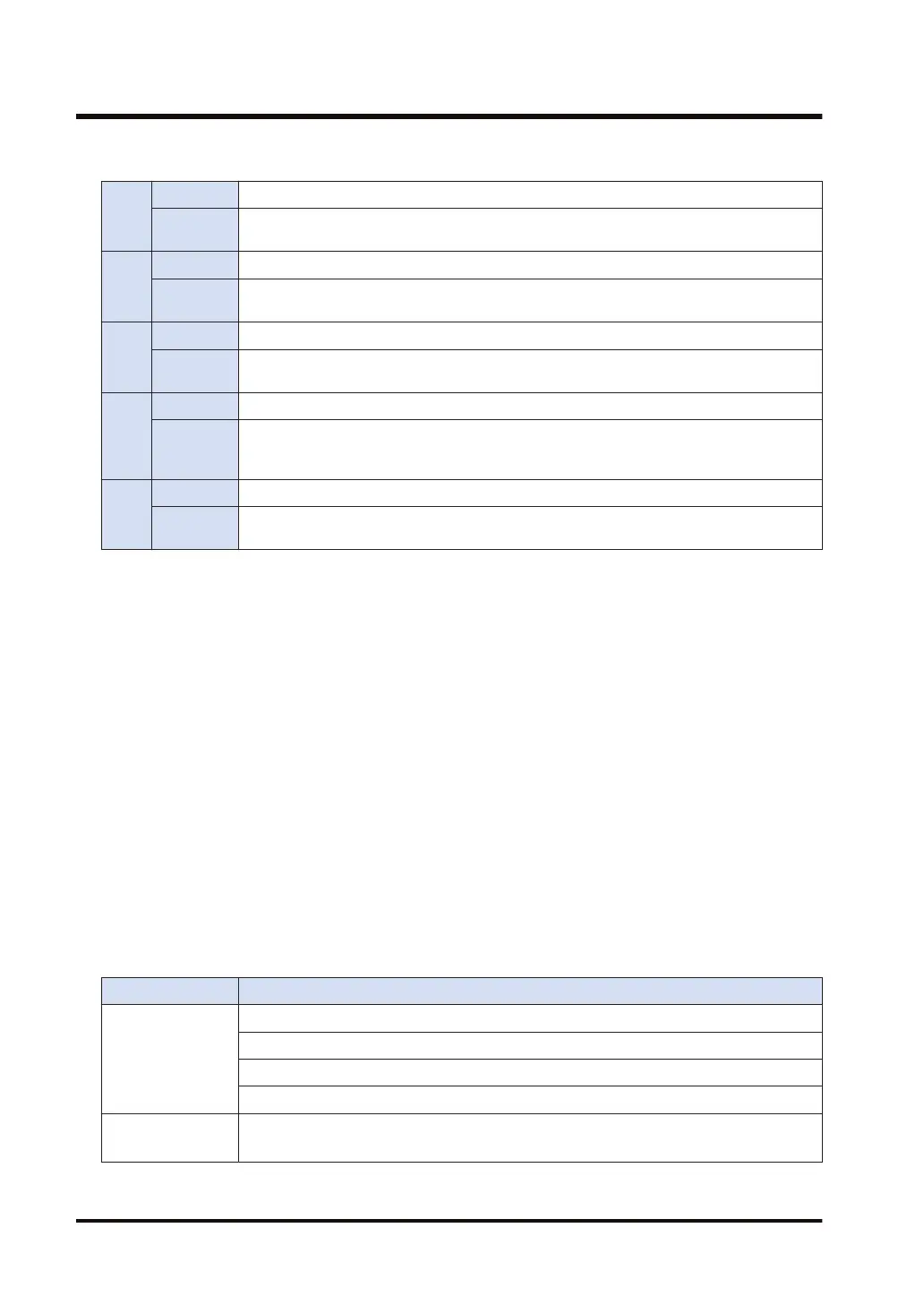Setting example when omitting a part of a keyword
Exam
ple 2
S2 “DAY=1234”
Settings
Once daily/specified time: Once daily at 12:34, Once weekly/specified day of the week
and time: Unchanged, Once monthly/specified date and time: Unchanged
Exam
ple 3
S2 ",WEEK=01234"
Settings
Once daily/specified time: Unchanged, Once weekly/specified day of the week and time:
Every Sunday at 12:34, Once monthly/specified date and time: Unchanged
Exam
ple 4
S2 ",,MONTH=112233"
Settings
Once daily/specified time: Unchanged, Once weekly/specified day of the week and time:
Unchanged, Once monthly/specified date and time: 11th day of every month at 22:33
Exam
ple 5
S2 "DAY=DISABLE,WEEK=DISABLE,MONTH=282356"
Settings
Once daily/specified time: Not set (setting disabled), Once weekly/specified day of the
week and time: Not set (setting disabled), Once monthly/specified date and time: 28th day
of every month at 23:56
Exam
ple 6
S2 ""
Settings
Once daily/specified time: Unchanged, Once weekly/specified day of the week and time:
Unchanged, Once monthly/specified date and time: Unchanged
■
Precautions for programming
● Insert the UNITSEL instruction immediately before this instruction and specify the unit (built-
in ET-LAN in the CPU unit) and the connection number.
● For [S1] and [S2], specify the starting address of the device area that stores the string data
that indicates the set parameters, or a character constant. When specifying a device area for
an operand, set string data using the SSET instruction in advance. However, the ESSET
instruction cannot be used because the format is different.
● "When power supply is ON" cannot be set for the acquisition timing.
● After this instruction is executed, if one of the settings "Specified time once a day", "Specified
day of the week once a week", and "Specified date and time once a month" is set to "Set",
set to "Use automatic retrieval from the SNTP server as a method to acquire time data". If
one of the settings "Specified time once a day", "Specified day of the week once a week",
and "Specified date and time once a month" is set to "Set", set to "Do not use automatic
retrieval from the SNTP server as a method to acquire time data".
● This instruction is not available in interrupt programs.
● This instruction cannot be used while the NTP time is being acquired. It is recommended to
use this instruction only once.
■
Flag operations
Name Description
SR7
SR8
(ER)
Set when a value outside the range is specified for the parameter.
To be set when the unit specified by UNITSEL is not the built-in ET-LAN in the CPU unit.
Set when executed in an interrupt program.
To be set while acquiring the time of NTP.
CY
(SR9)
Set when the instruction is the initialization of Ethernet.
The detail code set in SD29 is "11: Ethernet initialization active".
17.9 NTPcSV (NTP Destination Server Setting Instruction)
17-46 WUME-FP7CPUPGR-12
