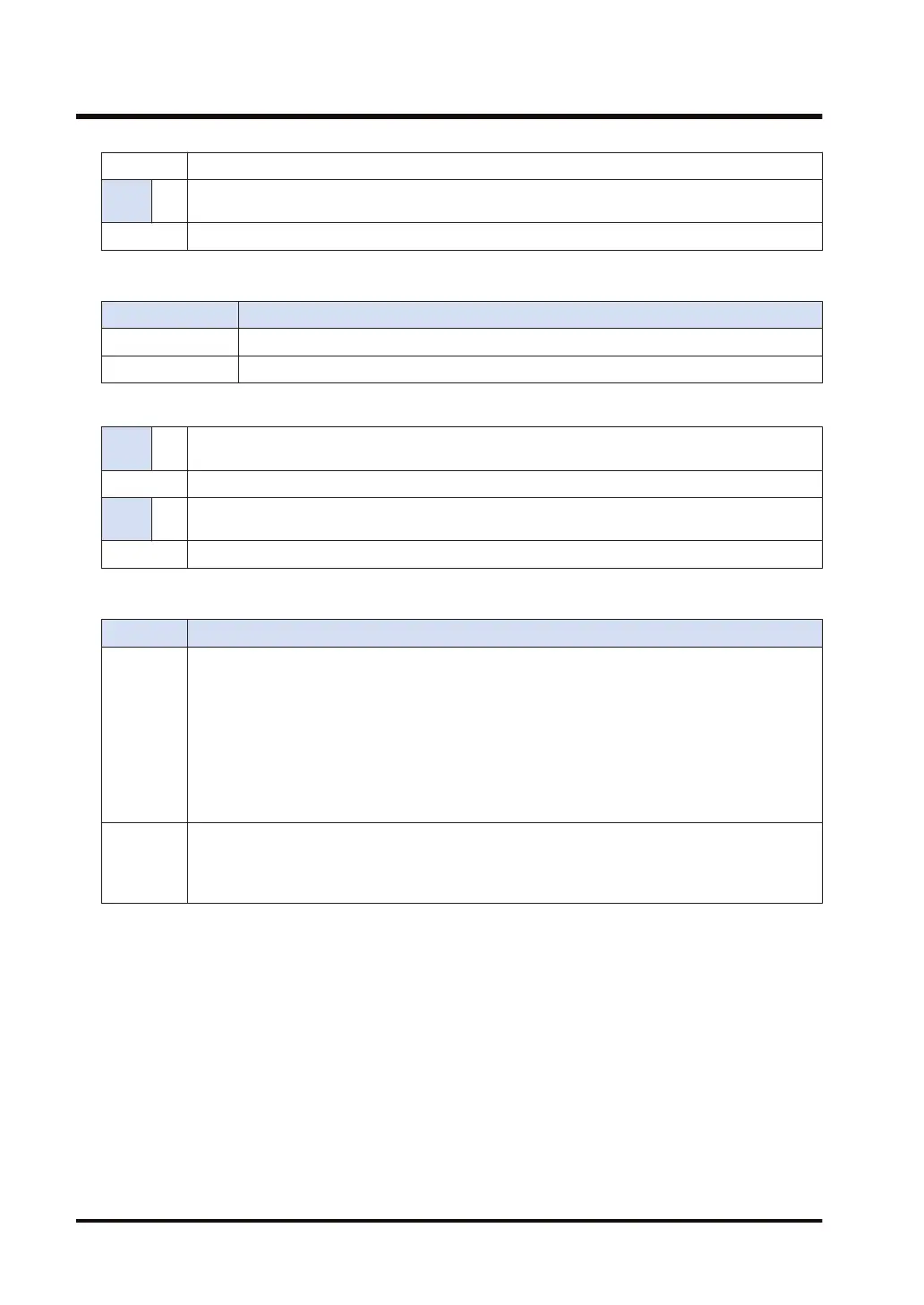Settings Timeout period: 270 seconds, No. of retries: 0 (Not retry), Retry interval: 4900 seconds
Exam
ple 3
S3 “TOUT=120,RTRY=3”
Settings Timeout period: 120 seconds, No. of retries: 3, Retry interval: Not change
■
Special keyword of operand [S3] setting
Special keyword Description
INITIAL Set an initial value.
KEEP The existing state is held and the setting is not changed.
Setting example
Exam
ple 1
S3 “INITIAL”
Settings Timeout period: 60 seconds, Number of retries: 3, Retry interval: 600 seconds
Exam
ple 2
S3 “KEEP”
Settings Timeout period: Not change, Number of retries: Not change, Retry interval: Not change
■
Flag operations
Name Description
SR7
SR8
(ER)
Set when a value outside the range is specified for the parameter.
Set when the same keyword is specified redundantly.
To be set when the transfer request relay of HTTPc transfer control relay is 1: Requesting.
To be set when "Add-on" is set to "Not use" in Built-in ET-LAN setting.
To be set when server numbers are not specified in the right order.
To be set when the slot number [S1] specified with UNITSEL is not 100 (built-in ET-LAN).
To be set when executed in an interrupt program.
Set when the number of characters for operand specifying character constant exceeds 256.
CY
(SR9)
Set when the instruction is executed while the specified IP address is incorrect. The detail code
set in SD29 is "1: Specification of incorrect IP address".
Set when the instruction is the initialization of Ethernet. The detail code set in SD29 is "11:
Ethernet initialization active".
(Note 1) For details of the error codes stored in the system data SD29, refer to "20.2 List of System Data
Registers".
17.16 HTTPcSV (HTTP Client Connected Server Setting)
17-86 WUME-FP7CPUPGR-12
