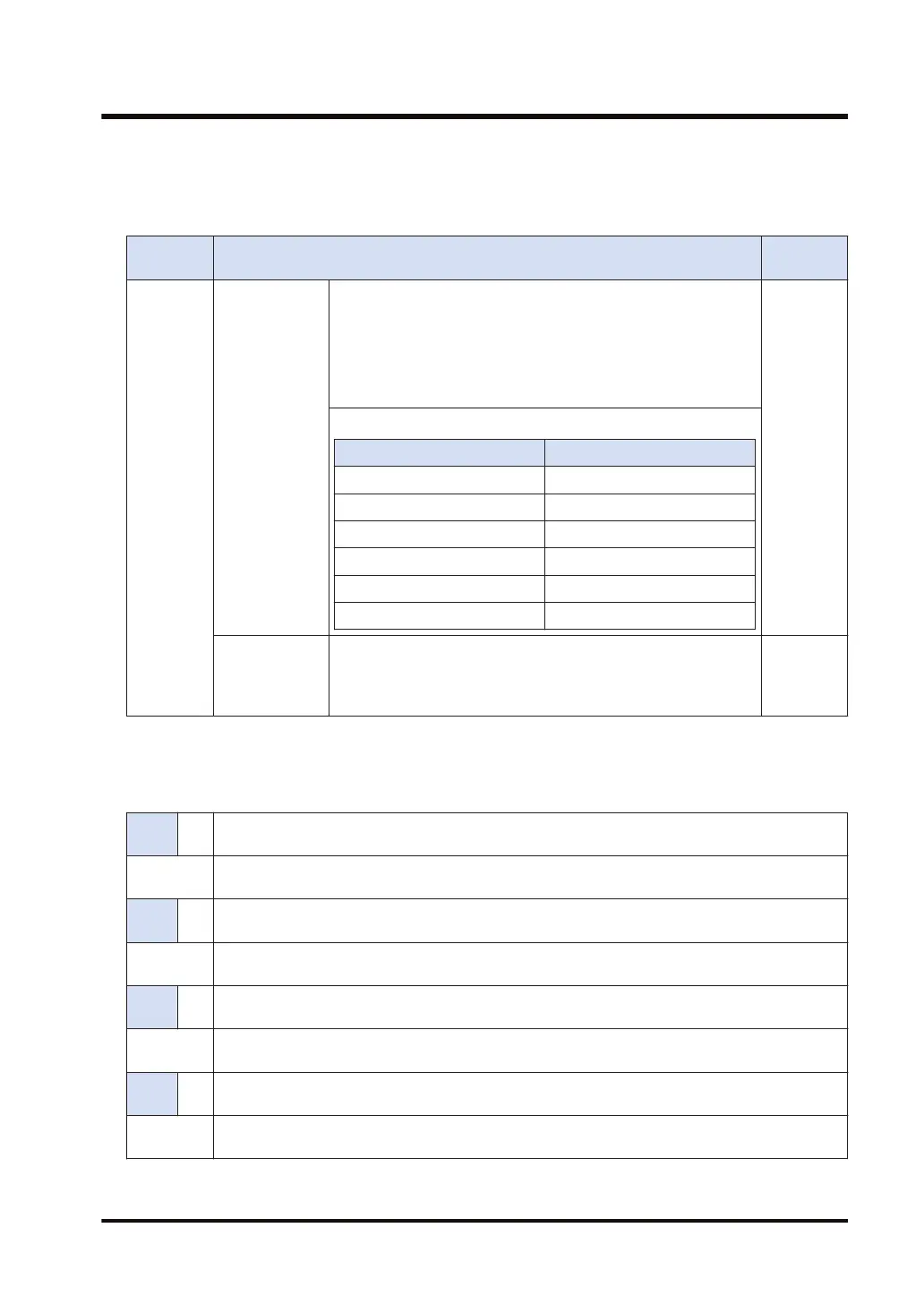■
Operand [S3] setting (DOWNLOAD operation for a device)
● Specify the starting address of the device area that stores the string data that indicates
destination device settings, or a character constant.
Setting
item
Settings
Setting
range
S3
Destination
device setting
Specify the destination device setting.
● Global devices
Specify device code + device number.
● Local devices
"PB" + PB number + "_" (underscore) + device code + device
number
Devices that can be specified
Global devices Local devices
WX WX
WY WY
WR WR
WL WL
DT DT
LD LD
Number of
transferred data
(number of
bytes)
Specify the number of transferred data (number of bytes). (1 to 7
digits)
* The number of bytes that can be simultaneously transferred is 1
MB for all 16 IDs.
1 to
1048576
(1MB)
(Note 1) Input each setting parameter for the destination device setting separated by a comma ",".
(Note 2) Specify the operation setting parameters in the order of the above table.
Setting example
Exam
ple 1
S3 "WX16,32"
Settings
Device setting, Device division: Global, Device code: WX, Device number: 16, Number of bytes:
32 bytes
Exam
ple 2
S3 "DT123456,250"
Settings
Device setting, Device division: Global, Device code: DT, Device number: 123456, Number of
bytes: 250 bytes
Exam
ple 3
S3 "WR0,64"
Settings
Device setting, Device division: Global, Device code: WR, Device number: 0, Number of bytes: 64
bytes
Exam
ple 4
S3 "WL10,128"
Settings
Device setting, Device division: Global, Device code: WL, Device number: 10, Number of bytes:
128 bytes
17.17 HTTPcSET (HTTP Client Transfer Setting)
WUME-FP7CPUPGR-12 17-91
