Rev. 1.50, 10/04, page 153 of 448
[Legend]
• VPN: Virtual page number
For 16-Mbyte page: Upper 8 bits of virtual address
For 64-Mbyte page: Upper 6 bits of virtual address
For 128-Mbyte page: Upper 5 bits of virtual address
For 512-Mbyte page: Upper 3 bits of virtual address
• SZ: Page size bits
Specify the page size.
00: 16-Mbyte page
01: 64-Mbyte page
10: 128-Mbyte page
11: 512-Mbyte page
• V: Validity bit
Indicates whether the entry is valid.
0: Invalid
1: Valid
Cleared to 0 by a power-on reset.
Not affected by a manual reset.
• PPN: Physical page number
Upper 8 bits of the physical address of the physical page number.
With a 16-Mbyte page, PPN[31:24] are valid.
With a 64-Mbyte page, PPN[31:26] are valid.
With a 128-Mbyte page, PPN[31:27] are valid.
With a 512-Mbyte page, PPN[31:29] are valid.
• C: Cacheability bit
Indicates whether a page is cacheable.
0: Not cacheable
1: Cacheable
• WT: Write-through bit
Specifies the cache write mode.
0: Copy-back mode
1: Write-through mode
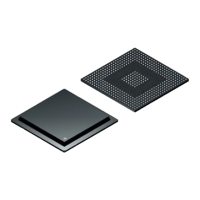
