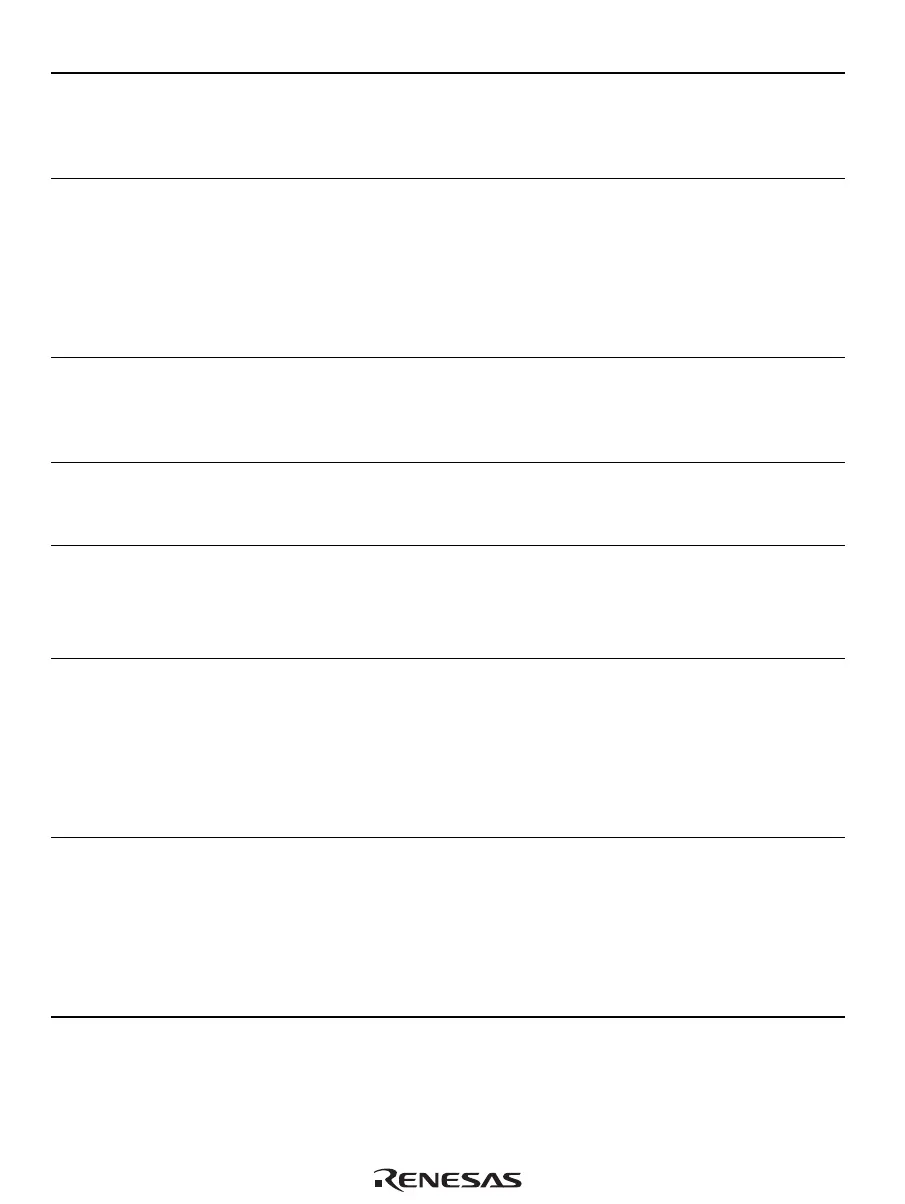Rev. 1.50, 10/04, page 164 of 448
Bit Bit Name
Initial
Value R/W Description
10, 9 All 0 R Reserved
For details on reading from or writing to these bits, see
description in General Precautions on Handling of
Product.
8 ICE 0 R/W IC Enable Bit
Selects whether the IC is used. Note however when
address translation is performed, the IC cannot be used
unless the C bit in the page management information is
also 1.
0: IC not used
1: IC used
7 to 4 All 0 R Reserved
For details on reading from or writing to these bits, see
description in General Precautions on Handling of
Product.
3 OCI 0 R/W OC Invalidation Bit
When 1 is written to this bit, the V and U bits of all OC
entries are cleared to 0. This bit is always read as 0.
2 CB 0 R/W Copy-Back Bit
Indicates the P1 area cache write mode.
0: Write-through mode
1: Copy-back mode
1 WT 0 R/W Write-Through Mode
Indicates the P0, U0, and P3 area cache write mode.
When address translation is performed, the value of the
WT bit in the page management information has
priority.
0: Copy-back mode
1: Write-through mode
0 OCE 0 R/W OC Enable Bit
Selects whether the OC is used. Note however when
address translation is performed, the OC cannot be
used unless the C bit in the page management
information is also 1.
0: OC not used
1: OC used
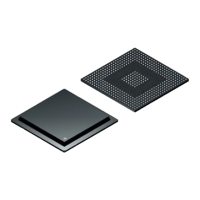