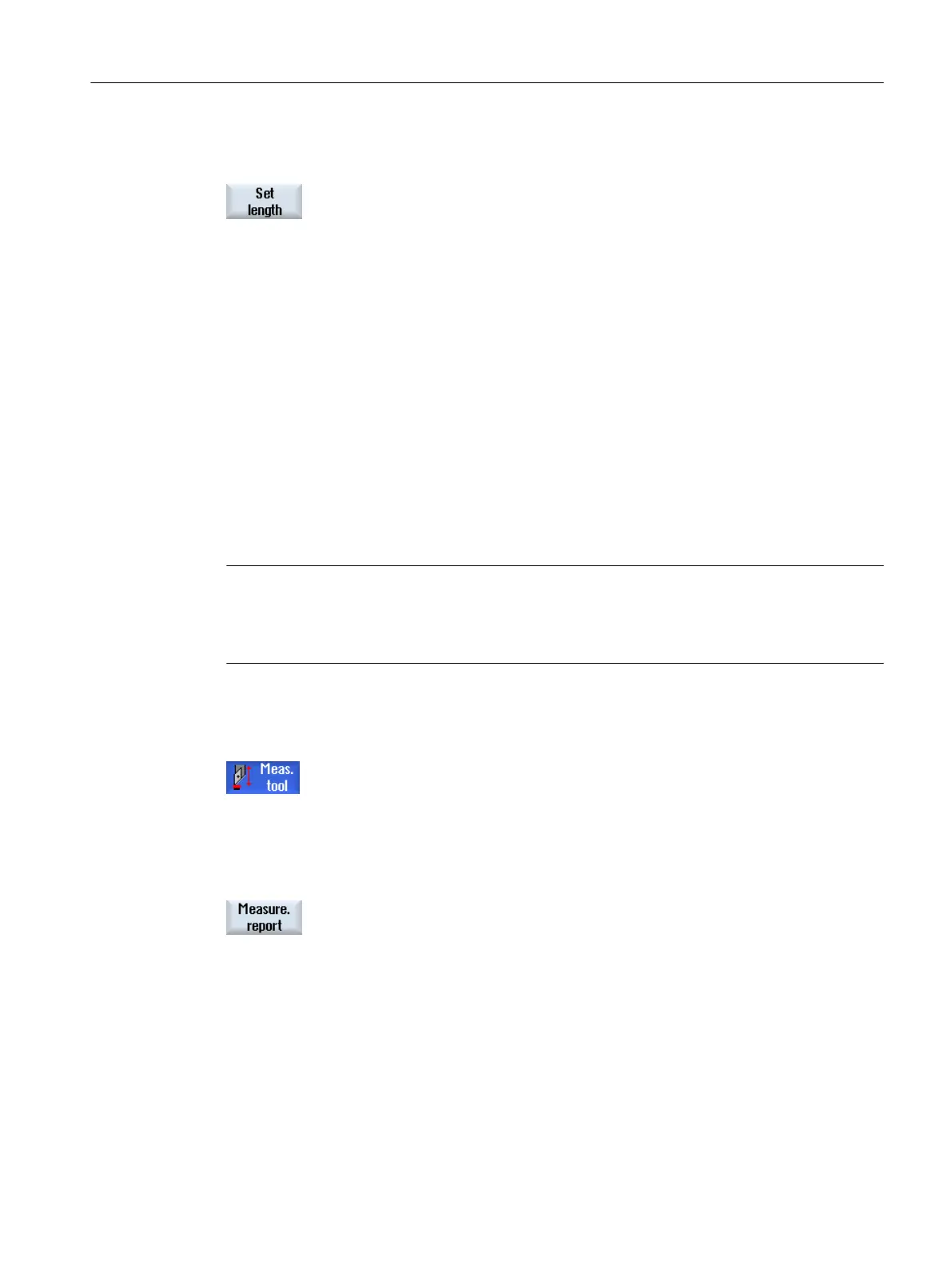7. Traverse the tool towards the magnifying glass and align the tool tip P
with the magnifying glass cross-hairs.
Press the "Set length" softkey.
4.5.5 Logging tool measurement results
After measuring a tool, you have the option to output the measured values to a log.
The following data are determined and logged:
● Date/time
● Log name with path
● Measuring version
● Input values
● Correction target
● Setpoints, measured values and differences
Note
Logging active
The measurement results can only be entered into a log once the measurement has been fully
completed.
Procedure
1. You are in the "JOG" mode and have pressed the "Measure tool" softkey.
The "Measurement log" softkey cannot be used.
2. Insert the tool, select the measuring version and measure the tool as
usual.
The tool data are displayed once the measurement has been completed.
The "Measurement log" softkey can be operated.
3. Press the "Measurement log" softkey to save the measurement data as
log.
The "Measurement log" softkey becomes inactive again.
See also
Settings for the measurement result log (Page 115)
Setting up the machine
4.5 Measuring the tool
Turning
Operating Manual, 06/2019, A5E44903486B AB 111