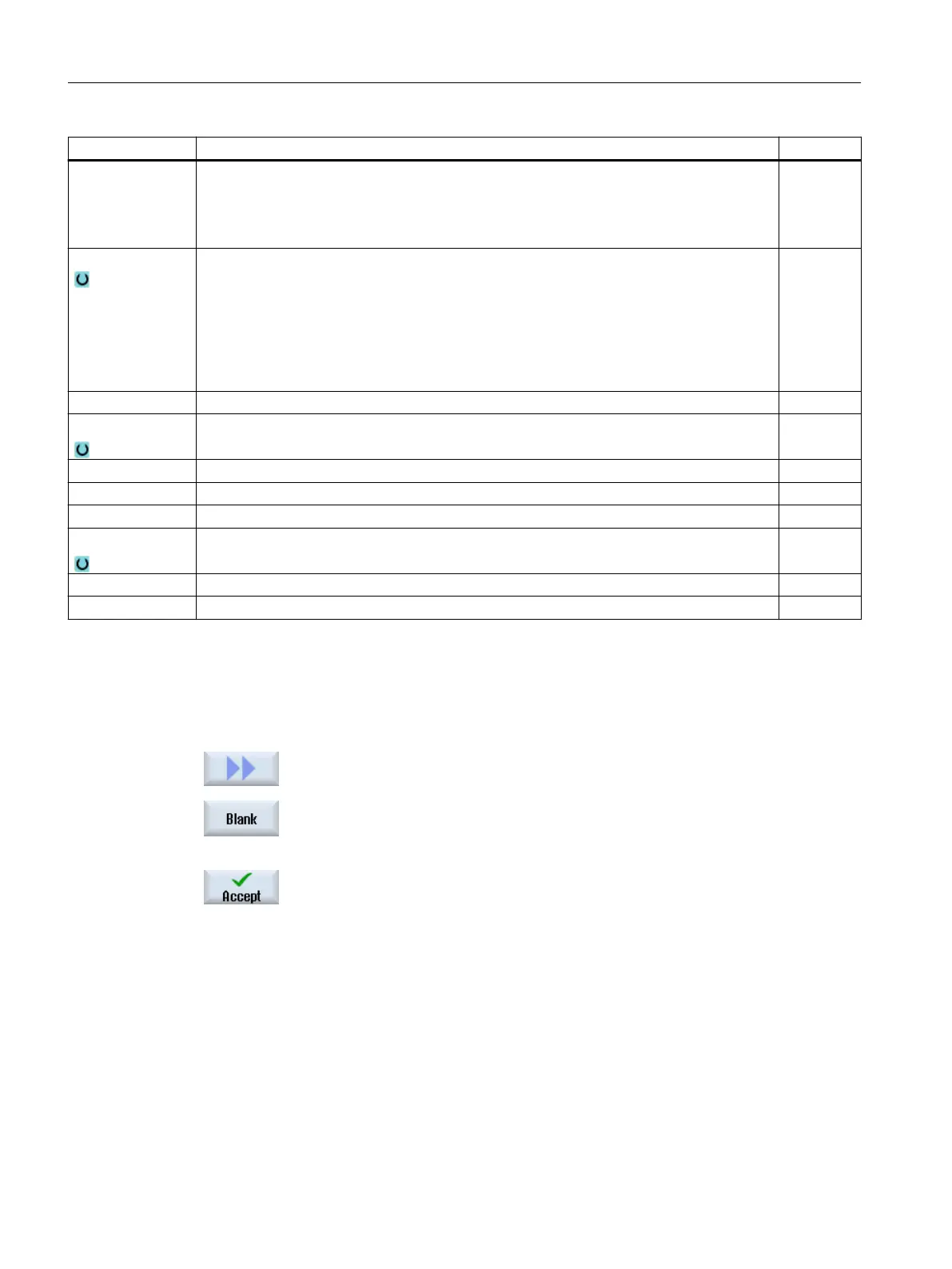Parameter Description Unit
Mirroring Z
● Yes
Mirroring is used when machining on the Z axis
● No
Mirroring is not used when machining on the Z axis
Blank Selecting the blank
● Centered cuboid
● Tube
● Cylinder
● Polygon
● without
XA Outside diameter ∅ - (only for tube and cylinder)
XI Inside diameter (abs) or wall thickness (inc) – (only for tube) mm
W Width of the blank - (only for centered cuboid)
N Number of edges – (only for polygon)
L Length of the blank - (only for centered cuboid) mm
SW or L Width across flats or edge length – (only for polygon) mm
ZI Blank length (inc) mm
ZB Machining dimension (ink) mm
Procedure
1. The simulation or the simultaneous recording is started.
2. Press the ">>" and "Blank" softkeys.
The "Blank Input" windows opens and displays the pre-assigned values.
3. Enter the desired values for the dimensions.
4. Press the "Accept" softkey to confirm your entries. The newly defined
workpiece is displayed.
7.7.2 Showing and hiding the tool path
The path display follows the programmed tool path of the selected program. The path is
continuously updated as a function of the tool movement. The tool paths can be shown or
hidden as required.
Simulating machining
7.7 Editing the simulation display
Turning
250 Operating Manual, 06/2019, A5E44903486B AB
