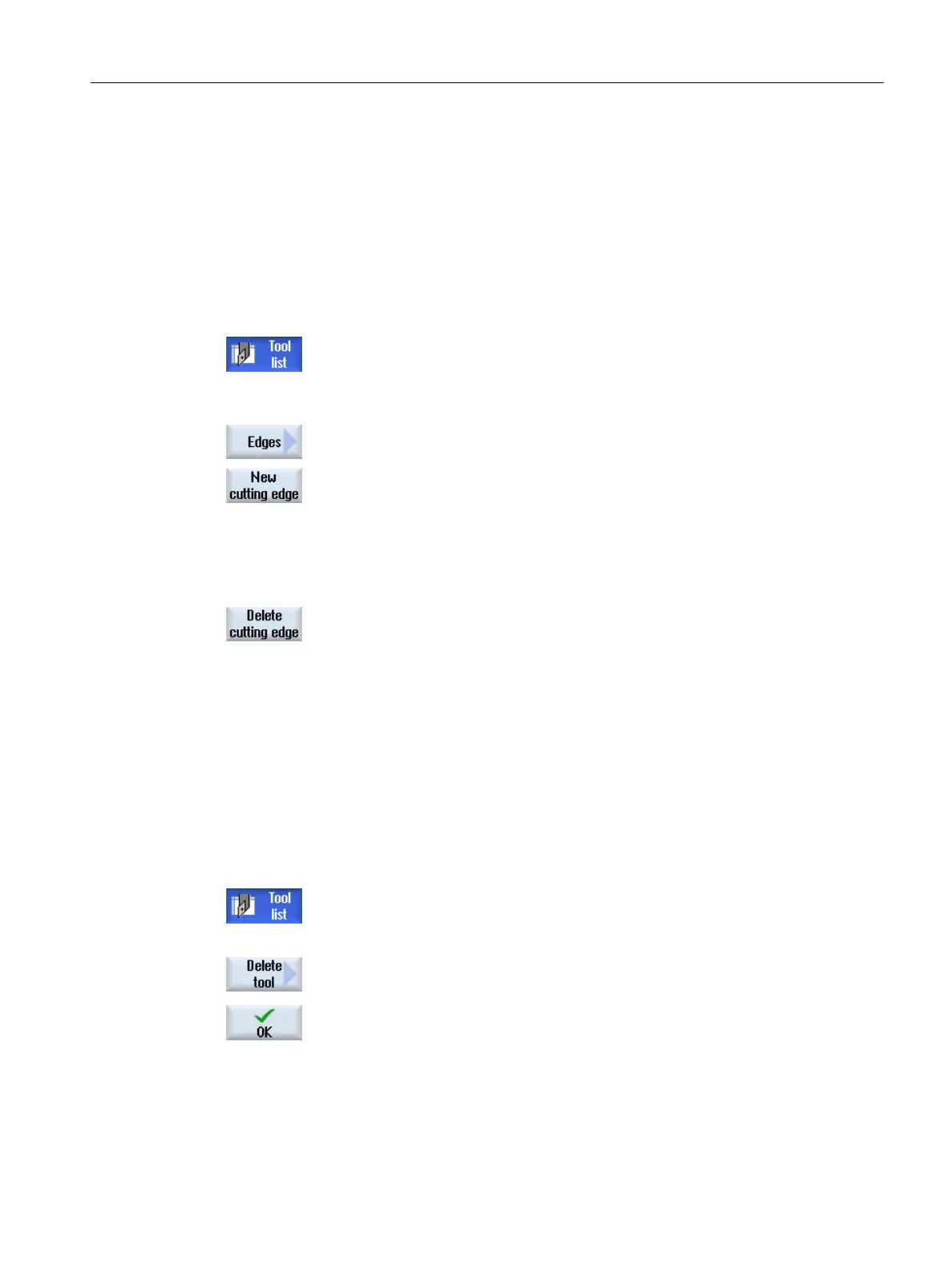13.5.4 Managing several cutting edges
In the case of tools with more than one cutting edge, a separate set of offset data is assigned
to each cutting edge. The number of possible cutting edges depends on the control
configuration.
Tool cutting edges that are not required can be deleted.
Procedure
1. The tool list is opened.
2. Position the cursor on the tool for which you would like to store more
cutting edges.
3. Press the "Cutting edges" softkey in the "Tool list".
4. Press the "New cutting edge" softkey.
A new data set is stored in the list.
The cutting edge number is incremented by 1 and the offset data is as‐
signed the values of the cutting edge on which the cursor is positioned.
5. Enter the offset data for the second cutting edge.
6. Repeat this process if you wish to create more tool edge offset data.
7. Position the cursor on the cutting edge that you want to delete and press
the "Delete cutting edge" softkey.
The data set is deleted from the list. The first tool cutting edge cannot be
deleted.
13.5.5 Delete tool
Tools that are no longer in use can be deleted from the tool list for a clearer overview.
Procedure
1. The tool list is opened.
2. Place the cursor on the tool that you would like to delete.
3. Press the "Delete tool" softkey.
A safety prompt is displayed.
4. Press the "OK" softkey if you really want to delete the tool.
Use this softkey to delete the tool.
If the tool is in a magazine location, it is unloaded and then deleted.
Tool management
13.5 Tool list
Turning
Operating Manual, 06/2019, A5E44903486B AB 735
