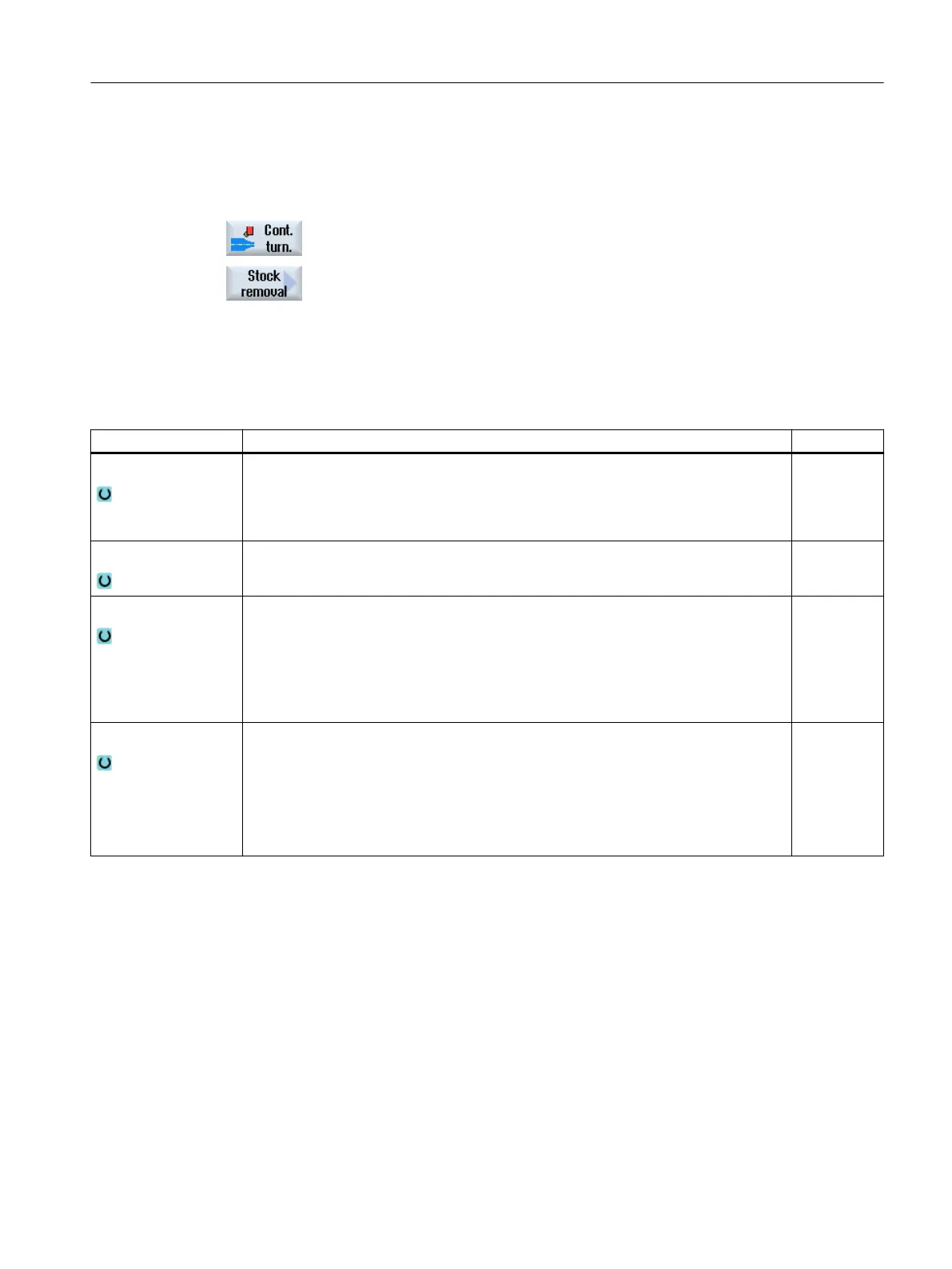Procedure
1. The part program or ShopTurn program to be processed has been cre‐
ated and you are in the editor.
2. Press the "Contour turning" softkey.
3. Press the "Stock removal" softkey.
Only those parameters relevant for stock removal with 2 synchronized channels of a workpiece
are subsequently described. All other parameters are described in Chapter "Contour turning".
Parameters
Parameter Description Unit
Machining
● ∇ 2 CHAN
2-channel roughing
● ∇∇∇ 2 CHAN
2-channel finishing
Channel Defines whether the currently set channel is the leading or following channel.
All calculations are carried out in the leading channel.
Number Selecting the number of the partner channel if there are more than 2 channels avail‐
able.
● If, for the channel parameter, "Leading channel" is selected, then the channel
number of the following channel must be parameterized here.
● If, for the channel parameter, "Following channel" is selected, then the channel
number of the leading channel must be parameterized here.
DCH
Channel offset
● For positive parameters, then the leading channel machining is executed before
the following channel by the channel offset.
● For a negative parameter, when executing the program, the leading or following
channel property is interchanged.
● If the parameter is equal to zero, then balance cutting (axis coupling) is used.
mm (inch)
11.2.14 Synchronizing a counterspindle
For multi-channel machines, the counter-spindle steps must be synchronized across all
channels.
You program handling the counter-spindle in one channel. This channel controls the motion of
the counter-spindle and adapts the zero offset of the channel.
In the synchronization step, the other channels park their tools in order to avoid collisions. The
zero offset is also accepted.
Multi-channel machining
11.2 Multi-channel support
Turning
Operating Manual, 06/2019, A5E44903486B AB 705