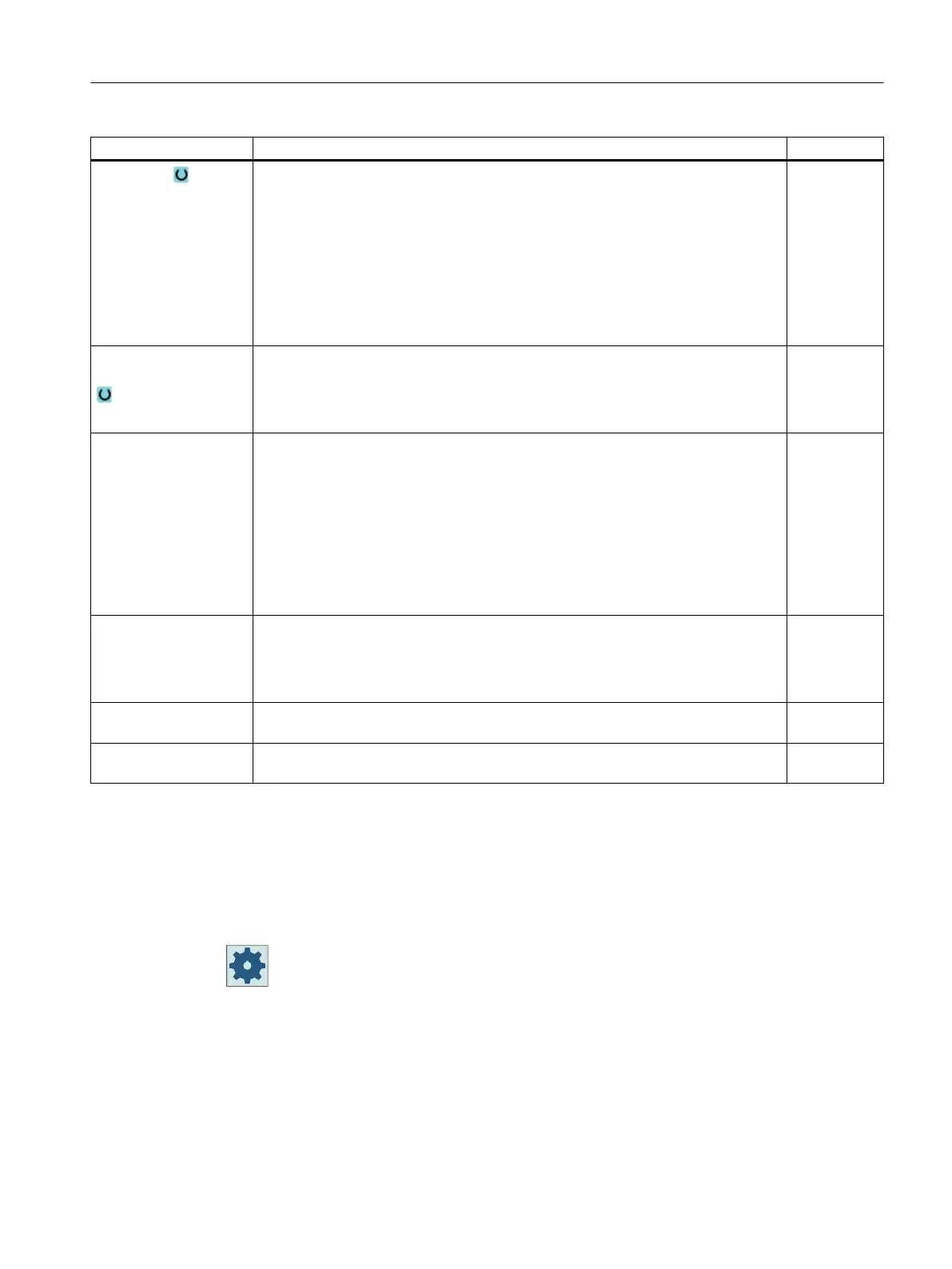Parameter Description Unit
Work offset Work offset in which the coordinate system, which was shifted according to ZW and
by ZV as well as mirrored in Z, must be saved:
● Basic reference
● G54
● G55
● G56
● G57
● ...
Write to the
work offset
● Yes
The Z value of the work offset can be directly written to the input screen form.
● No
The actual Z value of the work offset is used.
ZV - only for work offset
write "yes"
● Offset Z = 0 (abs)
● Workpiece zero is offset in Z direction (inc, the sign is also evaluated)
The parameter is used to ensure that the correct display is shown in the
simulation. It has no influence on machining itself.
The workpiece is re-clamped when switching between the main spindle and
counterspindle. The new work offset defines the position for machining at the
machine. However, the simulation must know by which amount the work offset
has shifted with respect to the workpiece, so that both sides of the machining can
be displayed.
mm
mm
Park counter-spindle -
for machining with main
spindle
● Yes
The counter-spindle is traversed to the park position.
● No
The counter-spindle is not traversed.
Z4P - for machining
with main spindle
Park position of the counter-spindle (abs); MCS mm
Z4W - for machining
with counter-spindle
Machining position of the counter-spindle (abs); MCS mm
10.7.18 Machining with fixed counterspindle
If your lathe is equipped with a second spindle, which is setup as a counterspindle and cannot
be traversed, then the workpieces must be manually reclamped
Machine manufacturer
Please refer to the machine manufacturer's specifications.
Machining with main spindle and counterspindle
For instance, a new blank can be clamped in the main spindle, and a blank that has already
been machined at the front can be clamped in the counterspindle. With the ShopTurn program,
Programming technology functions (cycles)
10.7 Additional cycles and functions in ShopTurn
Turning
Operating Manual, 06/2019, A5E44903486B AB 657