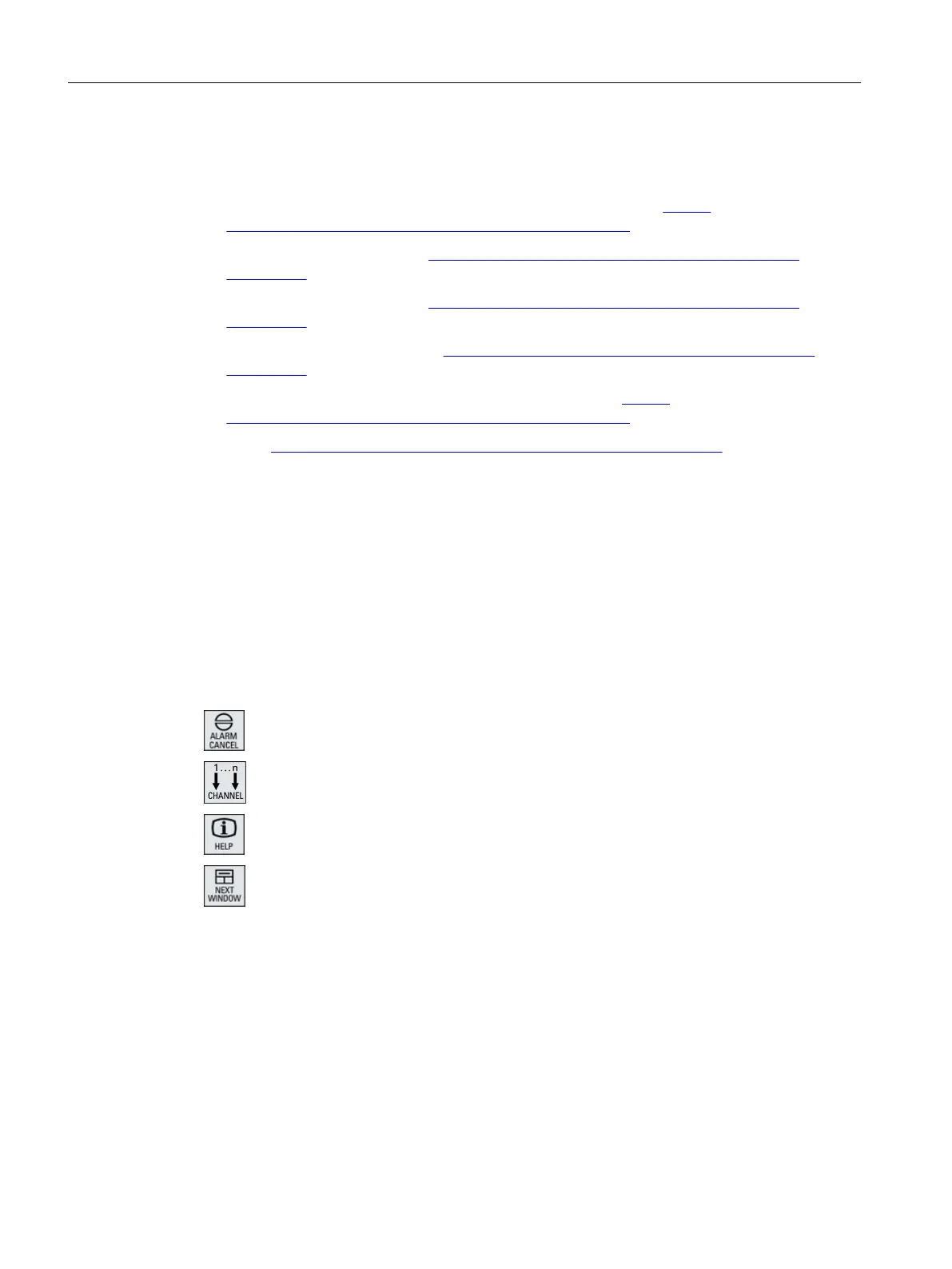Further information
Further information about the OP 010 and other usable operator panel fronts can be found at:
● Operating Components Equipment Manual - Handheld Units (
https://
support.industry.siemens.com/cs/ww/en/view/109736210)
● Equipment Manual OP 010 (https://support.industry.siemens.com/cs/ww/en/view/
109759204)
● Equipment Manual OP 012 (https://support.industry.siemens.com/cs/ww/en/view/
109741627)
● Equipment Manual OP 015A (https://support.industry.siemens.com/cs/ww/en/view/
109748600)
● Operating Components Equipment Manual - TCU 30.3 (https://
support.industry.siemens.com/cs/ww/en/view/109749929)
● HT 8 (https://support.industry.siemens.com/cs/ww/en/view/109763514)
2.2.2 Keys of the operator panel
The following keys and key combinations are available for operation of the control and the
machine tool.
Keys and key combinations
Key Function
<ALARM CANCEL>
Cancels alarms and messages that are marked with this symbol.
<CHANNEL>
Advances for several channels.
<HELP>
Calls the context-sensitive online help for the selected window.
<NEXT WINDOW>
*
● Toggles between the windows.
● For a multi-channel view or for a multi-channel functionality,
switches within a channel gap between the upper and lower
window.
● Selects the first entry in selection lists and in selection fields.
● Moves the cursor to the beginning of a text.
* on USB keyboards use the <Home> or <Pos 1> key
Introduction
2.2 Operator panel fronts
Turning
30 Operating Manual, 06/2019, A5E44903486B AB