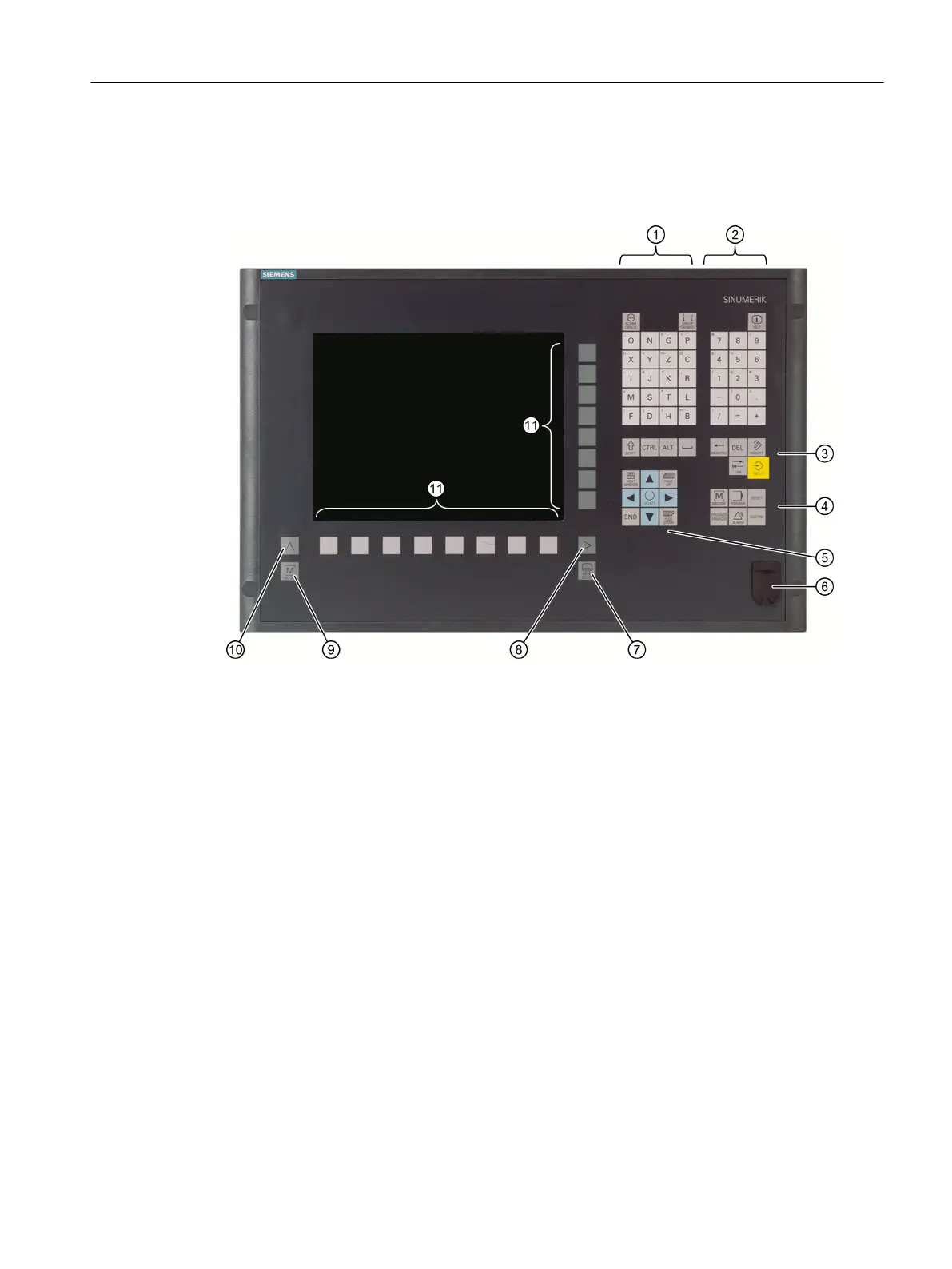Operator controls and indicators
In this example, the OP 010 operator panel front is used to illustrate the components that are
available for operating the controller and machine tool.
① Alphabetic key group
With the <Shift> key pressed, you activate the special characters on keys with double assign‐
ments, and write in the uppercase.
Note: Depending on the particular configuration of your control system, uppercase letters are
always written
② Numerical key group
With the <Shift> key pressed, you activate the special characters on keys with double assign‐
ments.
③ Control key group
④ Hotkey group
⑤ Cursor key group
⑥ USB interface
⑦ Menu select key
⑧ Menu forward button
⑨ Machine area button
⑩ Menu back key
⑪ Softkeys
Introduction
2.2 Operator panel fronts
Turning
Operating Manual, 06/2019, A5E44903486B AB 29