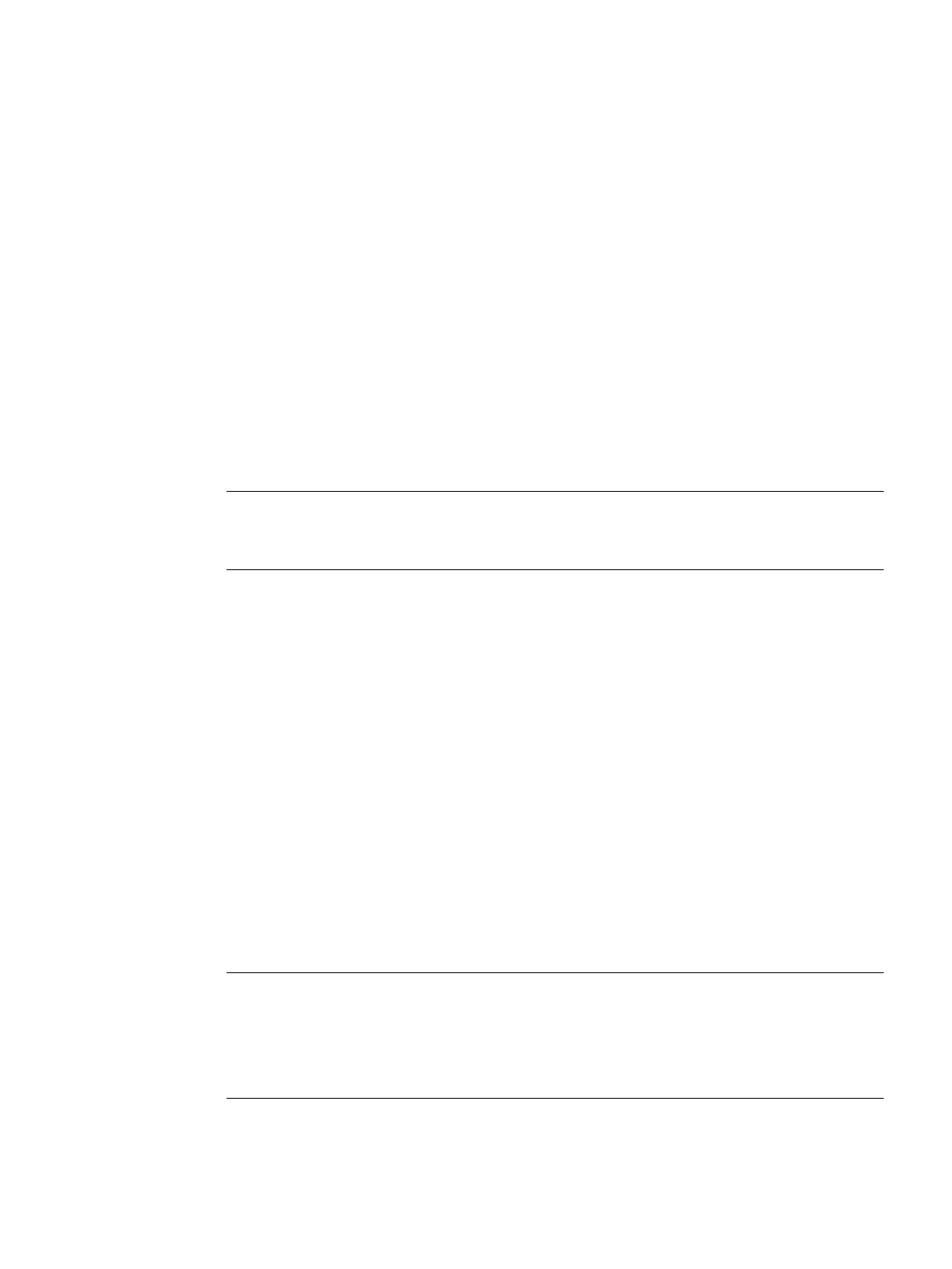Teaching in a program
19
19.1 Overview
The "Teach in" function can be used to edit programs in the "AUTO" and "MDA" modes. You
can create and modify simple traversing blocks.
You traverse the axes manually to specific positions in order to implement simple machining
sequences and make them reproducible. The positions you approach are applied.
In the "AUTO" teach-in mode, the selected program is "taught".
In the "MDA" teach-in mode, you teach to the MDA buffer.
External programs, which may have been generated offline, can therefore be adapted and
modified according to your specific requirements.
Note
Not possible to teach-in program
When an EES program has been selected, it is not possible to teach-in programs.
General sequence
1. Activate teach-in mode.
2. Insert a block.
To do this, position the cursor at the desired point in the program and insert an empty line.
Press the relevant softkey "Teach position", "Rapid traverse G01", "Straight line G1", or
"Circle interpolation position CIP" and "Circle end position CIP".
- OR -
3. Change an existing block.
To do this, mark the desired program block, and press the corresponding softkey "Teach in
position ", "Rapid traverse G01", "Straight line G1", or "Circle interpolation point CIP" and
"Circle end point CIP".
You can only overwrite a block with a block of the same type.
4. Traverse the axes.
5. Press the "Accept" softkey to teach-in the modified or newly created program block.
Note
Teach in multiple blocks
All defined axes are "taught in" in the first teach-in block. In all additional teach-in blocks, only
axes modified by axis traversing or manual input are "taught in".
If you exit teach-in mode, this sequence begins again.
Turning
Operating Manual, 06/2019, A5E44903486B AB 893
