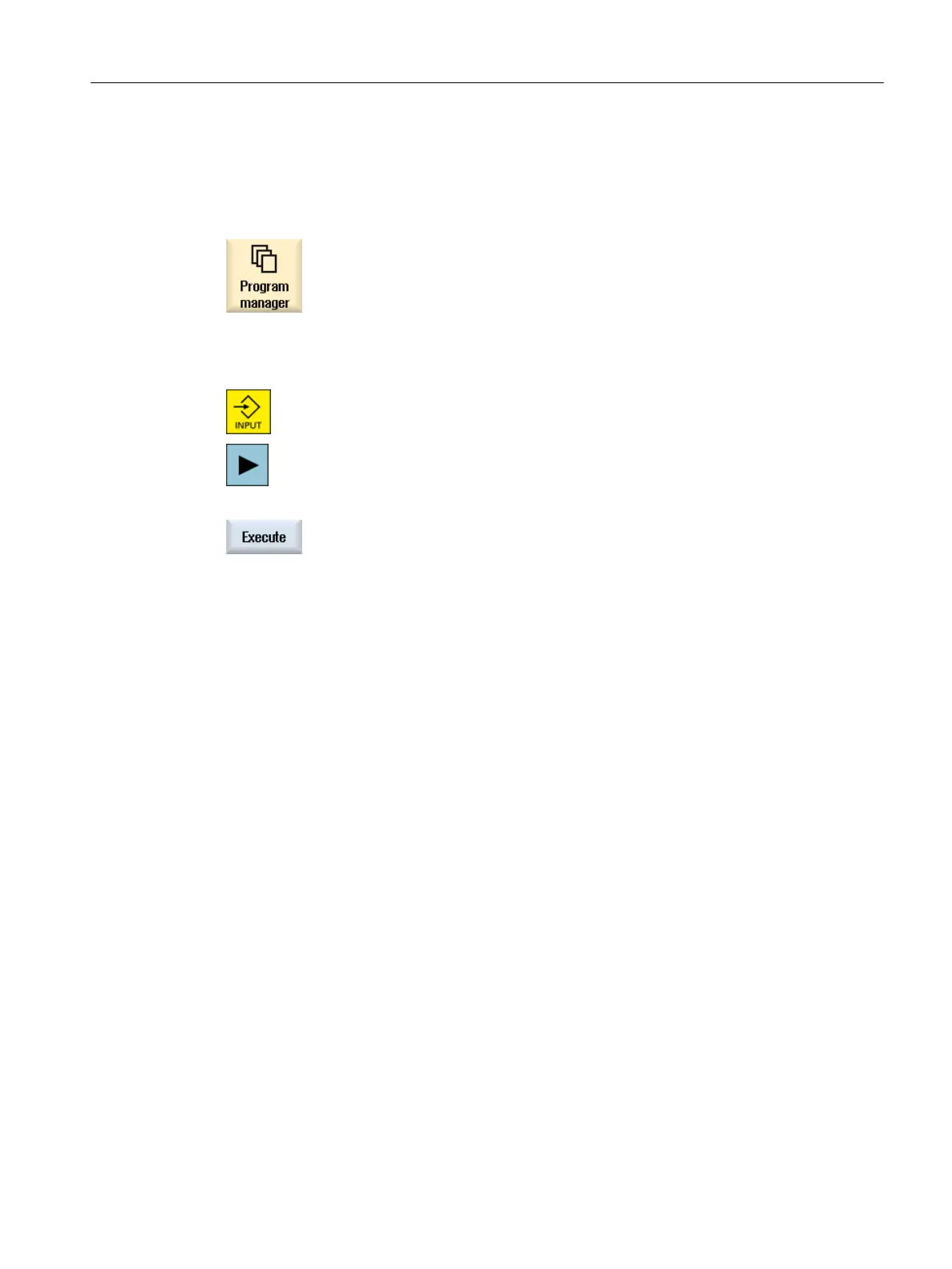6.2 Selecting a program
Procedure
1. Select the "Program Manager" operating area.
The directory overview is opened.
2. Select the location where the program is archived (e.g. "NC")
3. Place the cursor on the directory containing the program that you want to
select.
4. Press the <INPUT> key.
- OR -
Press the <Right cursor> key.
The directory contents are displayed.
5. Place the cursor on the desired program.
6. Press the "Select" softkey.
When the program has been successfully selected, an automatic
changeover to the "Machine" operating area occurs.
Machining the workpiece
6.2 Selecting a program
Turning
Operating Manual, 06/2019, A5E44903486B AB 155