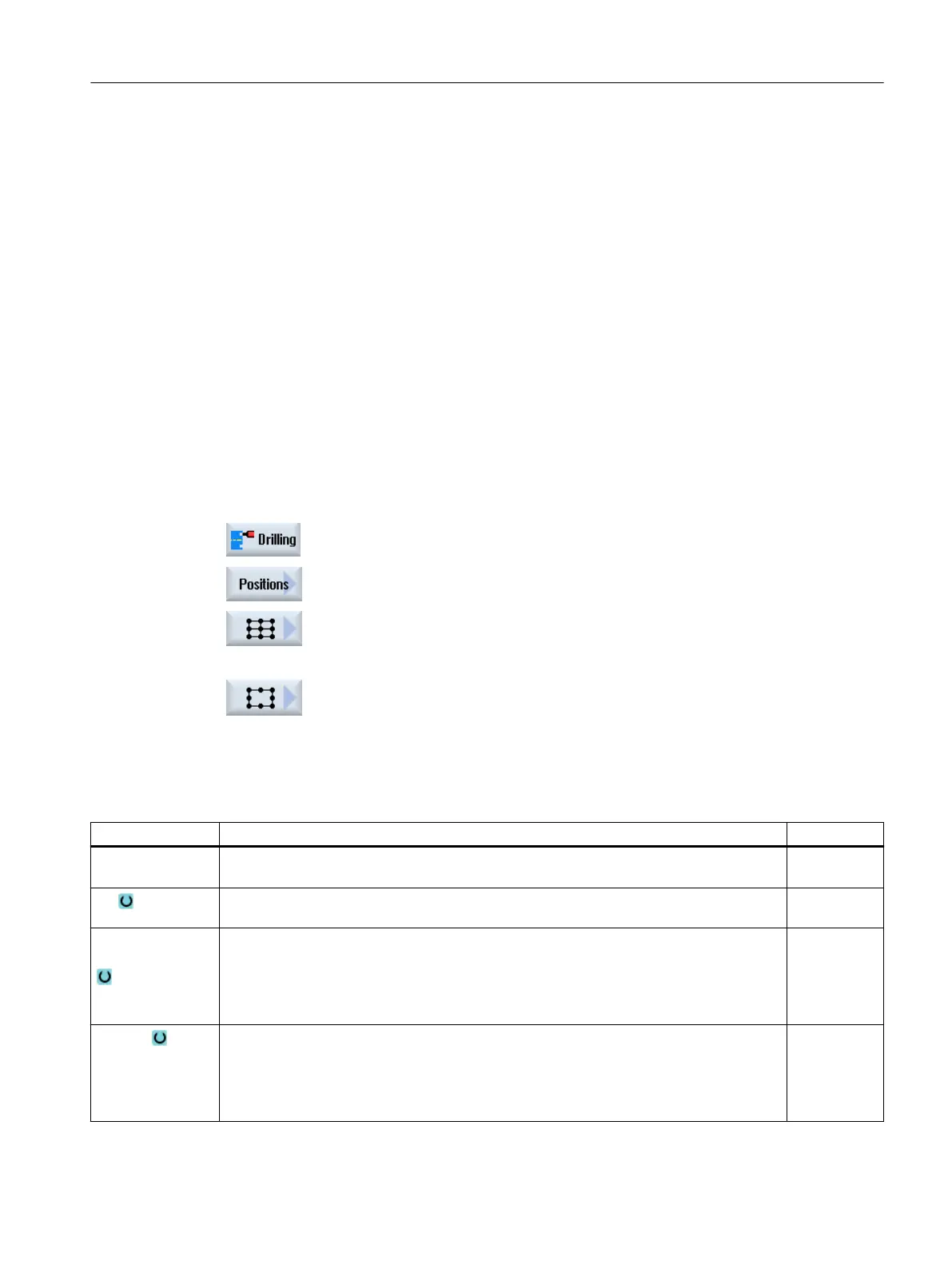10.1.13 Grid or frame position pattern (CYCLE801)
Function
● You can use the "Grid position pattern" function (CYCLE801) to program any number of
positions that are spaced at an equal distance along one or several parallel lines.
If you want to program a rhombus-shaped grid, enter angle αX or αY.
● Frame
You can use the "Frame position pattern" function (CYCLE801) to program any number of
positions that are spaced at an equal distance on a frame. The spacing may be different on
both axes.
If you want to program a rhombus-shaped frame, enter angle αX or αY.
Procedure
1. The part program or ShopTurn program to be processed has been cre‐
ated and you are in the editor.
2. Press the "Drilling" softkey.
3. Press the "Positions" softkey.
4. Press the "Grid" softkey.
- OR -
Press the "Frame" softkey.
The "Grid position" or "Frame position" input window opens.
Parameters - "Grid" position pattern
Parameter Description Unit
LAB
(only for G code)
Repeat jump label for position
PL
(only for G code)
Machining plane
Machining
surface
(only for Shop‐
Turn)
● Face C
● Face Y
● Peripheral surface C
● Peripheral surface Y
Position
(only for Shop‐
Turn)
● At the front (face)
● At the rear (face)
● Outside (peripheral surface)
● Inside (peripheral surface)
Programming technology functions (cycles)
10.1 Drilling
Turning
Operating Manual, 06/2019, A5E44903486B AB 393
