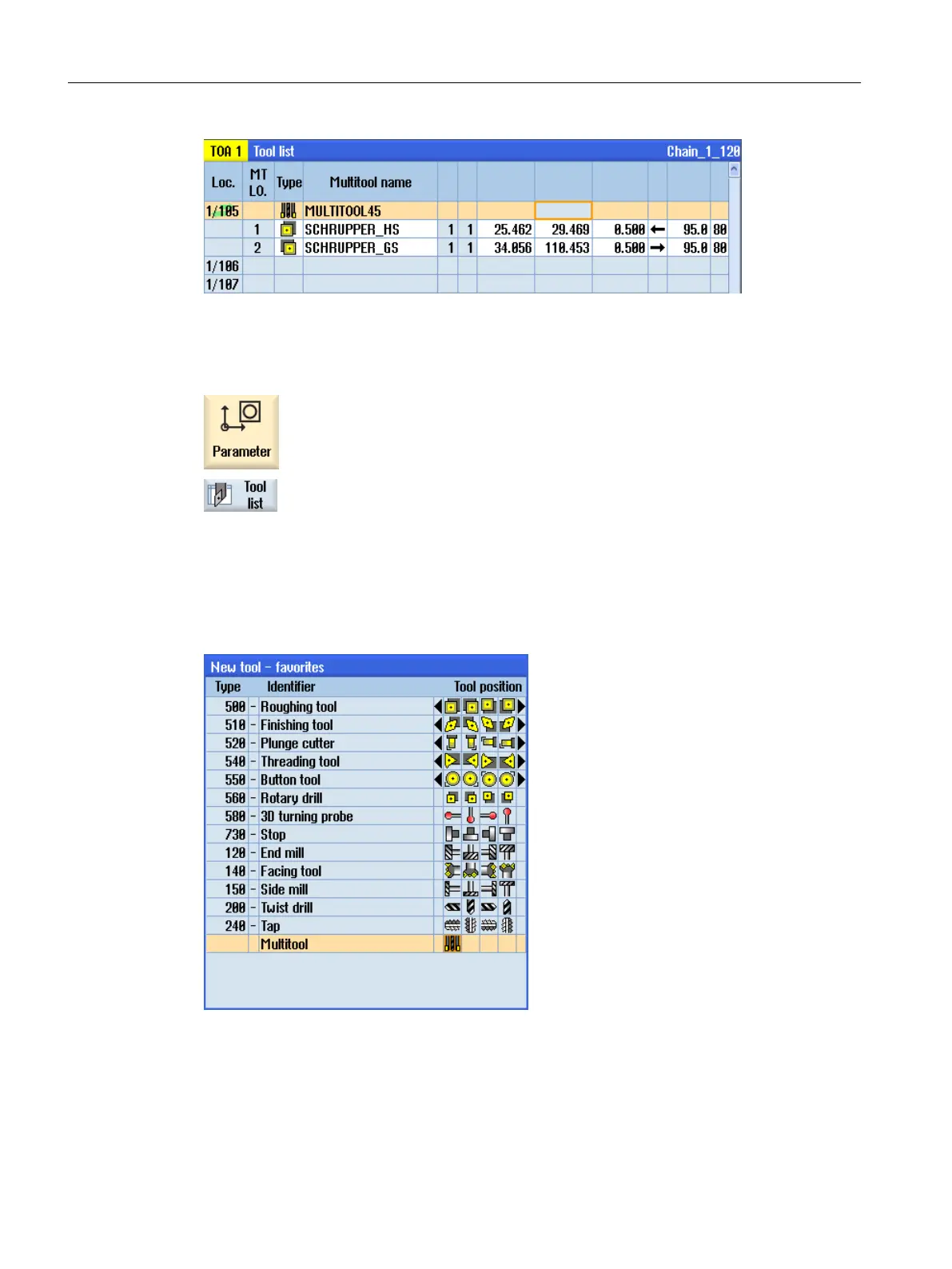Figure 13-19 Toll list with multitool in the spindle
Procedure
1. Select the "Parameter" operating area.
2. Press the "Tool list" softkey.
The "Tool List" window opens.
13.15.2 Create multitool
The multitool can be selected in the list of favorites as well as in the list of special tool types.
Figure 13-20 List of favorites with multitool
Tool management
13.15 Working with multitool
Turning
766 Operating Manual, 06/2019, A5E44903486B AB