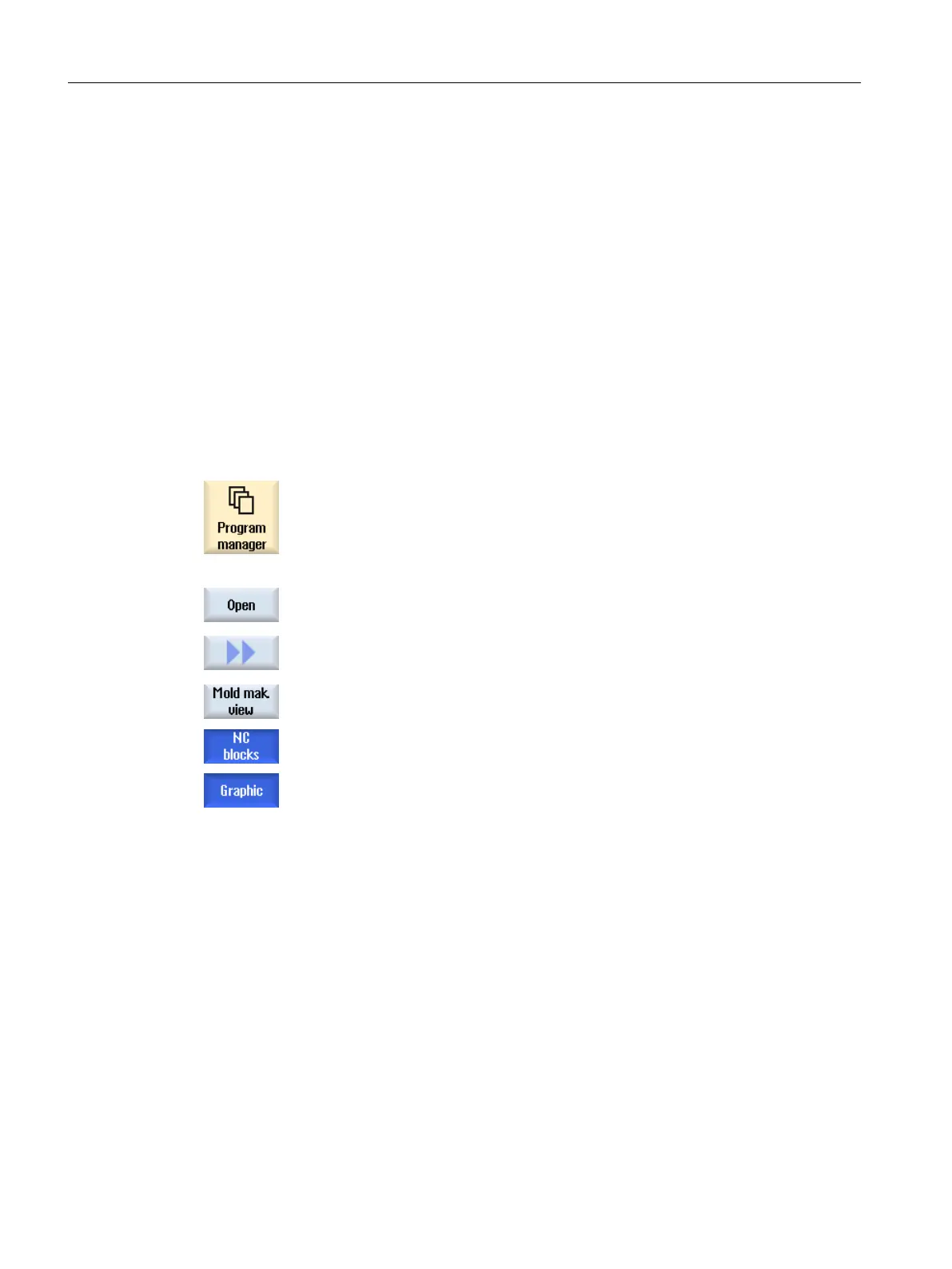Changing and adapting the mold making view
Like simulation and simultaneous recording, you have the option of changing and adapting the
mold making view in order to achieve the optimum view.
● Increasing or reducing the size of the graphic
● Moving the graphic
● Rotating the graphic
● Changing the section
6.15.1 Starting the mold making view
Procedure
1. Select the "Program manager" operating area.
2. Select the program that you would like to display in the mold making view.
3. Press the "Open" softkey.
The program is opened in the editor.
4. Press the ">>" and "Mold making view" softkeys.
The editor splits up into two areas.
The G code blocks are displayed in the left half of the editor.
The workpiece is displayed in the mold making view on the right-hand
side of the editor. All of the points and paths programmed in the part
program are represented.
6.15.2 Adapting the mold making view
You can adapt the graphic in various ways to better assess the workpiece in the mold making
view.
Preconditions
● The required program is opened in the mold making view.
● The "Graphic" softkey is active.
Machining the workpiece
6.15 Mold making view
Turning
224 Operating Manual, 06/2019, A5E44903486B AB
